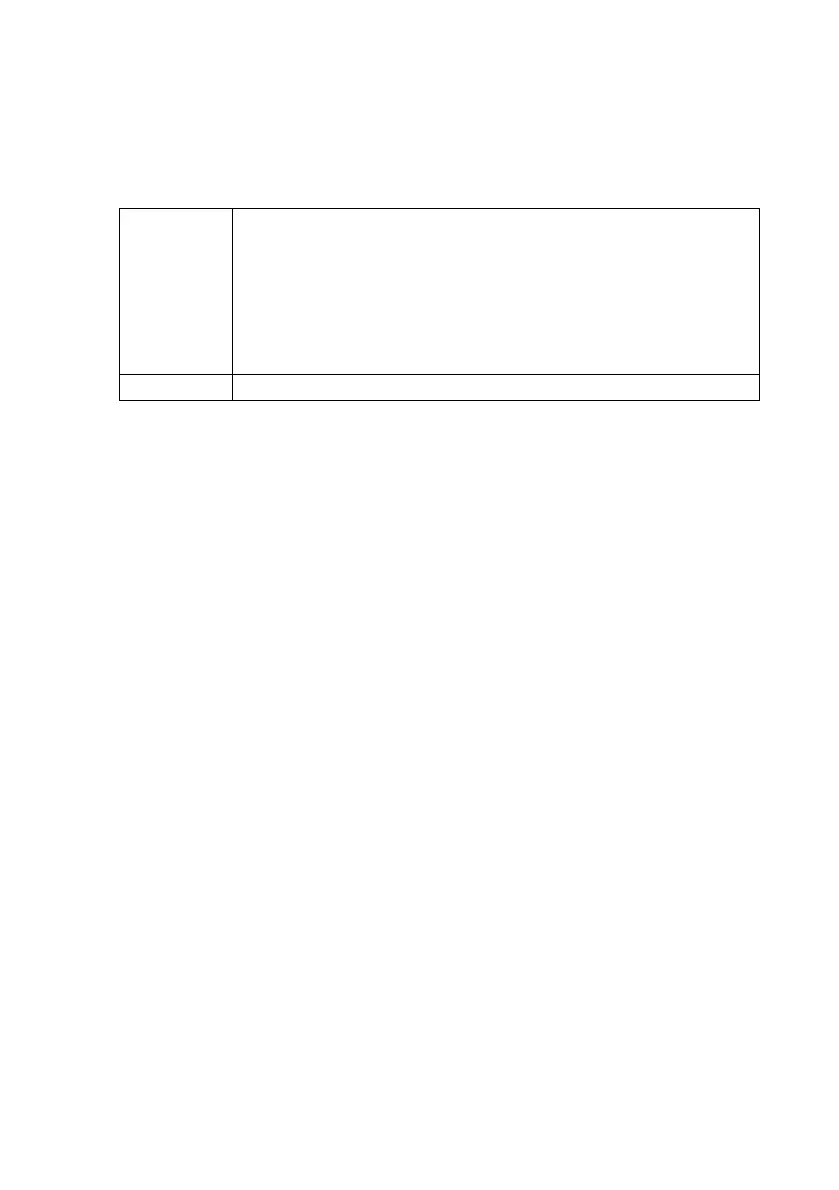Settings SMA Solar Technology AG
60 SWebBox-BEN111033 User Manual
10.2 Setting the Communication Type of the PV Plant
1. Select "Plant > Settings" in the user interface.
2. Select the device communication method in the "Interface" field.
3. If "SMA-COM" is selected, click [Save] and continue with section 10.2.1"Setting SMA-COM"
(page61).
or
If "ETHERNET" is selected, click [Save] and continue with section 10.2.2"Setting ETHERNET"
(page62).
"SMA-COM" • All Sunny Boys
• All Sunny Mini Central devices
• All Sunny Island devices
• All Sunny Backup devices
•Sunny SensorBox
• Sunny Central (US version only)
"ETHERNET" • All Sunny Central devices (excluding US version)
