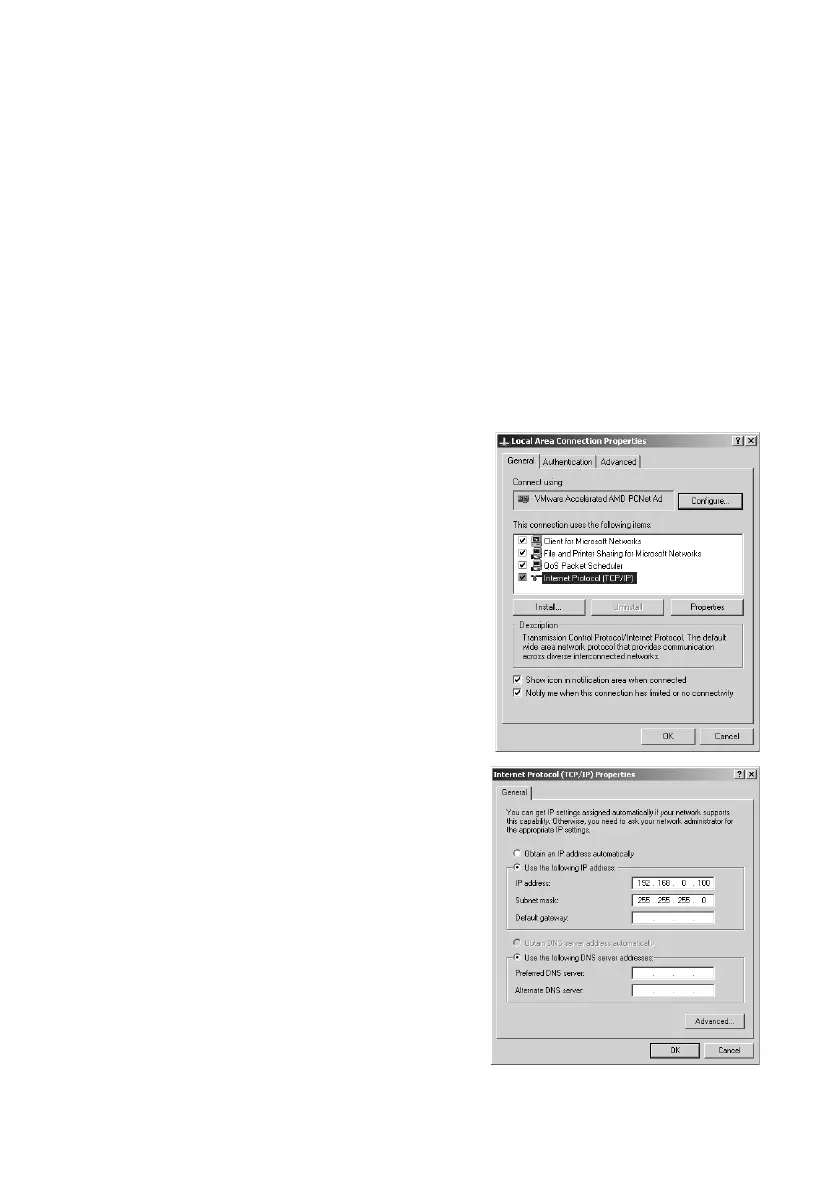Commissioning SMA Solar Technology AG
24 SWebBox-BEN111033 User Manual
6.4.3 Windows XP, Windows 2000
1. Start the computer.
2. In Windows, select "Start > Settings > Network Connections".
3. Double click on the LAN connection via which the Sunny WebBox is connected.
– If Windows displays several LAN connections, there are probably several network
connections installed in the computer. Ensure that you select the correct network connection,
with which the computer is connected to the Sunny WebBox. If necessary, refer to the
computer manual.
– In the event that no LAN connection is displayed, please refer to section
14"Troubleshooting" (page80).
☑The "Local Area Connection Status" window opens.
4. Select [Properties] from the "General" tab.
☑The "Local Area Connection Properties" window
appears.
5. Select "Internet protocol (TCP/IP)" and click
[Properties].
☑The "Internet Protocol (TCP/IP) Properties"
window appears.
6. Note the current network settings in the "Internet
Protocol (TCP/IP) Properties" window. This enables
you to reset the computer network settings after
configuration of the Sunny WebBox.
7. Enter the following static network settings in the
"Internet Protocol (TCP/IP) Properties" window:
– Activate the field "Use the following IP address".
– Enter 192.168.0.100 in the "IP address" field.
– Enter 255.255.255.0 in the "Subnet mask" field.
– Delete any entries in the "Default gateway",
"Preferred DNS server", and "Alternate DNS
server" boxes.
8. Select [OK].
9. In the "Local Area Connection Properties" window,
select [OK].
☑ The computer is set to the network settings of the
Sunny WebBox.
