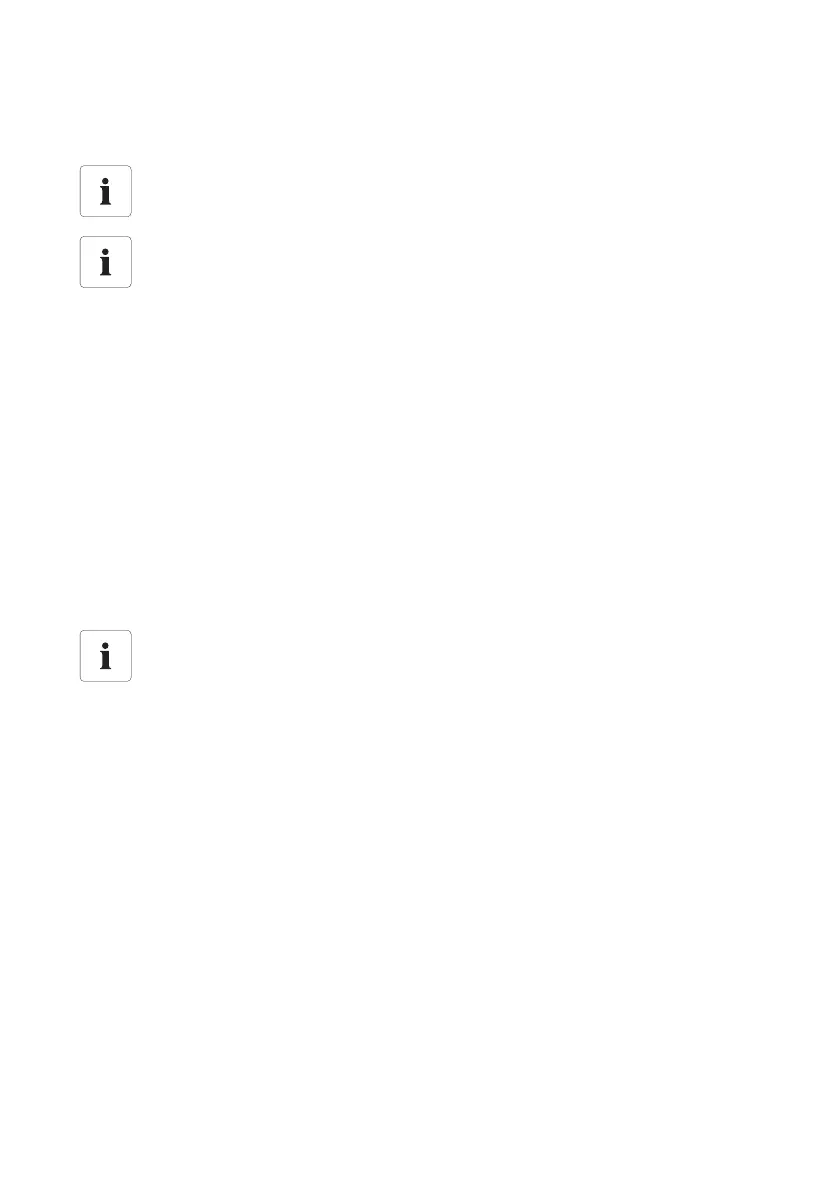SMA Solar Technology AG Settings
User Manual SWebBox-BEN111033 67
4. Enter a secure password in the "Installer password" field and confirm it in the second field (see
section 10.5.1"Strength of Passwords" (page66)).
5. Select [Save].
☑ The new password will be active the next time you log into the Sunny WebBox.
10.6 Setting Data Upload
The upload frequency setting is used to define how frequently the Sunny WebBox connects to the
Sunny Portal or the external FTP server each day. You can also define the time when the Sunny
WebBox connects to the Sunny Portal or the external FTP server. All data upload settings are related
to both data upload to the Sunny Portal as well as to data upload to an external FTP server.
1. Select "WebBox > Settings > Data transmission" in the user interface.
2. Select the upload frequency in the "Upload frequency per time window" field.
3. Select the maximum number of upload attempts in each time window in the "Maximum number
of upload attempts per time window" field.
4. Select [Save].
☑ The data upload is set.
Changing the "installer" user group password
The "installer" user group password can only be changed within the "installer" user group.
Information on password security
While you enter your password, the user interface of the Sunny WebBox displays
information on the security level of the password entered. The Sunny WebBox categorizes
passwords as "very unsafe", "unsafe", "adequate", "safe" and "very safe". Only select
passwords whose security quality level is at least "safe".
Maximum number of upload attempts
If the data transmission from the Sunny WebBox to the Sunny Portal or external FTP server
fails, the Sunny WebBox will make further attempts to transmit the data. The "Maximum
number of upload attempts per time window" value specifies the number of data
transmission attempts the Sunny WebBox makes within the defined time window.
