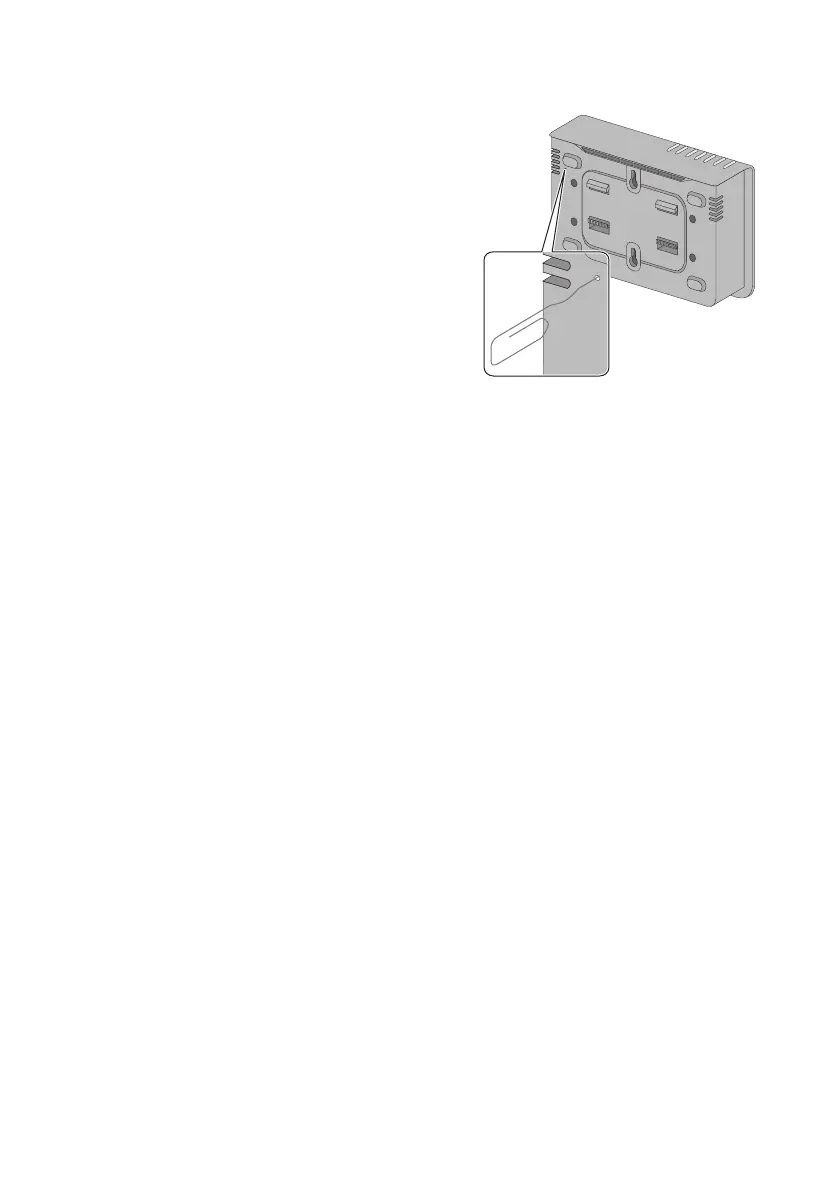SMA Solar Technology AG Service Functions
User Manual SWebBox-BEN111033 77
2. Insert a pointed object (such as a paper clip) into
the hole and press the reset button.
☑ The Sunny WebBox is now reset.
11.6 Deleting Device Descriptions
1. Log into the Sunny WebBox as an installer.
2. Select "WebBox > Info" on the user interface.
3. Select [Delete device descriptions].
☑ The unit descriptions of all devices will be erased. When the Sunny WebBox is restarted, all unit
descriptions will be detected again automatically.