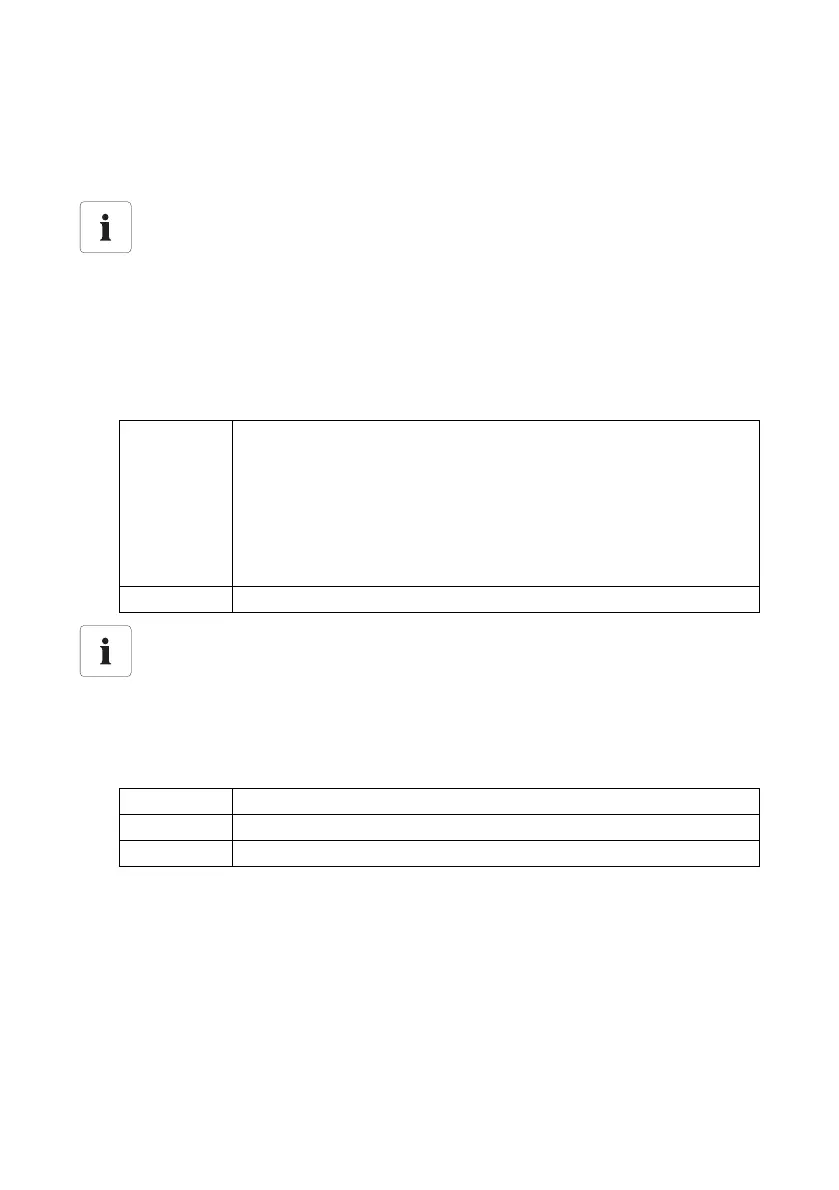SMA Solar Technology AG Settings
User Manual SWebBox-BEN111033 61
10.2.1 Setting SMA-COM
If the devices of your PV plant are to communicate with the Sunny WebBox via SMA-COM, you must
configure this communication method.
1. Select "Plant > Settings" in the user interface.
2. Select the data protocol of the devices in the "Transfer protocol" field. The following selections
are possible for the listed inverter types:
3. Select the inverter baud rate in the "Baud rate" field (not if "Ethernet" is set as the communication
method).
4. Select [Save].
☑ The PV plant communication has been set.
Data transmission protocols
SMA inverters use proprietary protocols for data transmission.
The inverters have been using the data protocol "SMA-NET" since the year 2000. Older
inverters use the data protocol "SUNNY-NET". The SMA-NET and SUNNY-NET data
protocols cannot be used together in a PV plant.
"SMA-NET" • Sunny Boys of type SWR, version BFR 8.22 or above
• All type SB Sunny Boys
• All Sunny Mini Central devices
• All Sunny Island devices
• All Sunny Central devices
•Sunny SensorBox
"SUNNY-NET" • Sunny Boys of type SWR prior to version BFR 8.22
Default Baud rate
If not all devices operate using the typical SMA baud rate setting of 1200 baud,
communication problems may occur. Change the baud rate to 1200 baud if necessary.
Only change the baud rate from 1200 baud when absolutely necessary.
"1200" All SMA devices
"9600" Reserved for future developments
"19200" Reserved for future developments
