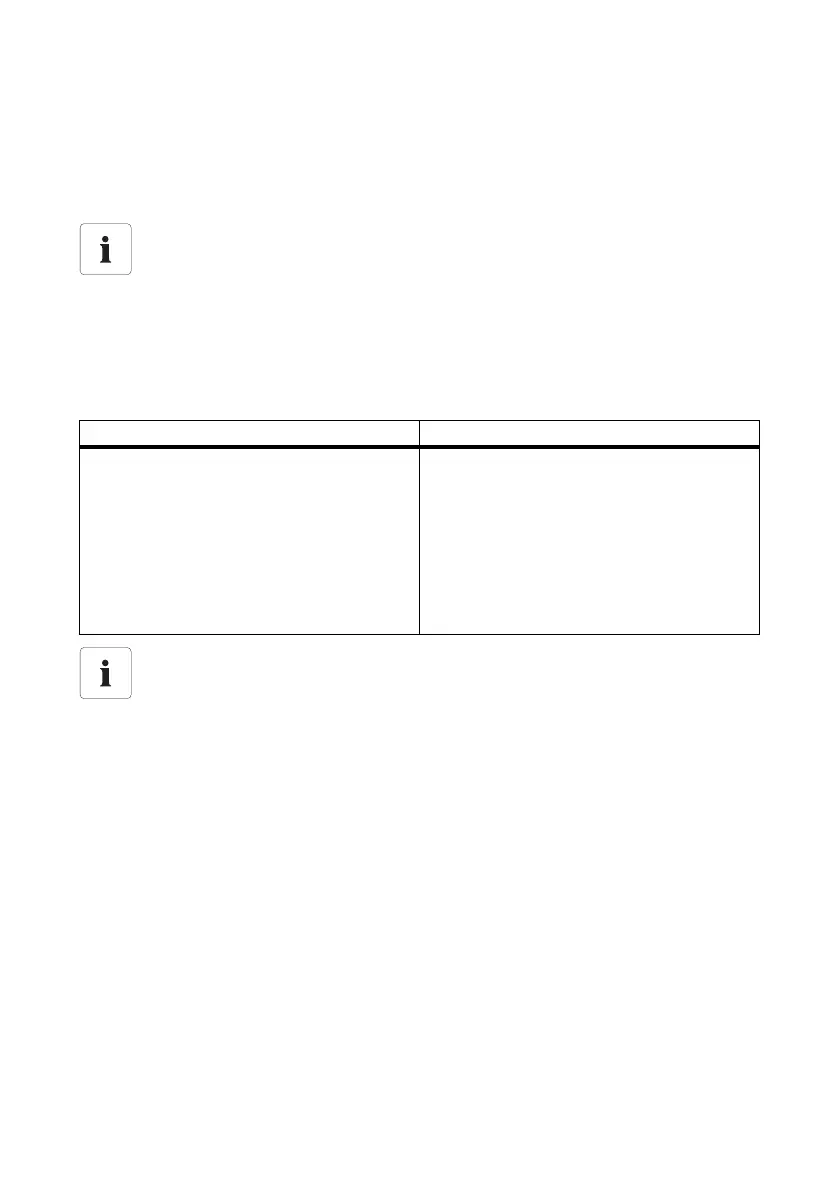SMA Solar Technology AG Service Functions
User Manual SWebBox-BEN111033 75
11.5 Resetting the Sunny WebBox
During resetting, specific Sunny WebBox settings are returned to the factory setting. If you only wish
to restart the Sunny WebBox without resetting the settings, see section 11.4"Stopping the Sunny
WebBox" (page74).
You can reset the Sunny WebBox in different ways and to various degrees:
• Resetting the Sunny WebBox via the user interface
• Reset the Sunny WebBox via the Reset button
Data backup
Before you reset the Sunny WebBox, take note when necessary of all settings such as
network or portal settings. In addition secure the PV plant data in order to avoid data
losses.
Via user interface Via reset button
All settings will be reset. The Sunny WebBox is
now reset to the delivery status.
The following settings will be reset:
• Passwords
or
• Network settings
or
• All settings The Sunny WebBox is now reset
to the delivery status.
After resetting, adjust the plant ID for Sunny Portal
If you reset the Sunny WebBox settings, the Sunny WebBox will delete all login settings for
Sunny Portal. If you start the Sunny WebBox without making further settings, the Sunny
WebBox creates a new plant with a new plant identifier in Sunny Portal.
If the Sunny WebBox is to send the data to the existing plant in Sunny Portal, take the
following steps after the reset:
• Assign the plant identifier of the old system to the replacement device (see section
9.2.3"Adjusting the Plant ID for Sunny Portal" (page52)).
• In the replacement device, enter the e-mail address of a user with administrator
authorizations for the system in Sunny Portal.
