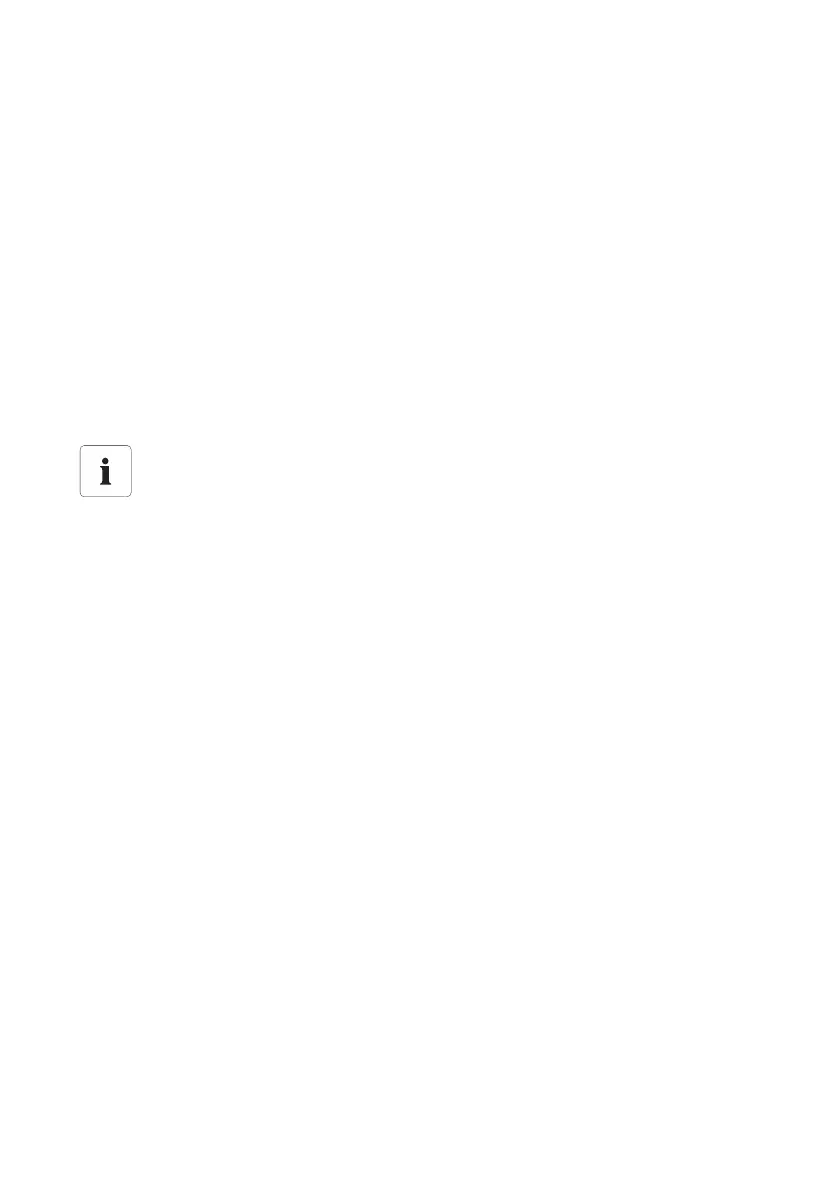SMA Solar Technology AG Settings
User Manual SWebBox-BEN111033 65
10.4.1 Testing the Connection
1. Select "WebBox > Settings > Modem" on the user interface.
2. Select [Connection test].
☑ A successful connection test means that all settings are correct.
If the connection test was not successful, check the modem settings (see section 6.7"Configuring
the Sunny WebBox for Modem Operation" (page29)). Perform the connection test once again.
10.4.2 Testing the Signal Strength of the GSM Modem
1. Select "WebBox > Settings > Modem" on the user interface.
2. Select [Signal strength].
☑ The signal strength is displayed. A signal strength of at least 35 % is necessary to ensure secure
communication with all cell phone network providers.
10.4.3 Terminating a Connection
You can terminate an existing GSM connection.
1. Select "WebBox > Settings > Modem" on the user interface.
2. Select [Hang up].
☑ The connection is now terminated.
Improving signal strength
If sufficient reception is not possible in the building, use the optimal GSM antenna extension
set for outside installation (see section 16"Accessories" (page95)).
