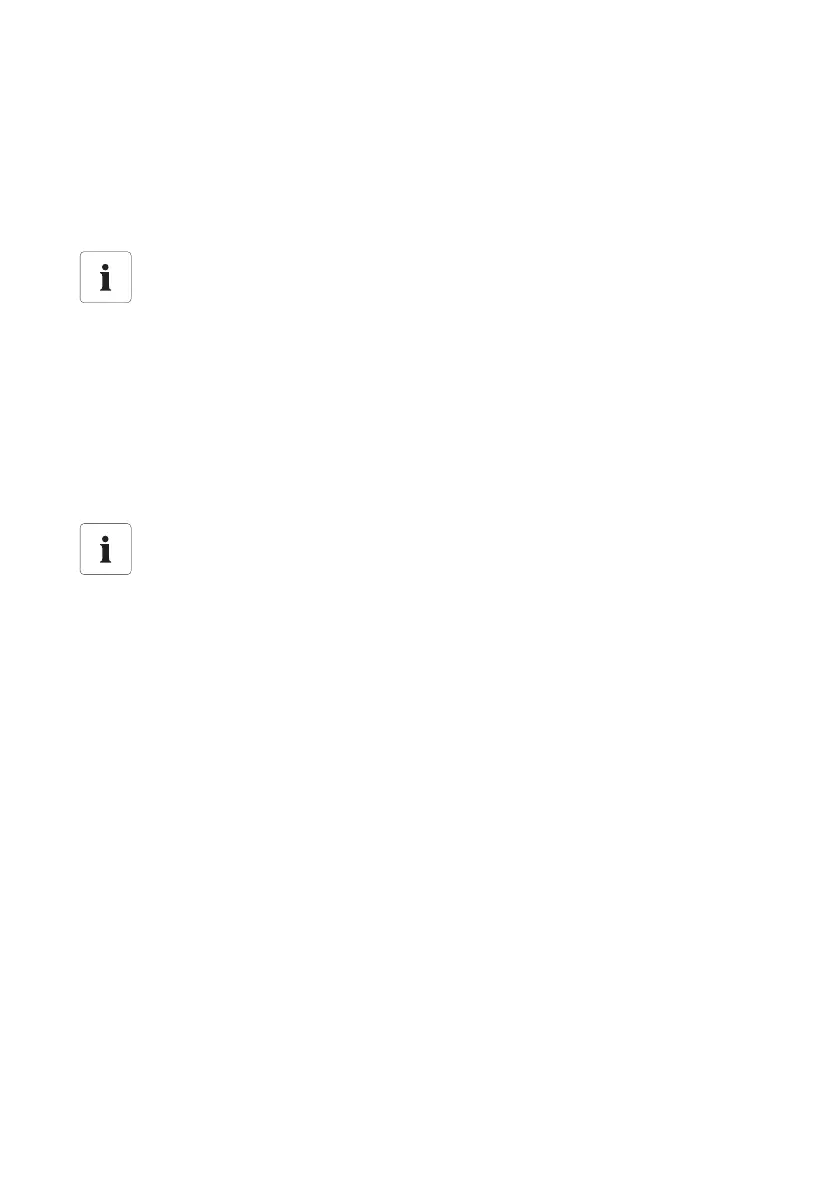Settings SMA Solar Technology AG
62 SWebBox-BEN111033 User Manual
10.2.2 Setting ETHERNET
If the devices of your PV plant are to communicate with the Sunny WebBox via Ethernet, you must
configure this communication method.
1. On the "PV subnet mask" of the user interface, enter the subnet mask of the communication bus
of the central inverter page.
2. Select [Save].
☑ The PV plant communication has been set.
10.3 Ethernet Network
10.3.1 Information on Extended Network Settings
You can assign static network settings to the Sunny WebBox or obtain the network settings
dynamically via a DHCP server.
If you would like to make the Sunny WebBox available in the Internet, to allow, for example, direct
access to the Sunny WebBox via the Sunny Portal, you must configure a Port rerouting in your router.
Here you can adjust the network port of the Sunny WebBox if necessary.
PV subnet mask
This subnet mask enables the separation of diverse IP address ranges on the
communication bus of the central inverter side. The subnet mask is preset to 0.0.0.0 when
the device is delivered.
Changing advanced network settings
Do not change any network settings in the network devices if you are not clear on the
effects of the change. Changes to values could lead to the existing network not functioning
or only partially functioning. If you have any questions, contact your network administrator.
