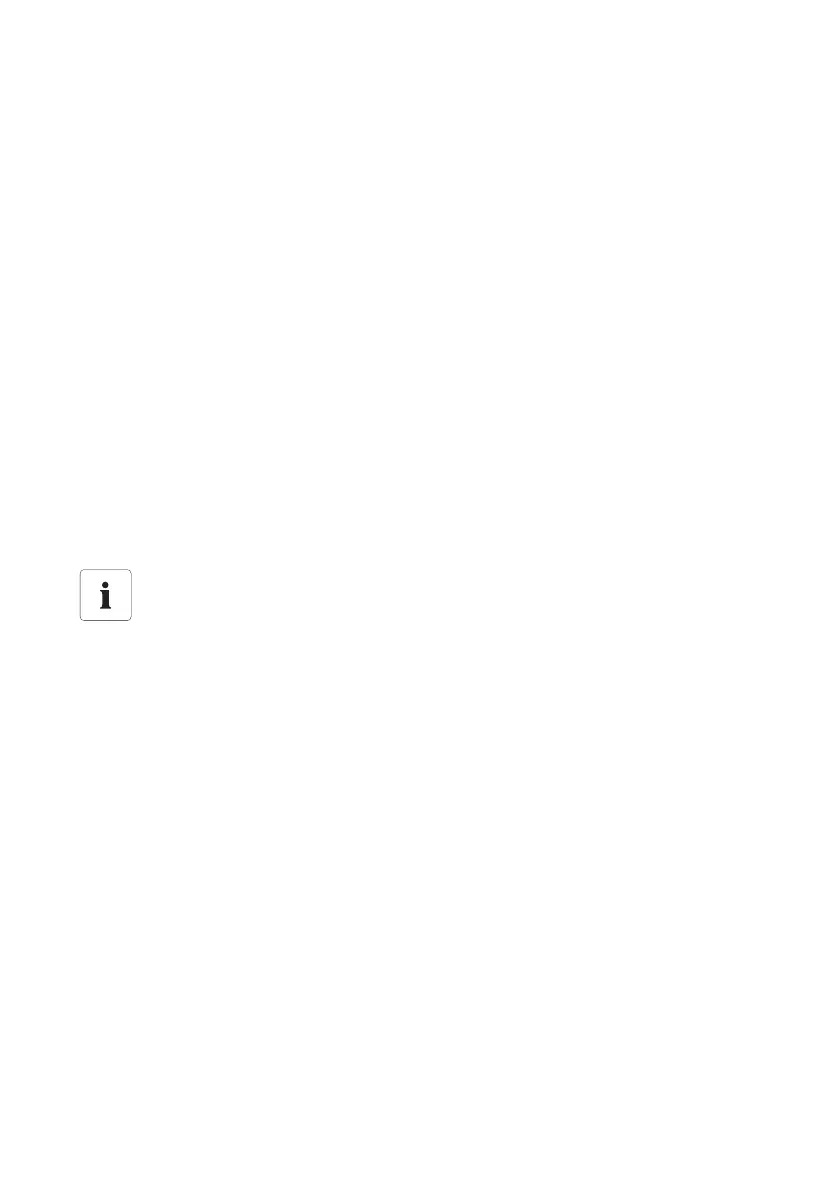SMA Solar Technology AG Operation
User Manual SWebBox-BEN111033 49
5. Change the desired parameter via the "Value" field.
6. To adopt this value for all devices of the same type and with the same firmware version, select
the "Save for all devices of this device type" option. For Sunny SensorBox devices, the units for
ambient temperature, module temperature and wind speed must also coincide.
7. Select [Save].
☑ The Sunny WebBox now adjusts the required value on the device(s). Once the value has
been changed, the Sunny WebBox displays "### Parameter change finished ###".
8. Select [OK].
☑ The Sunny WebBox displays the page containing the parameter list on the user interface.
To change additional parameters, proceed the same way. Repeat the instructions beginning from step
3 in order to set the parameters for further devices.
8.4 Displaying the Event Report
The event report provides a log of the various events that occur in both the Sunny WebBox and the
devices connected to the Sunny WebBox. For example, information on file uploads to Sunny Portal
or errors, warnings or other information regarding the connected devices can be stored in the event
report by the Sunny WebBox. To display the events of connected devices, the Sunny WebBox
accesses the memory of those devices.
1. If you have not configured the settings for retrieving data from the device memory, see section
10.8"Retrieving or Requesting Data from the Device Memory" (page69).
2. Select "WebBox > Events" on the user interface.
☑ The page containing the event report appears on the user interface. The Sunny WebBox can
display the last 500 events in the report.
It is possible to display the events of connected devices only for SMA inverters of
the type Sunny Backup.
The Sunny WebBox (version 1.52 or higher) currently supports displaying the events of
connected devices for SMA inverters of the type Sunny Backup.
