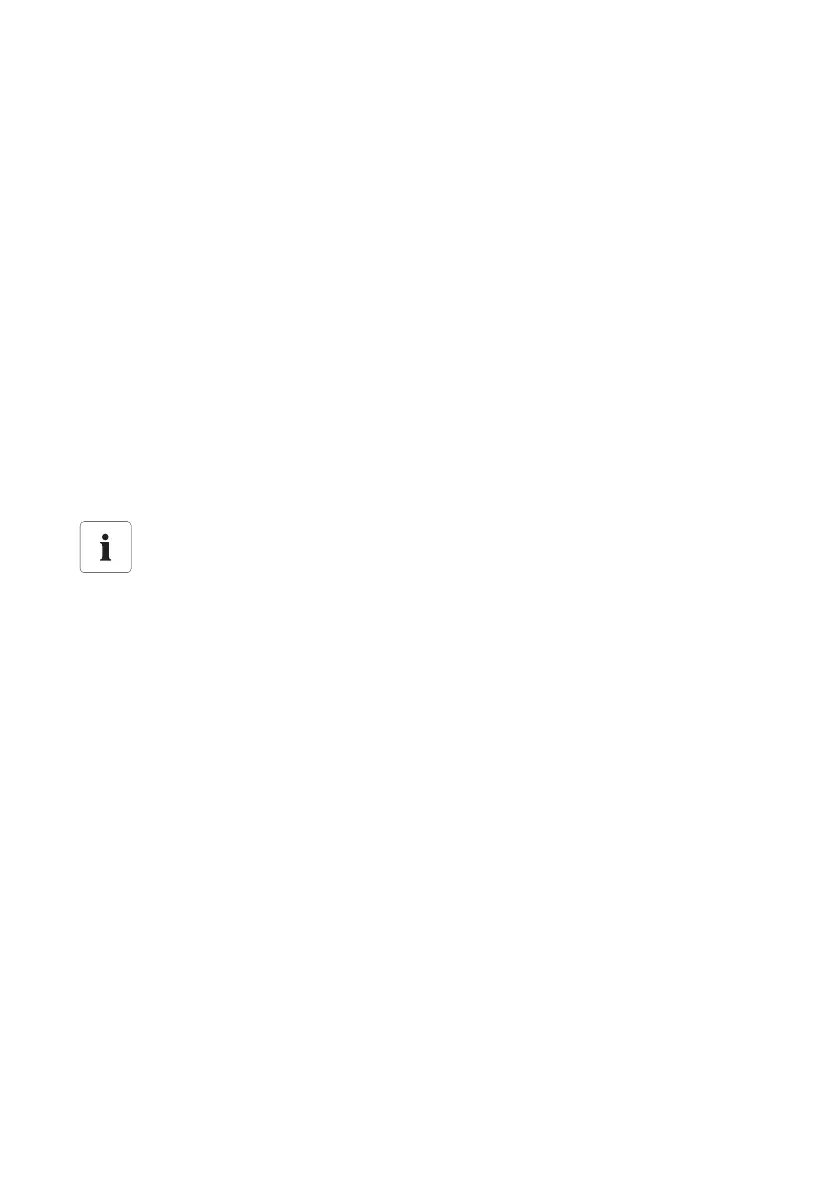Managing Plant Data SMA Solar Technology AG
50 SWebBox-BEN111033 User Manual
9 Managing Plant Data
9.1 Information on the Plant Data
The Sunny WebBox stores the data from all detected devices and provides that data in a variety of
formats. Various conditions must be met depending on how you want the data to be displayed. The
following sections specify the conditions and the settings required to display the data.
9.2 Plant Presentation in Sunny Portal
You can present data from your PV plant in Sunny Portal using the Sunny WebBox. The Sunny Portal
monitors the PV plant and displays the yield and power output. In addition, Sunny Portal can send
useful reports via e-mail. Depending on your Sunny WebBox version, you can transmit data to the
Sunny Portal using a variety of connection types (e.g. analog, GSM or ISDN or DSL router).
If the Sunny WebBox is unable to connect to the Sunny Portal, the Sunny WebBox will store the
collected plant data in a ring buffer. The Sunny WebBox transmits the data to Sunny Portal with the
next data upload. If the ring buffer is full, the Sunny WebBox will overwrite the oldest data. The time
the ring buffer can bridge depends on the device type and number of the detected devices.
Possible Delays in the Visualization
Evaluating the collected data takes time. Please note that it can take several minutes for the
Sunny Portal to display the data of your PV plant.
