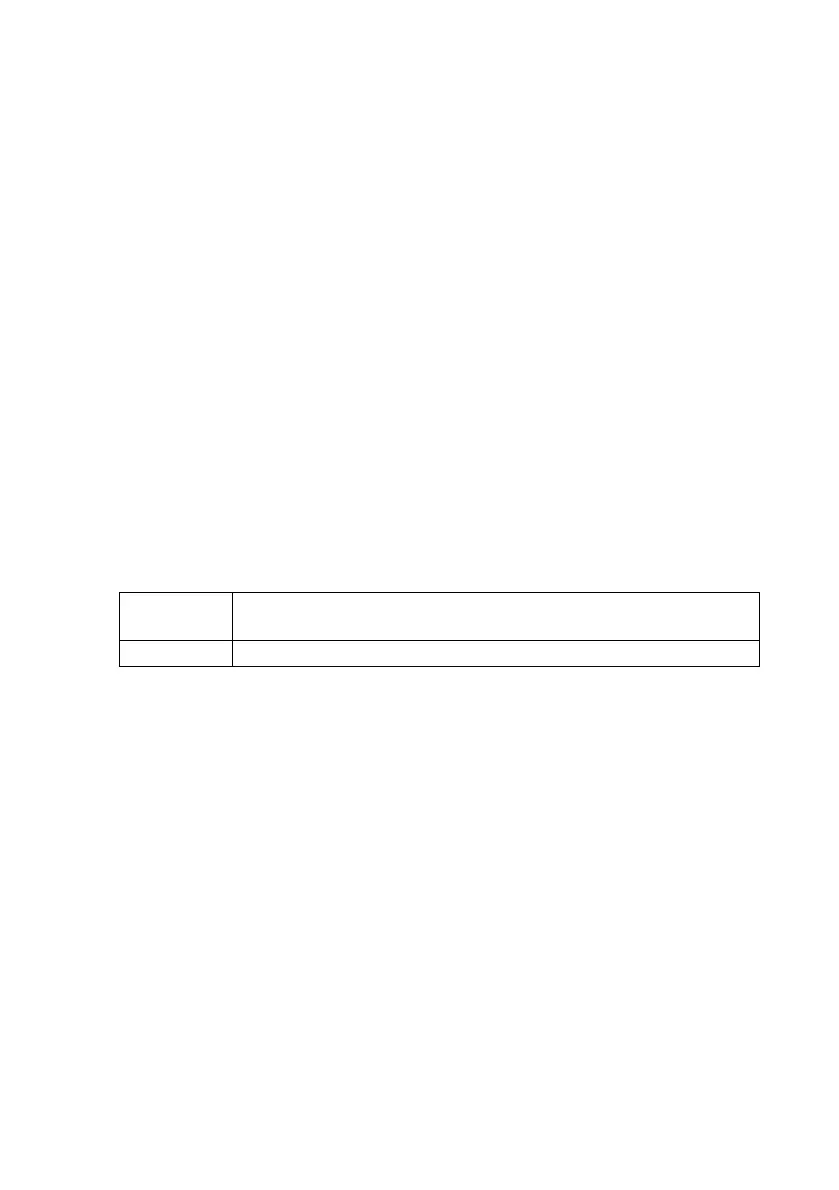Settings SMA Solar Technology AG
64 SWebBox-BEN111033 User Manual
3. In the "Webservice port" field, enter the port which the Sunny WebBox uses to data to the Sunny
Portal and which loads the Sunny WebBox firmware updates.
4. Select "yes" in the "Use Modbus" field to use the Modbus protocol for Sunny WebBox
communication. If you activate the Modbus protocol, then unauthorized access to the Sunny
WebBox is possible. In this case, users without a password will be able to access the spot values
of supported devices and change the Sunny WebBox system time.orSelect "no" in the
"Use Modbus" field to deselect the Modbus protocol for Sunny WebBox communication.
5. Enter the port in the "Modbus port" field which the Sunny WebBox should use to communicate
via the Modbus protocol. Port 502 is the default port here.
6. Select [Save].
☑ The Ethernet network of the Sunny WebBox is now configured.
10.4 Enable Modem Dialup
With this function, you can enable modem dialup via a dial-up connection to the Sunny WebBox. This
setting does not affect how data is transferred to Sunny Portal via a modem. You can configure
transmission to Sunny Portal in the user interface via "WebBox > Settings > Data trans." on the Web
interface in the "Interface" field.
1. Select "WebBox > Settings > Modem" on the user interface.
2. Make a selection in the "Allow modem access" field.
3. Enter the IP address at which the Sunny WebBox can be accessed via a dial-up connection in
the "IP address" field.
4. Select the number in "Pick up after ring tone" field if the Sunny WebBox should establish the
connection.
5. Select [Save].
☑ Whether the Sunny WebBox can or cannot be accessed via a dial-up connection will depend
on the settings.
"yes" The Sunny WebBox can be accessed over a dial-up connection. Adjust further
settings.
"no" The Sunny WebBox cannot be accessed over a dial-up connection.
