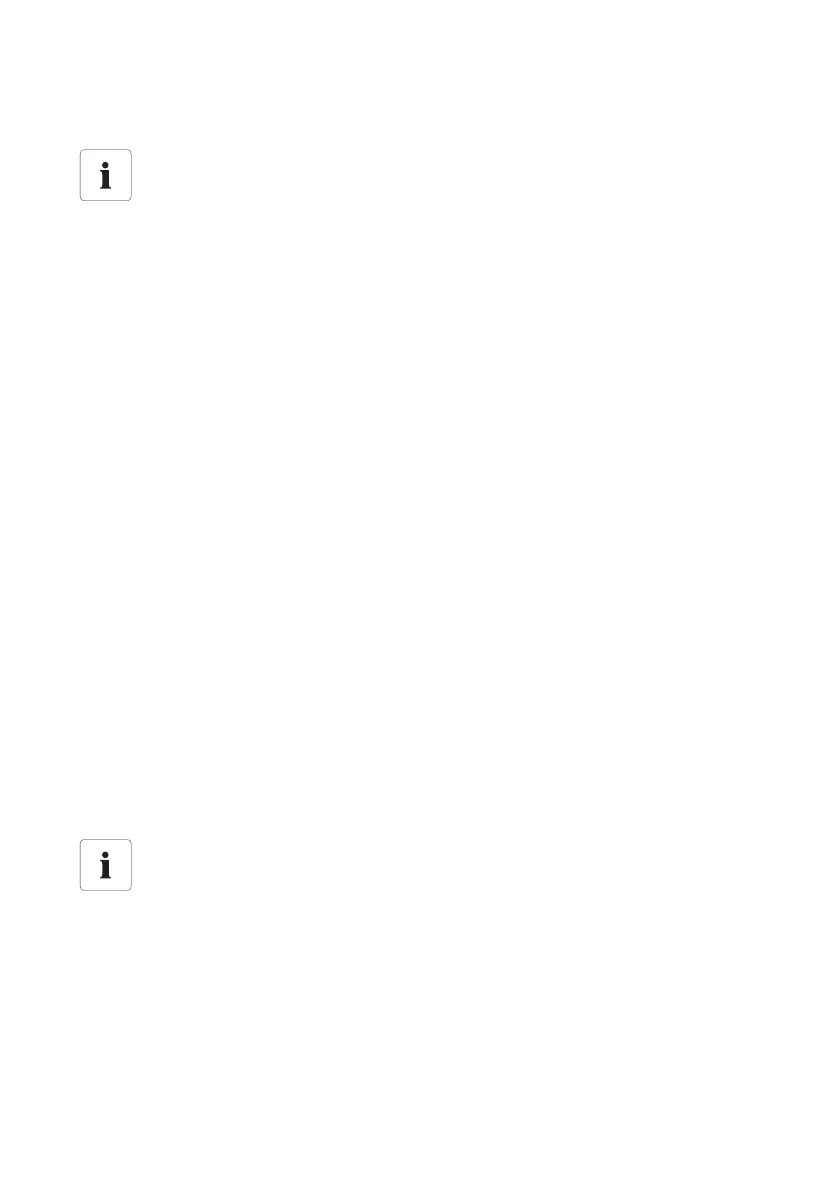SMA Solar Technology AG Settings
User Manual SWebBox-BEN111033 69
10.8 Retrieving or Requesting Data from the Device Memory
The Sunny WebBox allows you to retrieve data from the memory of devices that are supported and
have been detected by the Sunny WebBox. This data can either be retrieved automatically or
requested manually. The device memory contains both the error memory and the event memory of the
connected devices. Data from the event memory can only be requested manually. Data from the error
memory can either be requested manually or retrieved automatically by the Sunny WebBox. If you
have enabled automatic retrieval of data from the error memory, the Sunny WebBox will monitor the
error memory of the connected device and automatically request error data whenever changes are
made.
Regardless of which transmission method (automatic or manual) is being used, device memory data
is organized chronologically in the event report of the Sunny WebBox. You can view the event report
on the Sunny WebBox user interface (see section 8.4"Displaying the Event Report" (page49)).
10.8.1 Activating/Deactivating Automatic Data Retrieval from
Error Memory
1. Select "WebBox > Recording > Device memory" in the user interface.
2. To enable automatic retrieval of data from the error memory, select "yes" from the "Automatically
retrieve data from error memory" field.
or
To disable this function, select "no" (default setting).
3. Select [Save].
☑ The error memory settings are now saved.
10.8.2 Manually Requesting Data from the Error or Event Memory
1. Select "WebBox > Recording > Device memory" in the user interface.
2. To begin manual retrieval of data from the error memory, select [request] from the "Manually
requesting fault memory" field.
3. To begin manual retrieval of data from the event memory, select [request] from the "Manually
requesting event memory" field.
☑ The Sunny WebBox is now configured to retrieve data from the selected device memory.
Retrieving data from the device memory is only possible for SMA inverters of the
type Sunny Backup.
The Sunny WebBox (version 1.52 or higher) currently supports the retrieval of data from
the device memory for SMA inverters of the type Sunny Backup.
It is not possible to request data from the event memory and the error memory at the same
time. Wait until the status of Sunny WebBox is "Idle" before requesting data from the device
memory.
