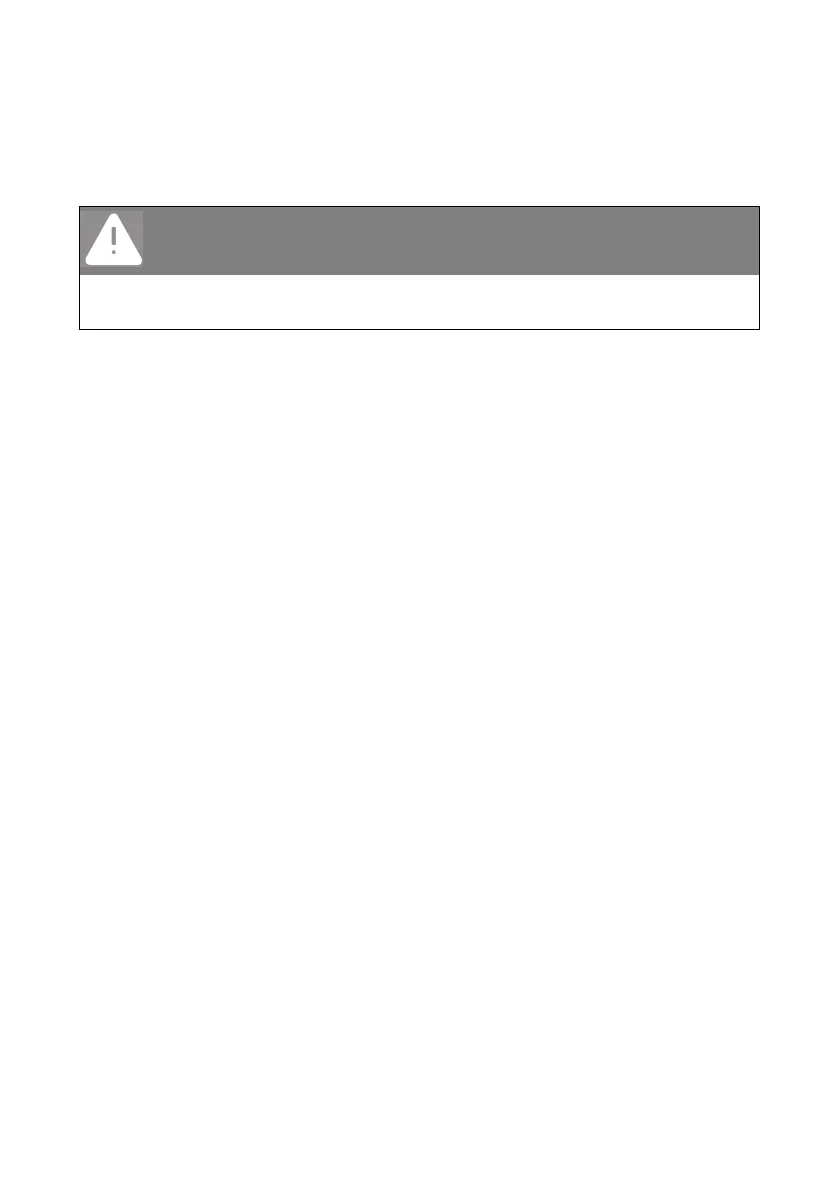SMA Solar Technology AG Decommissioning
User Manual SWebBox-BEN111033 79
13 Decommissioning
13.1 Disassembling the Sunny WebBox
1. Stop the Sunny WebBox as described in section 11.4"Stopping the Sunny WebBox"
(page74).
2. If an SD card is in the SD card slot of the Sunny WebBox, remove it.
3. Disconnect the DC plug connector of the plug-in power supply from the Sunny WebBox.
4. If the Sunny WebBox is connected to the telephone network via a modem connection,
disconnect the telephone cable from the Sunny WebBox.
5. If the Sunny WebBox is connected directly to a computer or a local network via the Ethernet
connection, disconnect the Ethernet cable from the Sunny WebBox.
6. Remove the RS485 plug from the Sunny WebBox.
7. If the Sunny WebBox is mounted on a top-hat rail, push the enclosure of the device slightly
upwards and remove the Sunny WebBox from the rail.
8. If the Sunny WebBox is mounted directly to a wall, push the Sunny WebBox slightly upwards
and remove it from the wall.
☑ The Sunny WebBox has been dismounted.
13.2 Packaging the Sunny WebBox
When returning the device to us, use packaging that adequately protects the device from damage
during transport (use the original packing if possible).
13.3 Disposing of the Sunny WebBox
Dispose of the Sunny WebBox at the end of its service life in accordance with the disposal regulations
for electronic waste which apply at the installation site at that time. Alternatively, send it back to SMA
with shipping paid by sender, and labeled "ZUR ENTSORGUNG" ("FOR DISPOSAL").
DANGER!
Risk of lethal electric shock when opening the inverter.
• All work on the inverter may only be carried out by an electrically skilled person.
• Disconnect the inverter on the AC and DC sides as described in the inverter manual.
