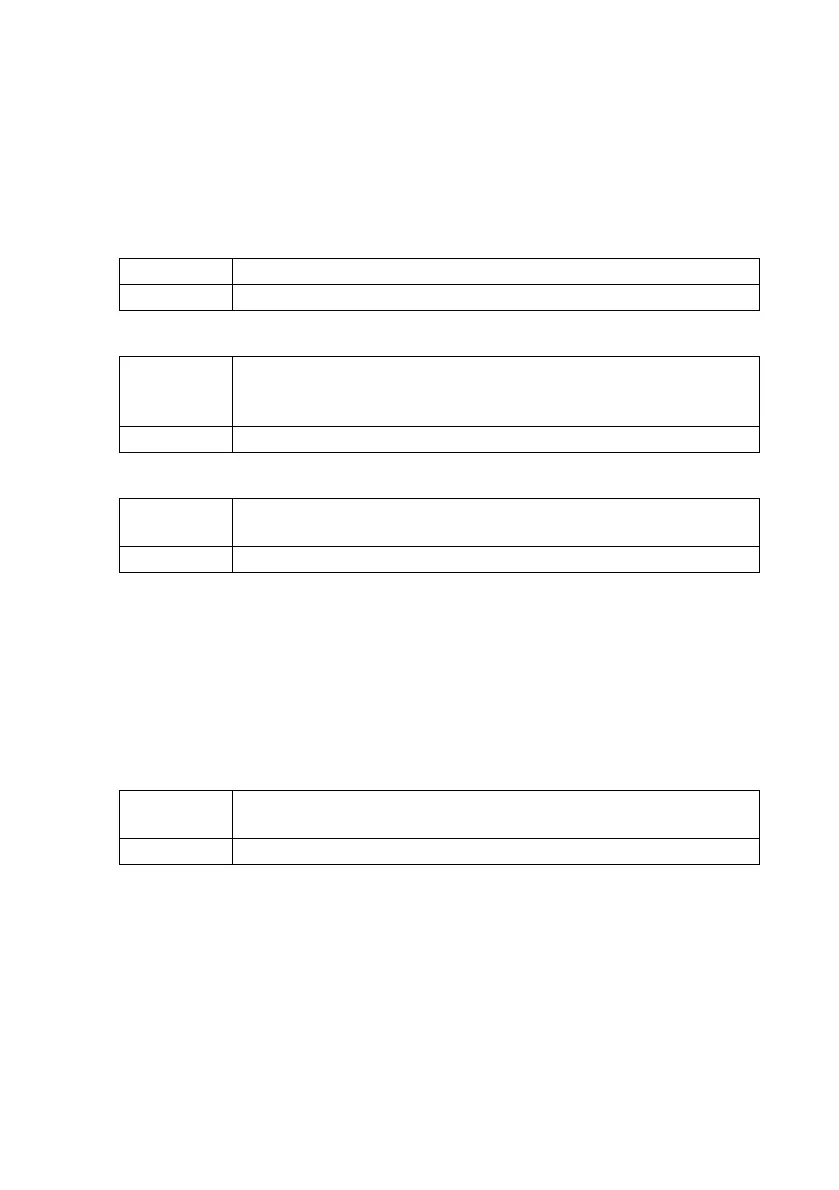SMA Solar Technology AG Settings
User Manual SWebBox-BEN111033 71
10.9.2 Enabling/Disabling Notification in Case of Error
1. Integrate the Sunny WebBox in your network (see section 27) or configure the GSM modem
(see section 29).
2. Select "WebBox > Settings > Data transmission" in the user interface.
3. Make a selection in the "Notification active" field.
4. Make a selection in the "Multiple Notices" field.
5. Make a selection in the "send error as e-mail message" field:
6. Enter your e-mail address. If the Sunny WebBox is to send notification to multiple e-mail
addresses, enter the e-mail addresses with commas as separators.
7. Click [test].
☑ The Sunny WebBox sends a test e-mail to the telephone number entered. If the test e-mail
was not sent, check your e-mail inbox spam folder, your local network settings (see page
27), or the settings and signal strength of the GSM modem (see page 29).
8. If a GSM modem is installed on the Sunny WebBox, make a selection in the "Send error as SMS
message" field.
9. If a GSM modem is installed on your Sunny WebBox, enter the telephone number for SMS
message notification and select [test].
☑ The Sunny WebBox sends a test e-mail to the telephone number entered.
10. Select [Save].
☑ Notification in case of error is activated.
"yes" Notification is active. Adjust further settings.
"no" Notification is not active. Select [Save].
"yes" The Sunny WebBox will send you an SMS when an error event occurs. If the
error persists after 24 hours and after 48 hours, Sunny WebBox will notify
you in each case.
"no" The Sunny WebBox will notify you once an error event occurs.
"yes" The Sunny WebBox informs you via email when an error type event occurs.
The input field for the e-mail address appears. Continue with step 6.
"no" Notification by e-mail is deactivated. Continue with step 8.
"yes" The Sunny WebBox informs you via SMS when an error type event occurs.
The input field for the call number will appear. Continue with step 9.
"no" Notification via SMA is deactivated. Continue with step 10.