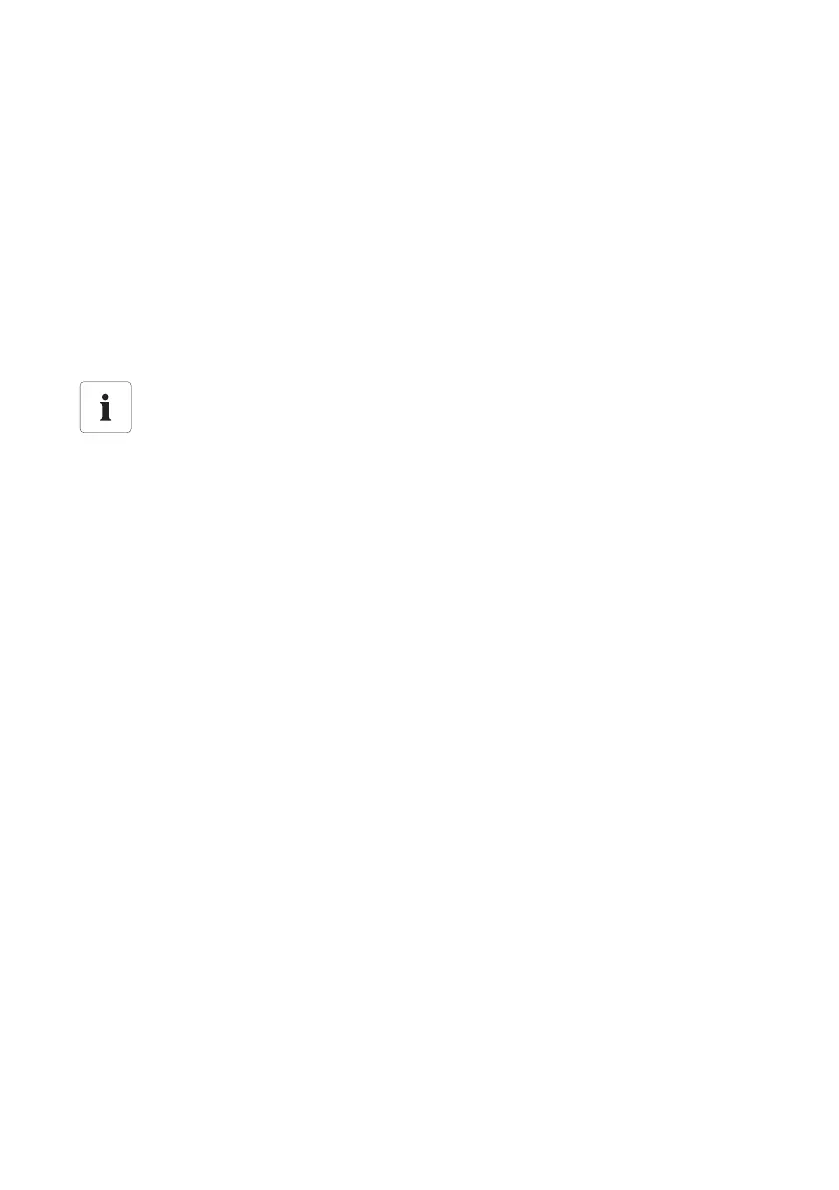Commissioning SMA Solar Technology AG
22 SWebBox-BEN111033 User Manual
6.4 Configuring Network Settings on the Computer
6.4.1 Information on Network Settings on the Computer
Before you can use the Sunny WebBox for the first time, you need to configure your computer based
on the network settings of the Sunny WebBox. The settings are described for the following operating
systems:
• Windows Vista/Windows 7
• Windows XP, Windows 2000
If you use a different operating system, refer to the manual of your operating system to find out how
to set the computer IP address to 192.168.0.100 and the subnet mask to 255.255.255.0.
6.4.2 Windows 7, Windows Vista
1. Start the computer.
2. In Windows select "Start"
3. Enter "ncpa.cpl" in the search field and press Enter.
☑The "Network Connections" window opens.
4. Double click on the LAN connection via which the Sunny WebBox is connected.
– If Windows displays several LAN connections, there are probably several network
connections installed in the computer. Ensure that you select the correct network connection,
with which the computer is connected to the Sunny WebBox. If necessary, refer to the
computer manual.
– In the event that no LAN connection is displayed, please refer to section
14"Troubleshooting" (page80).
☑The "Local Area Connection Status" window opens.
5. Click [Properties] from the "General" tab.
User rights in the operating system
You will need the appropriate user rights to change the computer's network settings.
Without the necessary user rights, you will not be able to start up the Sunny WebBox. If
you have any questions, contact your network administrator.
