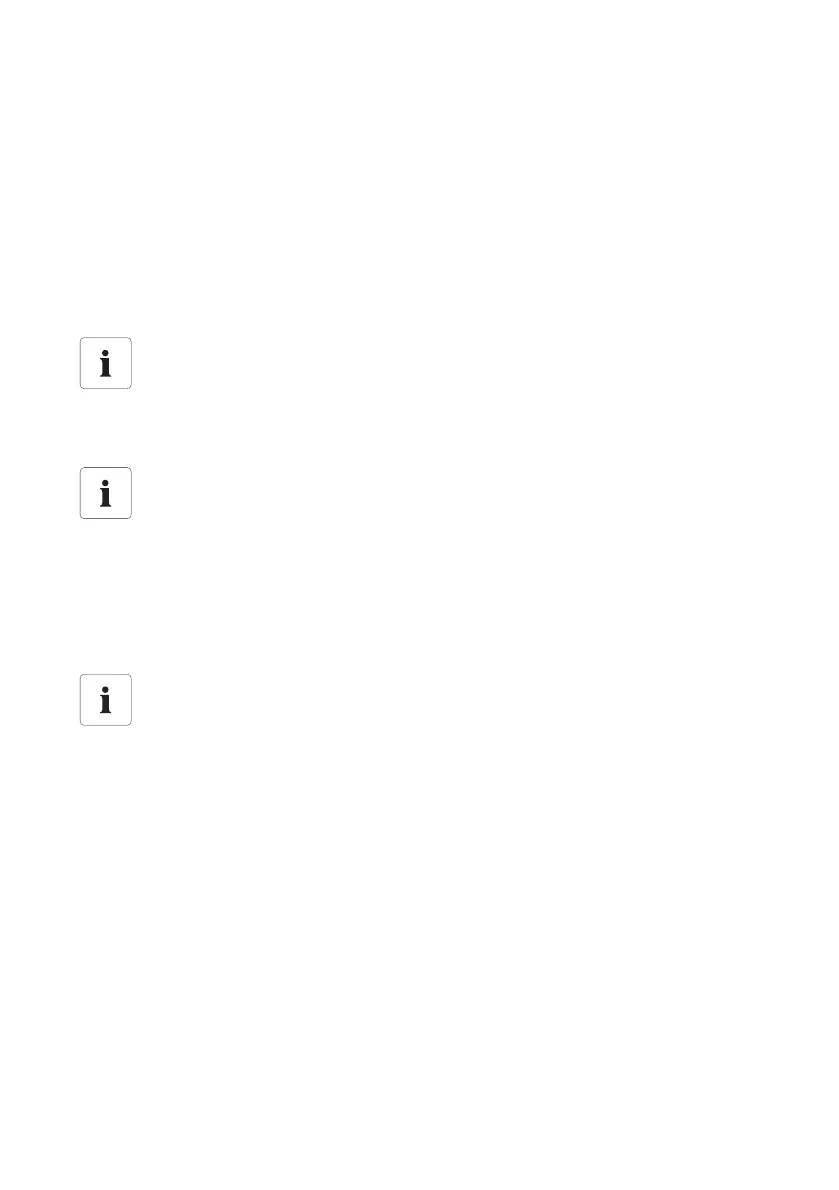SMA Solar Technology AG Service Functions
User Manual SWebBox-BEN111033 73
11.2.2 Manually Updating the Firmware
1. Select "WebBox > Info" on the user interface.
☑The "System information" page opens. If a new firmware version is available, the new version
is displayed.
2. If a new version is available, select [Refresh].
☑ The Sunny WebBox downloads and installs the new firmware.
11.3 Firmware Update via SD Card
1. Select the required update file in the downloads area of www.SMA.de/en and download it to
your computer.
2. Connect the SD card to the computer and create a folder called "Update" on the SD card.
3. Copy the downloaded update file to the "Update" folder created on the SD card and then
remove the SD card from the computer.
4. Insert the SD card into the Sunny WebBox SD card slot.
☑ The update starts automatically. The Sunny WebBox is again available via the user interface
after a successful update procedure.
5. Check whether the Sunny WebBox is available via the user interface.
6. If the Sunny WebBox can be accessed via the user interface, you can remove the SD card.
If the Sunny WebBox cannot be accessed via the user interface, do not remove the SD card.
☑ The firmware is now updated.
Formatting the SD card.
Only use SD cards which have been formatted with the FAT32 file system. The Sunny
WebBox converts the SD card's file system to TFAT in order to increase data security. If you
wish to clear the SD card, you must format the SD card on a computer with the FAT32 file
system.
Disabling write protection on the SD card.
Write protection on the SD card must be disabled during the update process.
Saving only 1 update file in the "Update" folder.
The "Update" folder may only contain 1 update file. If there is more than 1 update file in
the "Update" folder, the firmware will not be updated.
