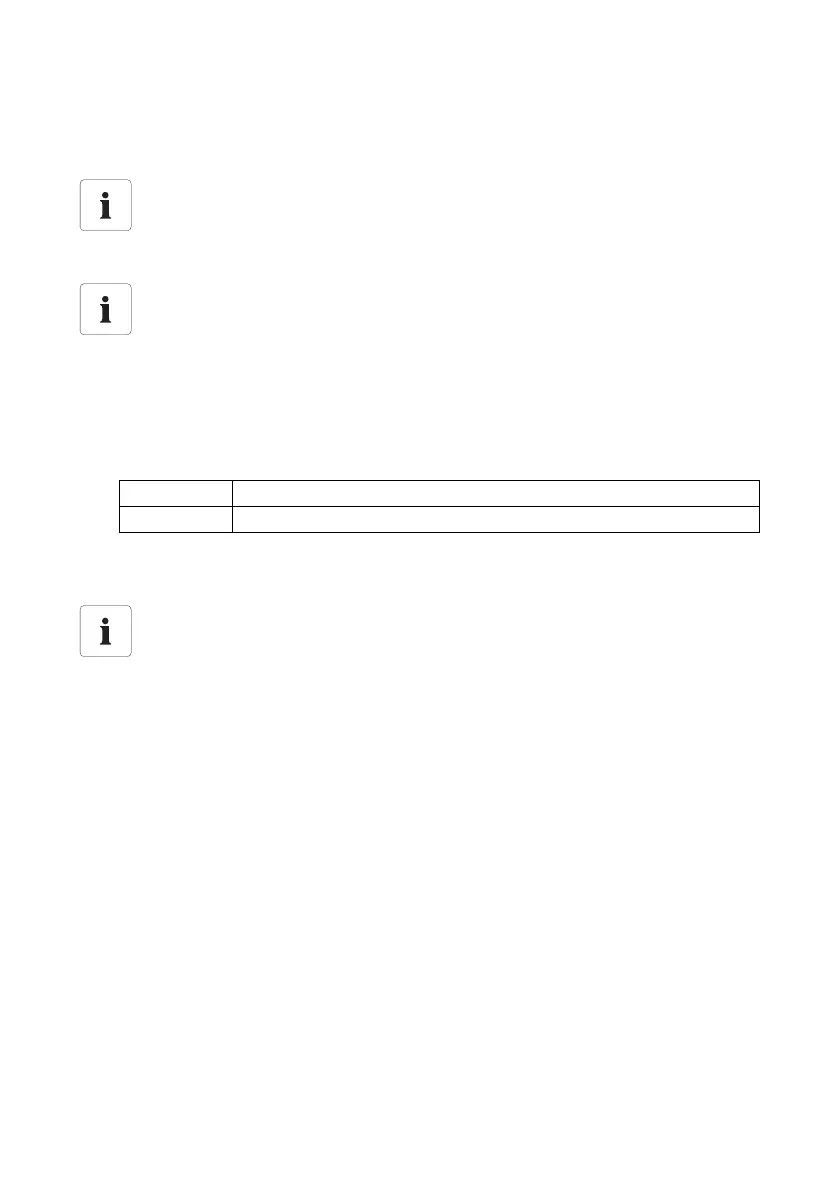SMA Solar Technology AG Managing Plant Data
User Manual SWebBox-BEN111033 57
9.6 Storing Recorded Data on an SD Card
In addition to the internal ring buffer, the Sunny WebBox can also store data on an SD card.
1. Select "WebBox > Settings > Security" in the user interface.
2. Make a selection in the "External memory" field.
3. Insert the SD card into the Sunny WebBox SD card slot.
☑ The SD card is configured. The Sunny WebBox will now save data to the SD card.
When an SD card is inserted into the SD card slot, the Sunny WebBox copies all data from the internal
memory to the external memory (SD card). The Sunny WebBox will save new data to the SD card
until you remove it from the SD card slot. The "MEMORY" LED on the Sunny WebBox flashes orange
to indicate that it is writing to the SD card.
The Sunny WebBox saves data to a specific directory folder on the SD card The name of the folder
is "WebBox_[SerialNumber]". "[SerialNumber]" designates the serial number of the respective Sunny
WebBox. The Sunny WebBox creates a subfolder in the main folder every day. Each subfolder
contains all the data collected by the Sunny WebBox on that particular day. The Sunny WebBox will
save further data onto the SD card once the SD card reaches its storage capacity ("MEMORY" LED
glows red). Replace the SD card or format the SD card in your computer.
SD Card Compatibility
To ensure that the SD card is functioning properly, use SD cards available from SMA.
Compatibility with all SD cards available on the market cannot be guaranteed. The Sunny
WebBox does not support SD cards with storage capacities of over 2 GB or SDHC cards.
Formatting the SD card.
Only use SD cards which have been formatted with the FAT32 file system.
The Sunny WebBox converts the SD card's file system to TFAT in order to increase data
security. If you wish to clear the SD card, you must format the SD card on a computer with
the FAT32 file system.
"Enable" Plant data is saved on the SD card.
"Disable" No plant data is saved on the SD card.
Data loss when removing the SD card
Do not remove the SD card while the "MEMORY" LED is flashing green or orange. This can
damage the file system of the SD card and lead to data loss. Depending on the amount of
data, the saving process can take some time.
