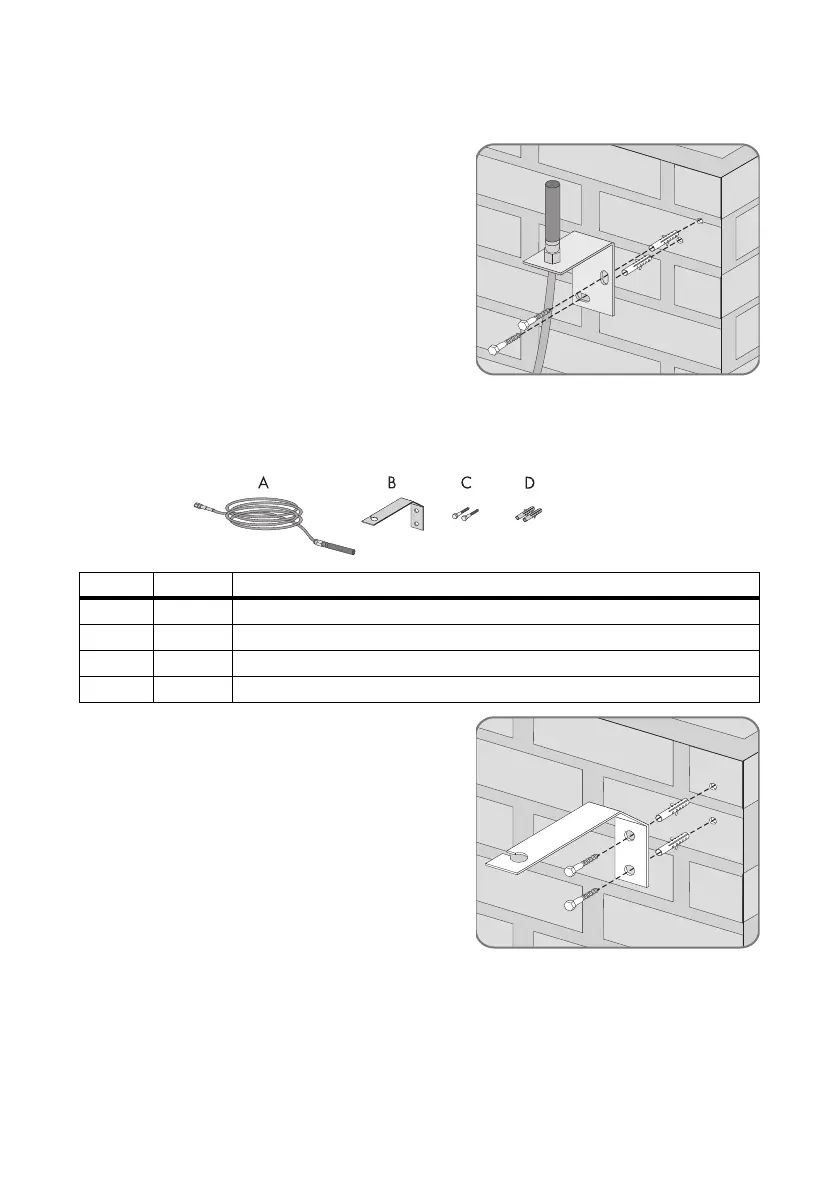Commissioning SMA Solar Technology AG
34 SWebBox-BEN111033 User Manual
Mounting the GSM antenna with the supplied bracket
1. Hold the antenna bracket against the wall and
mark the holes with a pencil.
2. Drill holes with 6 mm diameter at the marked points
and insert the screw anchors.
3. Attach the antenna bracket to the wall with the
screws.
4. Connect the antenna cable to the Sunny WebBox.
☑ You have now successfully mounted the antenna.
Mounting a GSM Antenna with the GSM Antenna Extension Set
Additional accessories available for the Sunny WebBox.
1. Hold the antenna bracket against the wall and
mark the holes with a pencil.
2. Drill holes with 8 mm diameter at the marked points
and insert screw anchors.
3. Attach the antenna bracket to the wall with the
screws.
Item Quantity Description
A 1 Antenna with 10 m antenna cable (pre-assembled)
B 1 Antenna bracket
C2 Screws
D2 Screw anchors
