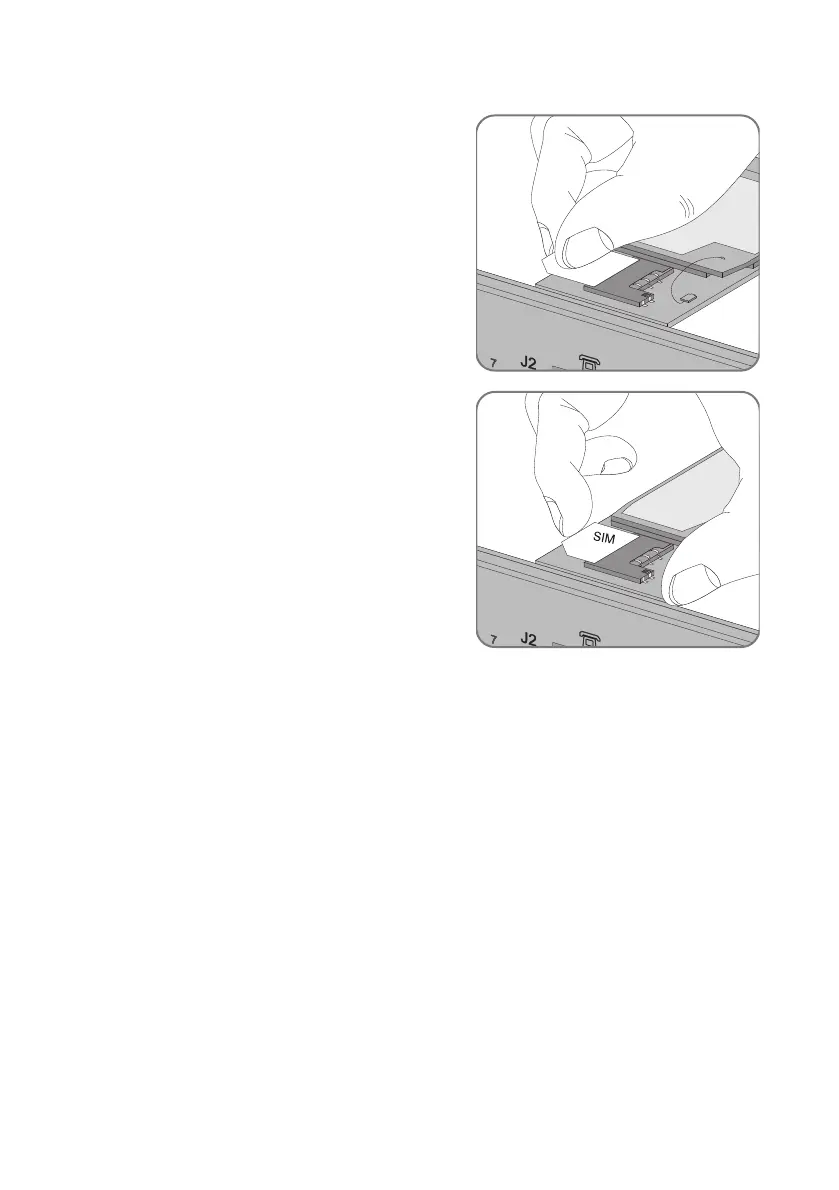Appendix SMA Solar Technology AG
92 SWebBox-BEN111033 User Manual
4. Remove the old SD card from the Sunny WebBox.
5. Insert new SIM card in the Sunny WebBox.
6. Position the lid of the Sunny WebBox on the
enclosure and screw it into place.
☑ The SIM card is replaced.
