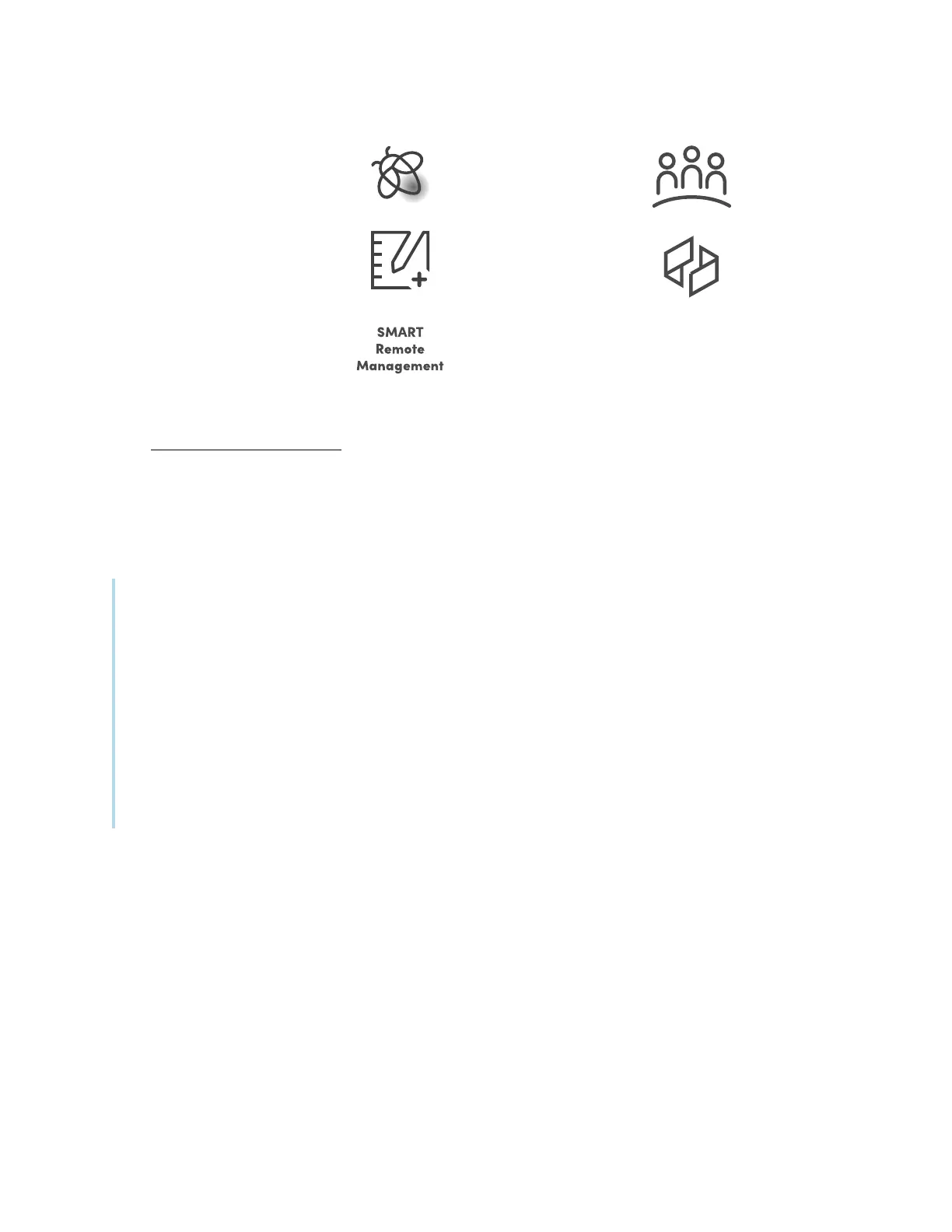Chapter 5 Connecting computers and other devices
docs.smarttech.com/kb/171745 58
Optional
Lumio by SMART
SMART Notebook Plus
SMART Remote Management
SMART Meeting Pro
SMART TeamWorks Room
See smarttech.com/downloads
Connecting room computers and guest laptops
You can connect room computers and guest laptops to the display to view and interact with them.
Notes
l
Install SMART software on computers you connect to the display (see
Installing and using SMART
software
on the previous page).
l
Your organization’s installers might have connected cables to the display and run the cables
behind a wall or under the floor to a desk or table where you can place your computer.
l
As shown below, HDMI 1, HDMI 2, VGA, and Display Port share the Touch USB Type-B receptacle
on the side connector panel, and HDMI uses the Touch USB Type-B receptacle on the front
connector panel (see
Sharing USB Type-B receptacles
on page67).
l
The USB Type-C connector provides 15 W of power for charging connected devices.
The following are the locations of the connectors and the connector and cable information for the
display’s input sources.
