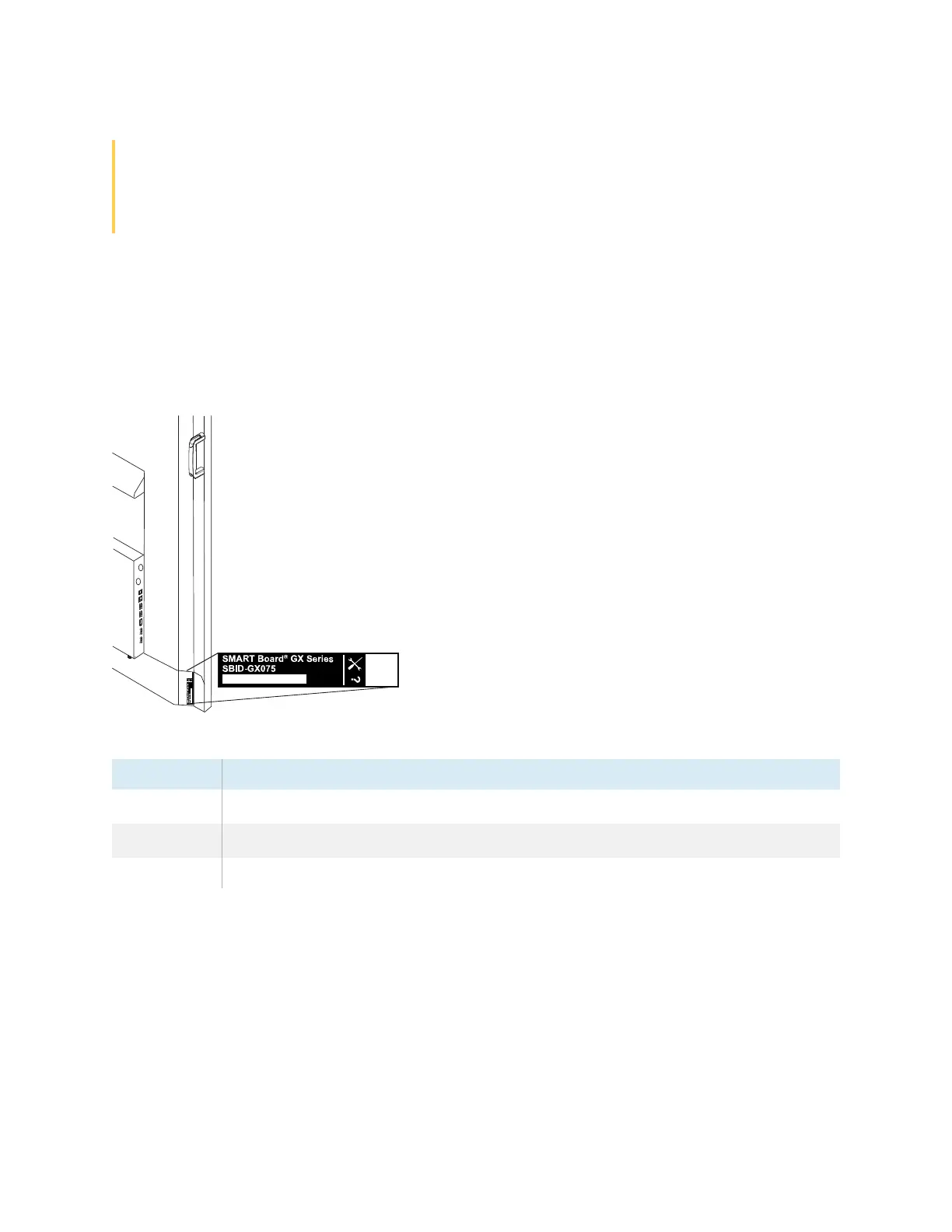Chapter 1 Welcome
docs.smarttech.com/kb/171745 11
l
Make sure the OPS appliance is secured to the display with screws through the two anchor
points. Inadequately secured appliances can damage the display. (An OPS appliance's
anchoring screws are typically captive, although some simply include separate anchoring
screws.)
Identifying your specific model
SMART offers several models of the SMART Board GX series interactive displays.
For help identifying your model, see the labels on the back or left side of the display.
Model Screen size (approximate)
SBID-GX165 65" (165 cm)
SBID-GX175 75" (190 cm)
SBID-GX186 86" (218 cm)
Accessories
Accessories for the display include:
l
SMART OPS PC module
l
SMART wall mount (WM-SBID-200) for SMART Board displays
