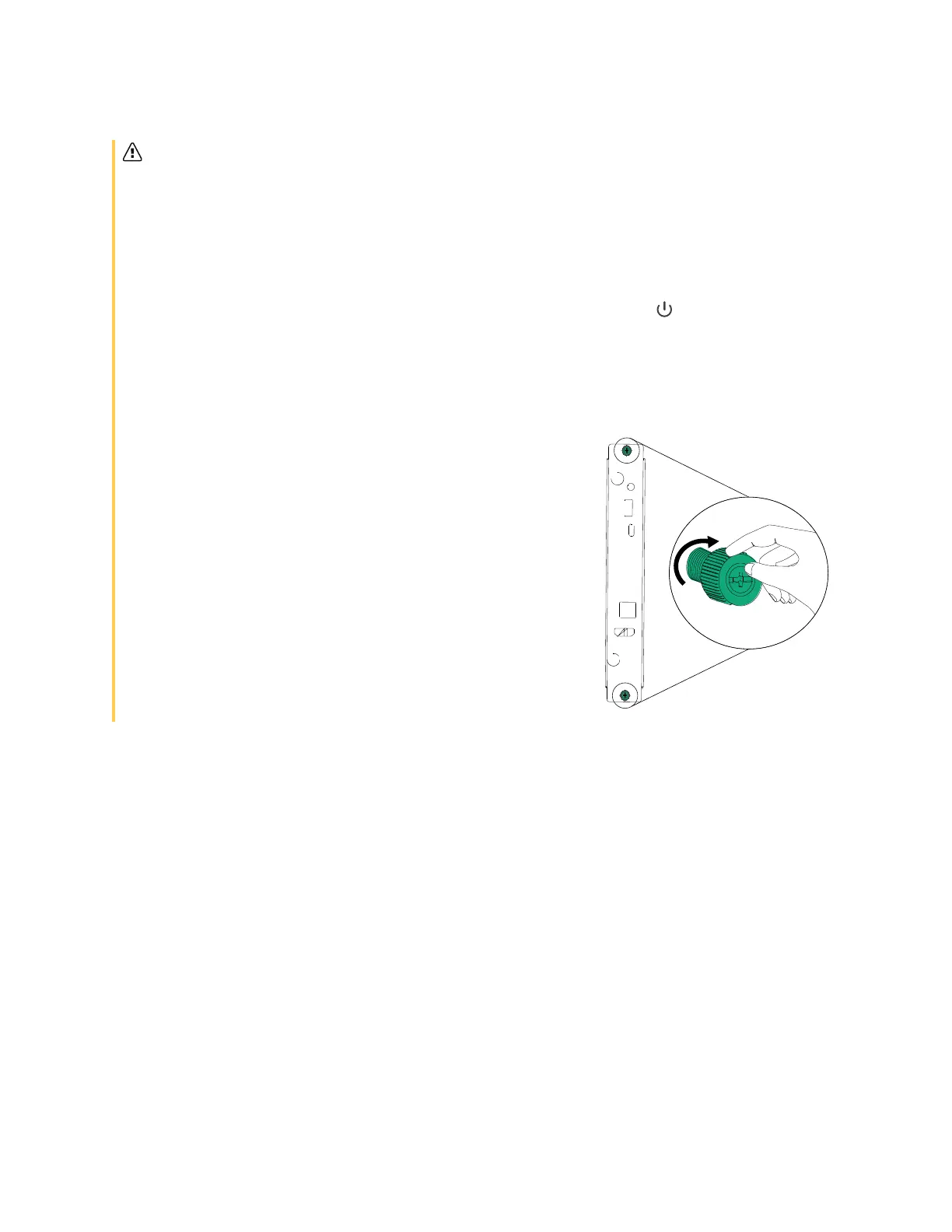Chapter 5 Connecting computers and other devices
docs.smarttech.com/kb/171745 68
Caution
l
Only SMART-provided OPS appliances are supported in SMART Board interactive displays.
Third-party OPS appliances are not supported, and their use can lead to poor performance or
damage to the display.
l
Do not install or remove the OPS appliance while the display is turned on. First make sure the
power switch on the back of the display beside the AC power inlet is in the OFF (O) position. If you
can’t reach the power switch, use the front control panel’s power button to put the display in
Standby mode, and then unplug the display’s power cable from the power outlet.
l
After you have turned the display’s power switch off or unplugged it, wait at least 30 seconds
before removing the appliance to allow its internal power supplies to discharge completely. You
might also wait five minutes to give the appliance the opportunity to cool, if necessary.
l
Make sure the OPS appliance is secured to the display with
screws through the two anchor points. Inadequately secured
appliances can damage the display. (An OPS appliance's
anchoring screws are typically captive, although some simply
include separate anchoring screws.)
