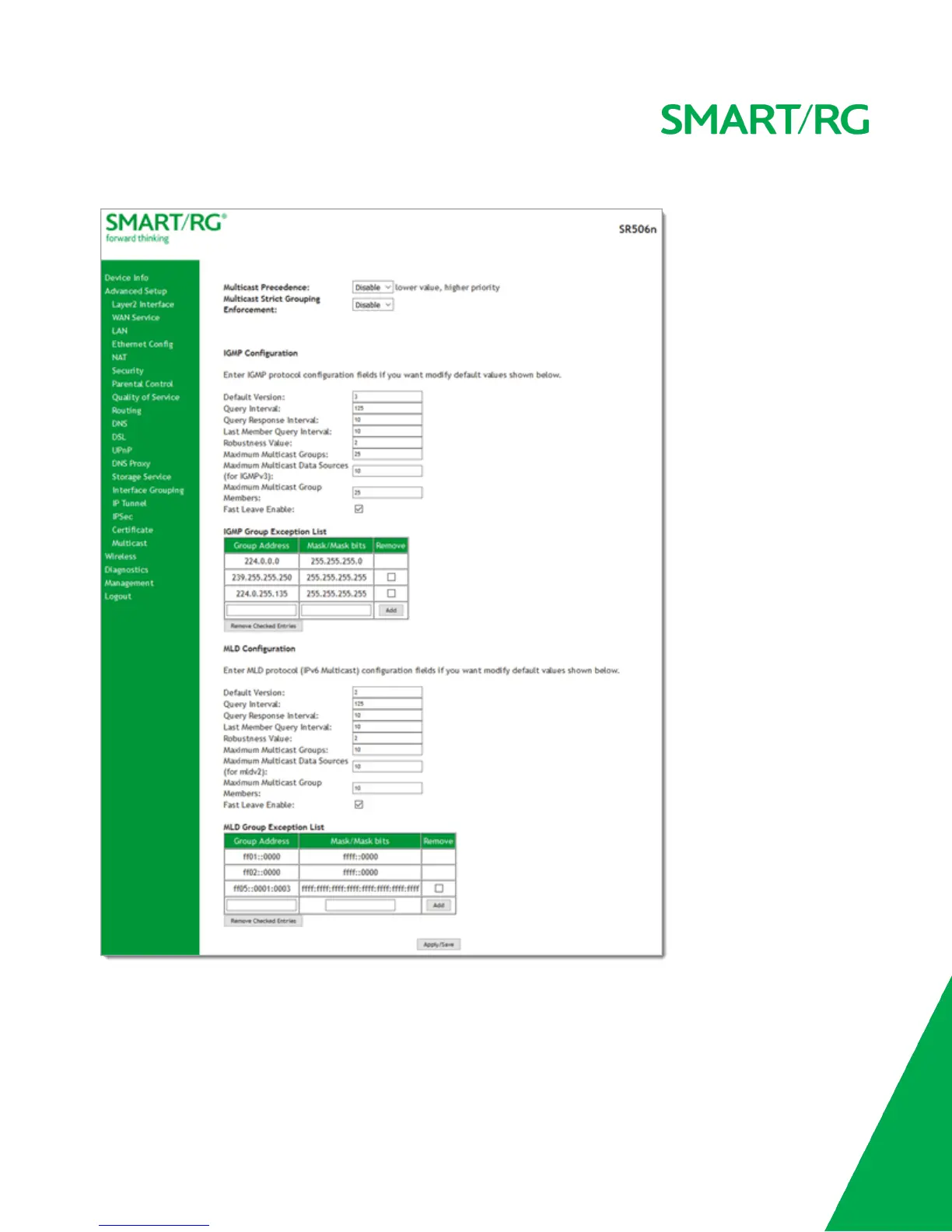SMARTRG INC. PROPRIETARY AND CONFIDENTIAL. ALL RIGHTS RESERVED. COPYRIGHT © 2016 103
1. In the left navigation bar, select Advanced Setup > Multicast. The following page appears.
2. Modify the settings as needed, using the information in the table below. The same fields are provided for both IGMP and MLD
configuration.
3. To add addresses to the exception lists, in the Group Exception List tables, enter any additional address and mask inform-
ation and then click Add.