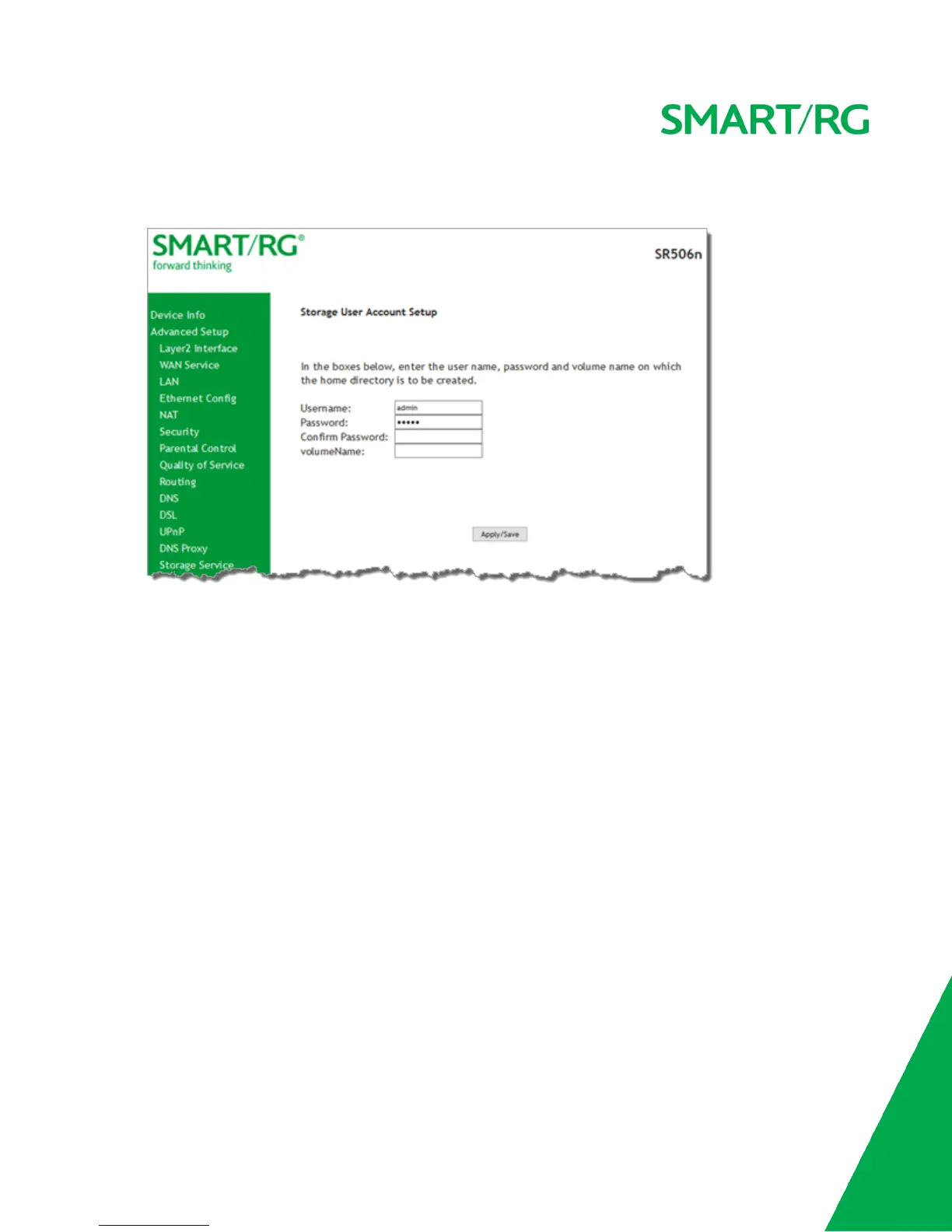SMARTRG INC. PROPRIETARY AND CONFIDENTIAL. ALL RIGHTS RESERVED. COPYRIGHT © 2016 92
2. To add a new account:
a. Click Add. the following page appears.
b. Enter a user name and enter the password twice. Spaces are not allowed in the password.
Note: The volumeName field is not currently used.
c. Click Apply/Save to save your settings. You are returned to the User Accounts page.
3. To remove a user account, click the Remove checkbox next to the account entry and then click the Remove button. The list
refreshes to show your changes were applied.
Interface Grouping
You can create an interface group to map local interfaces to WAN interfaces. A typical application for this feature is assigning IPTV
STBs to a WAN interface.
1. In the left navigation bar, click Advanced Setup > Interface Grouping and then click Add (below the table). The following
page appears.