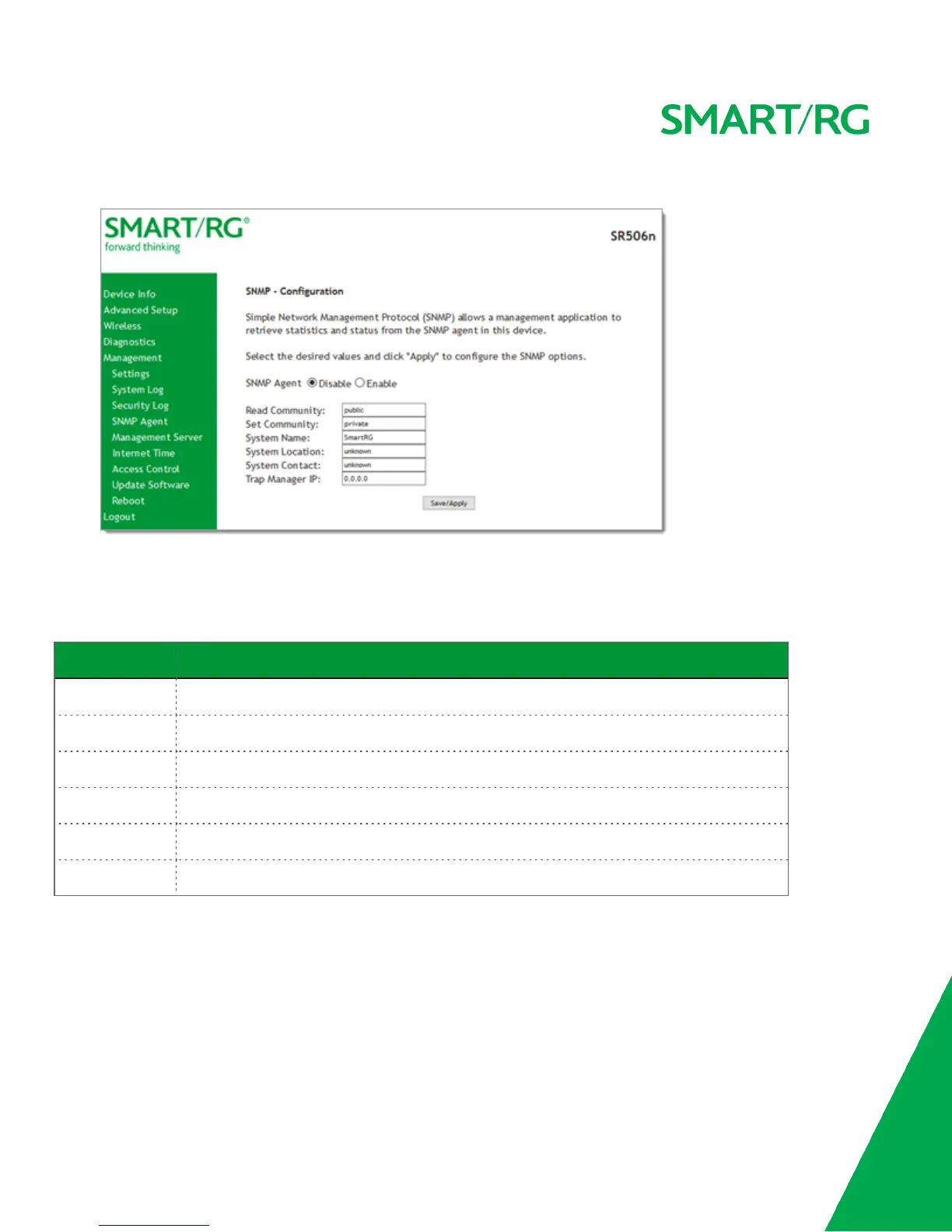SMARTRG INC. PROPRIETARY AND CONFIDENTIAL. ALL RIGHTS RESERVED. COPYRIGHT © 2016 133
1. In the left navigation bar, click Management > SNMP Agent. The following page appears.
2. Modify the fields as needed.
3. Click Save/Apply to commit your changes.
The fields on this page are explained in the following table.
Field Name Description
Read Community The options are public and private. The default is public.
Set Community The options are public and private. The default is private.
System Name The name of the system.
System Location (Optional) The location of the system.
System Contact The contact for the system.
Trap Manager IP The IP address where the trap manager is installed.
Management Server
SmartRG gateways support TR-069 based standards for remote management, including STUN server configuration. In this section, you
can configure the gateway with details about the management ACS (Auto Configuration Server) to which this gateway will be linked.