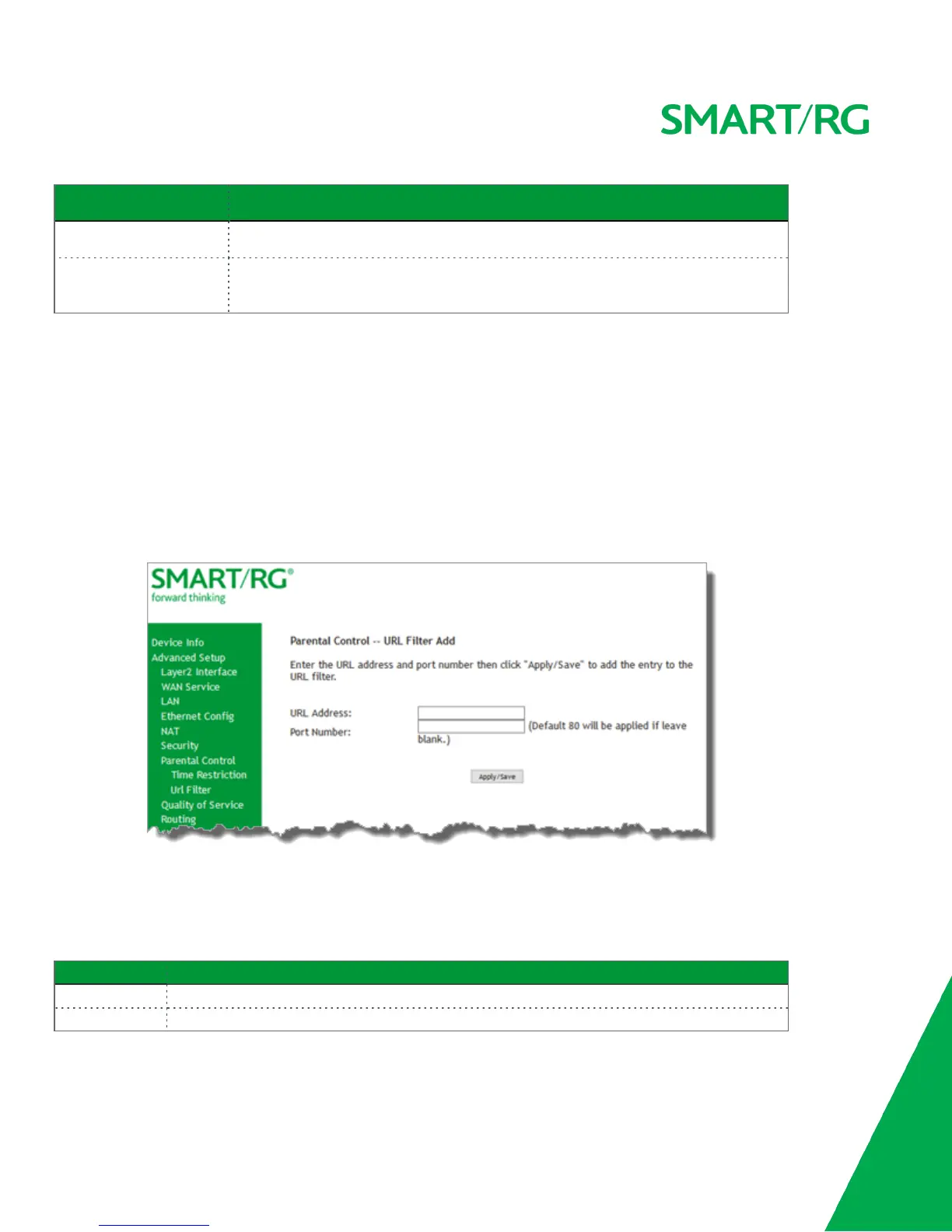SMARTRG INC. PROPRIETARY AND CONFIDENTIAL. ALL RIGHTS RESERVED. COPYRIGHT © 2016 69
Field Name Description
Days of the week Select the days (Mon - Sun) for which the restrictions apply.
Start Time Blocking / End
Time Blocking
Enter the range of time that the devices listed above are restricted from access to the
Internet. Use 24-hour clock notation (00:00 - 24:00).
URL Filter
The other side of the Parental Controls coin is URL filtering. On this page, you can exclude and include URLs as desired. Each list can
include up to 100 addresses.
Note: Only one Exclude list and one Include list are supported for each gateway. Unique lists are not supported for connecting
devices.
1. In the left navigation bar, click Advanced Setup > Parental Control > Url Filter.
2. To block a URL:
a. Next to URL List Type, select Exclude.
b. Click Add. The following page appears.
c. Click Apply/Save to save your settings. You are returned to the Url Filter page.
3. To create a list of URLs to allow, next to URL List Type, select Include and repeat the above steps.
The fields on this page are explained in the following table.
Field Name Description
URL Address Enter the URL address to be included in the list.
Port Number (
Optional
) Enter the port number associated with the URL. The default is
80
.