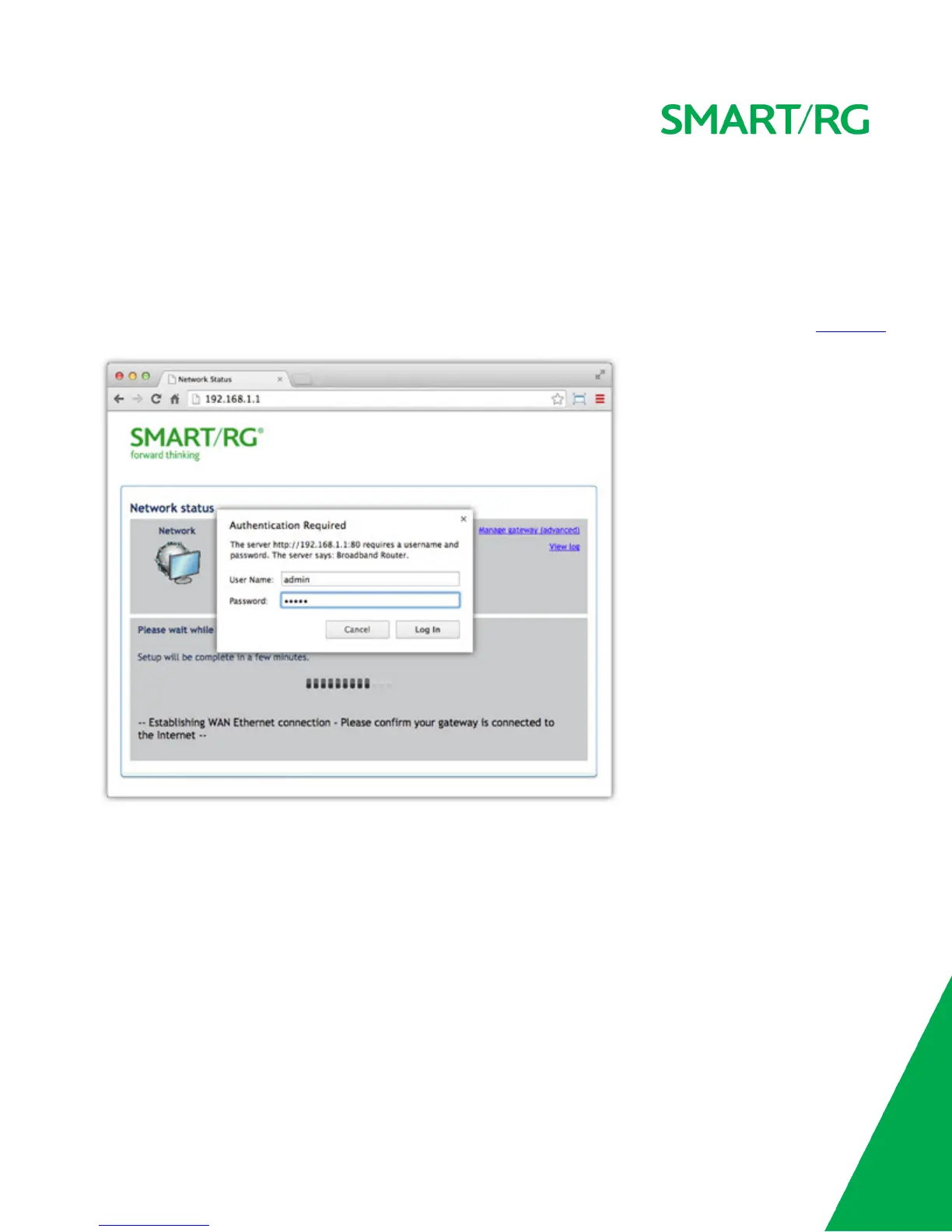SMARTRG INC. PROPRIETARY AND CONFIDENTIAL. ALL RIGHTS RESERVED. COPYRIGHT © 2016 11
Logging in to your Gateway's UI
To manually configure the SmartRG SR555acSR655ac gateway, access the gateway's embedded UI.
1. Open a Web browser on your computer.
2. Enter http://192.168.1.1 (the default IP address of the DSL gateway) in the address bar. The login page appears where you
can access the gateway's GUI or view the system log. For more information about configuring system logs, see the System Log
topic in this User Manual.
3. Click the Manage gateway (advanced) link at the top right of the page.
4. Enter the admin user name and password. The default admin username/password are admin/admin. The default user-
name/password of the common user are user/user. It is recommended that you change these default values after logging in
to the DSL gateway for the first time.
5. Click OK. The gateway interface appears, showing the Device Info summary page.