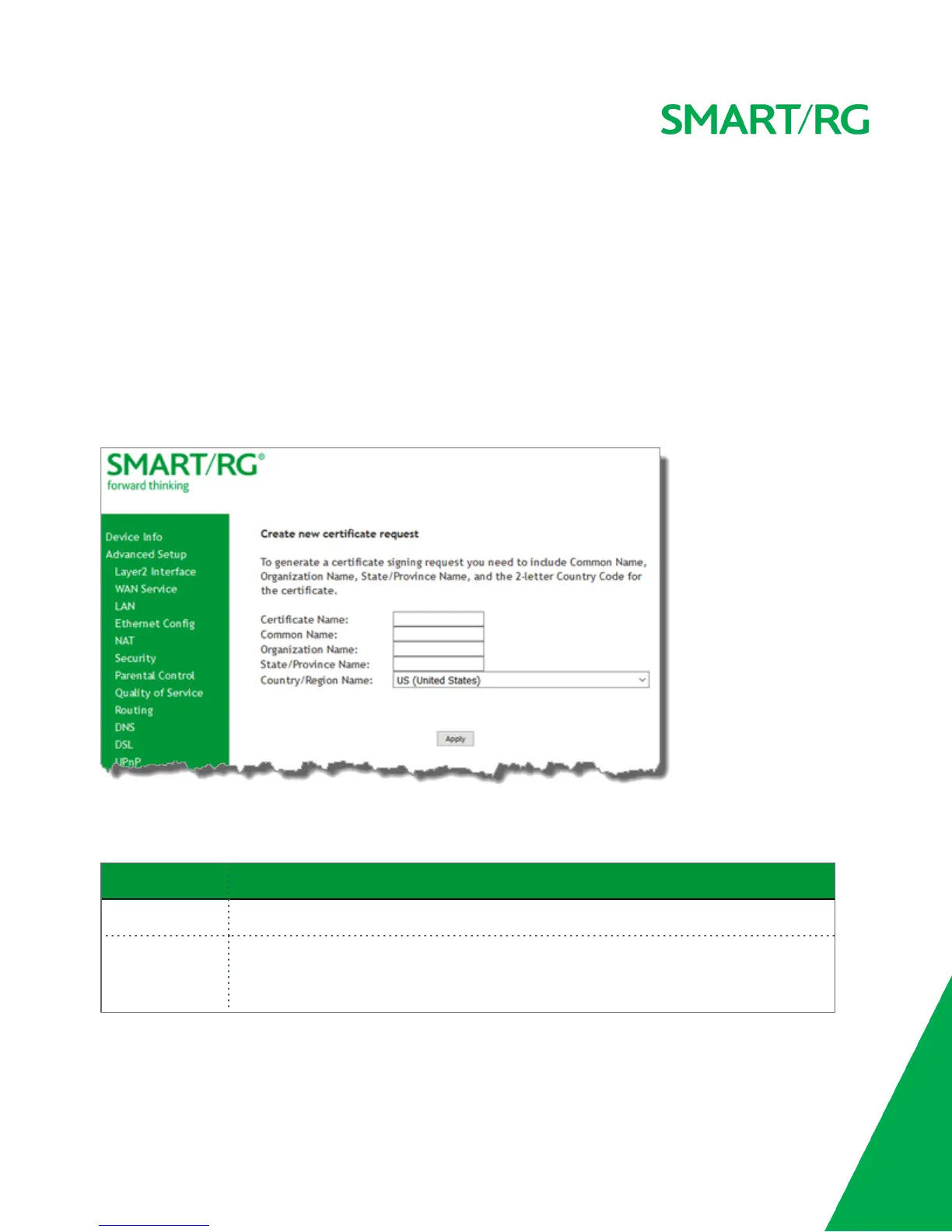SMARTRG INC. PROPRIETARY AND CONFIDENTIAL. ALL RIGHTS RESERVED. COPYRIGHT © 2016 99
Certificate
In this section, you can configure certificates for the gateway. You can use Local and Trusted CA certificates on this gateway.
Local
Local certificates are used to identify the gateway to other users. On this page, you can create a new certificate request and have it
signed by a certificate authority, or you can import an existing certificate.
For additional info regarding Public Key Infrastructure (PKI), refer to ITU-T X.509.
1. In the left navigation bar, click Advanced Setup > Certificate > Local and then click Create Certificate Request. The fol-
lowing page appears.
2. Complete the fields, using the information in the table below. For more information about certificates, refer to the ITU X.509
standard.
3. Click Apply to complete the request.
Field Name Description
Certificate Name Enter a description of the intended use of the certificate.
Common Name Enter the IPaddress (in dotted decimal notation), domain name or email address in the field
provided. The domain name or email address is for identification purposes and is a free-form
text field.