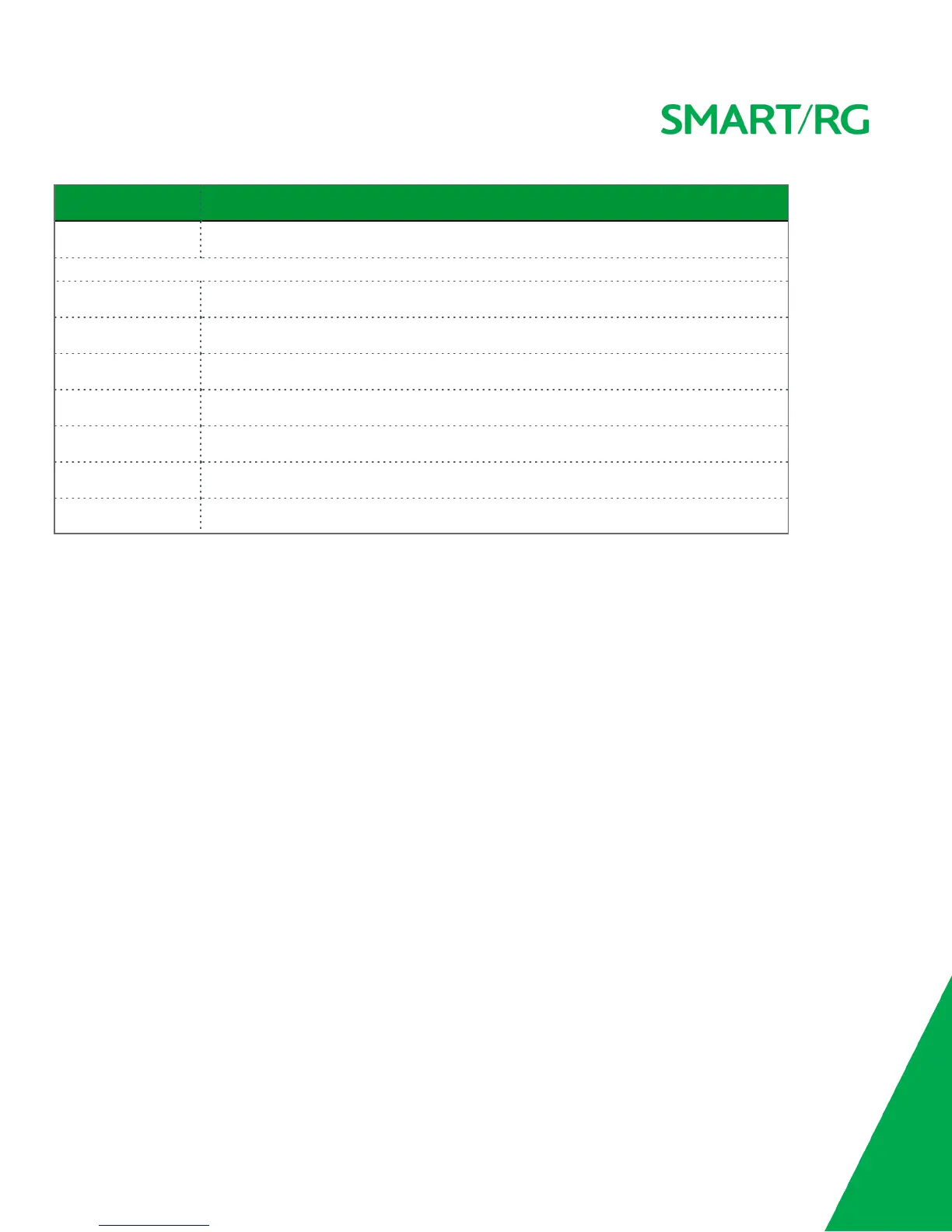SMARTRG INC. PROPRIETARY AND CONFIDENTIAL. ALL RIGHTS RESERVED. COPYRIGHT © 2016 143
Field Name Description
Except where noted below, the service ports are the default ports for the WAN.
Service port
options
FTP FTP service access.
HTTP HTTP Service access. (This is in association with the specified port.) The default port is 80.
ICMP ICMP service access.
SNMP SNMP service access.
SSH SSH service access. (This is in association with the specified port) The port default is 22.
TELNET TELNET service access.
TFTP TFTP service access.
Passwords
On this page, you can create or change passwords associated with access to the gateway. Three accounts are available to manage:
Admin, Support and User.