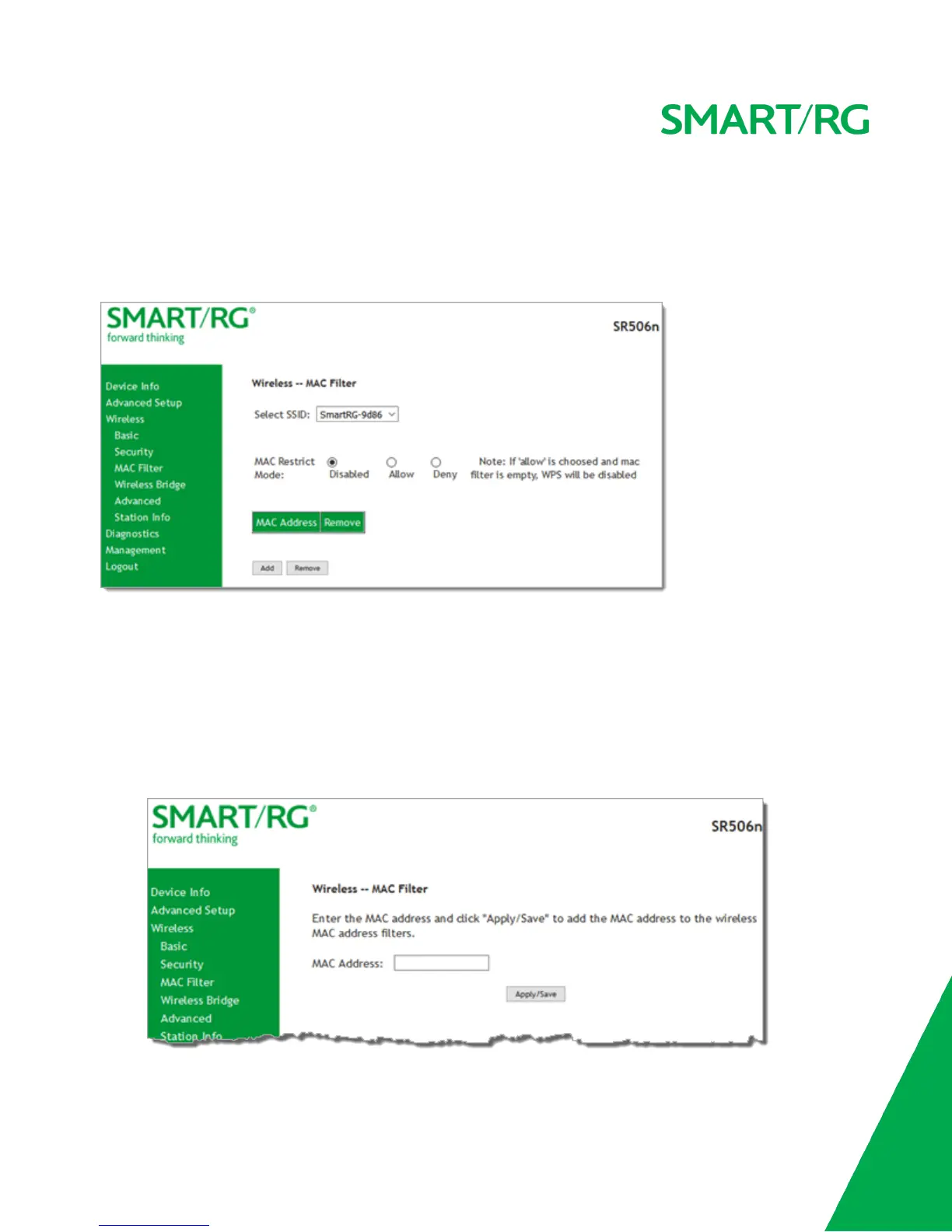SMARTRG INC. PROPRIETARY AND CONFIDENTIAL. ALL RIGHTS RESERVED. COPYRIGHT © 2016 117
MAC Filter
On this page, you can configure whether wireless clients are allowed to access the wireless network of the wireless gateway.
1. In the left navigation bar, click Wireless > MAC Filter. The following page appears.
2. In the Select SSID field, select the access point that you want to configure.
3. Select the MAC Restrict Mode. Options are:
l Disabled: Disable wireless MAC address filtering.
l Allow: Allow the wireless clients in the MAC Address list to access the wireless network.
Note: For this option to work, you must add at least one MAC address to this page.
l Deny: Reject the wireless clients in the MAC Address list to access the wireless network.
4. To add a MAC Address to the filter list:
a. Click Add. The following page appears.