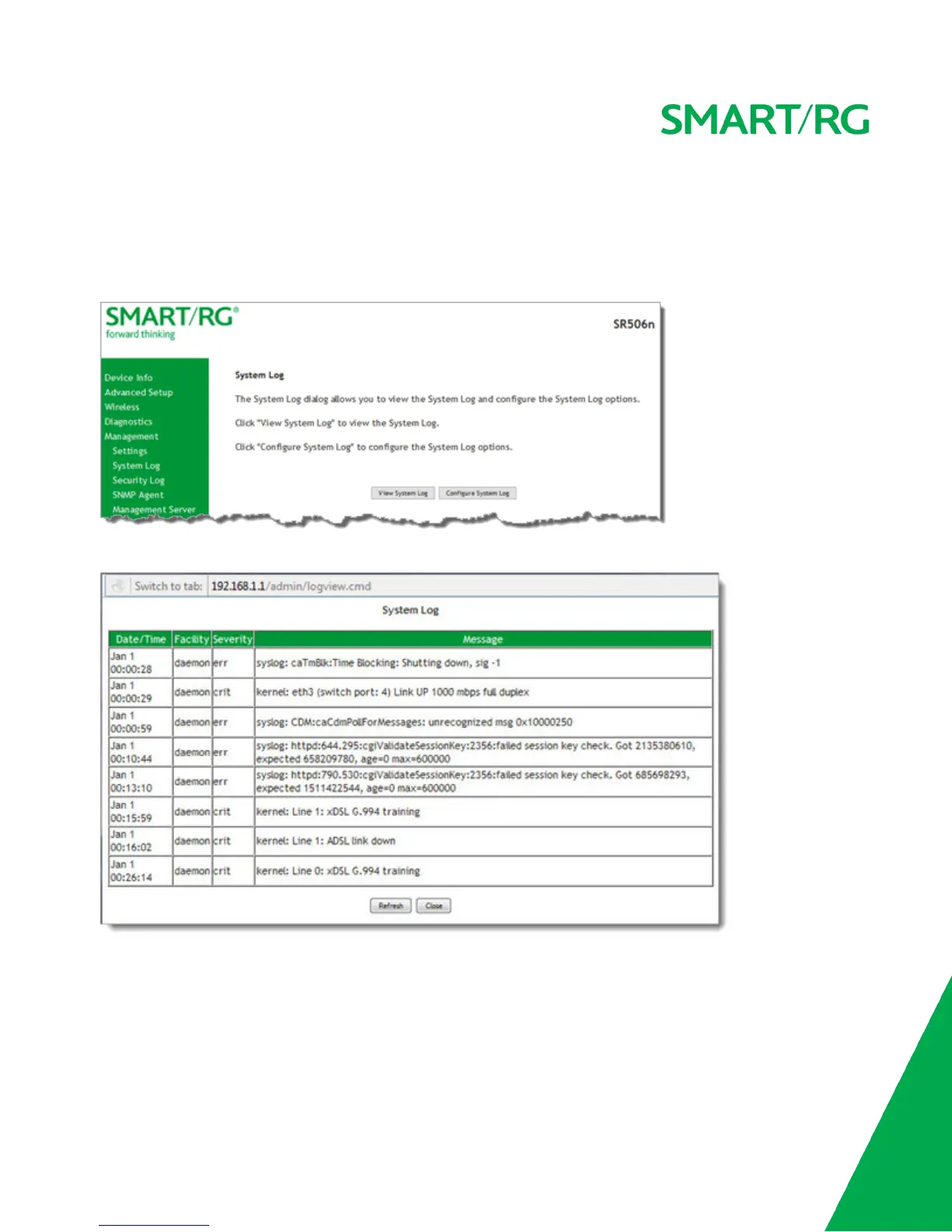SMARTRG INC. PROPRIETARY AND CONFIDENTIAL. ALL RIGHTS RESERVED. COPYRIGHT © 2016 130
System Log
On this page you can view and configure the system log generated for your gateway.
1. In the left navigation bar, click Management > System Log. The following page appears.
2. To view the contents of the system log, click View System Log. The System Log details page appears.
3. To update the displayed entries, click Refresh.