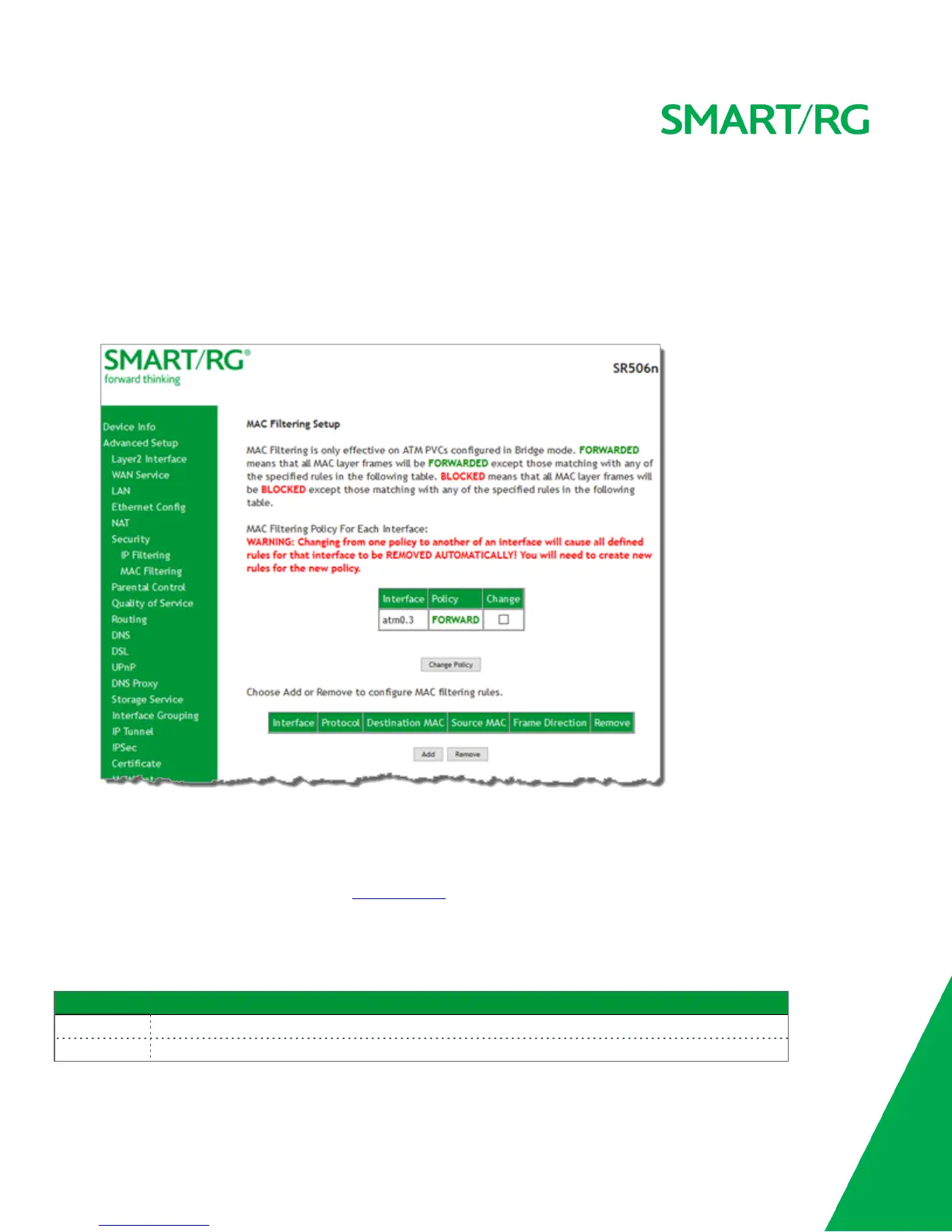SMARTRG INC. PROPRIETARY AND CONFIDENTIAL. ALL RIGHTS RESERVED. COPYRIGHT © 2016 66
MAC Filtering
Your SmartRG gateway can block or forward packets based on the originating device. This MAC filtering feature is available only in
Bridge mode. For other modes, similar functionality is available via IP Filtering.
On this page, you can manage MAC filtering for your gateway.
1. In the left navigation bar, click Advanced Setup > Security > MAC Filtering. The following page appears.
2. To modify policy settings:
a. Review the information on the page.
b. Once you understand the consequences of changing the policy, click the Change checkbox, and then click Change
Policy. The policy is switched to FORWARD or BLOCKED.
3. To add a rule, follow the instructions in "MAC Filtering".
4. To remove a rule, click the Remove checkbox next to the rule and click the Remove button.
5. When your changes are completed, click Apply/Save to commit your changes.
The fields on this page are explained in the following table.
Field Name Description
Interface The interface associated with an established policy rule.
Policy The current/active policy type that is in place. Options are
FORWARD
and
BLOCKED
.