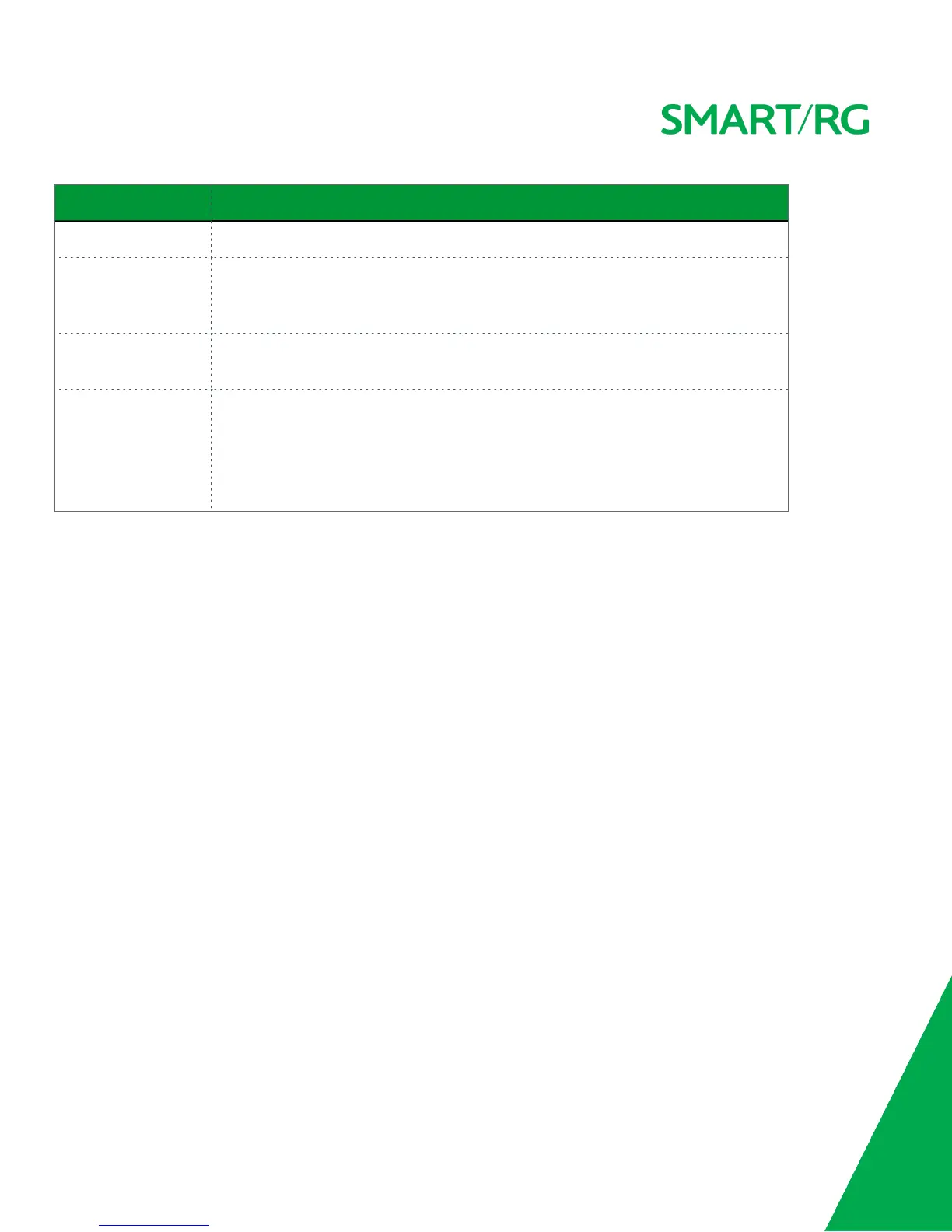SMARTRG INC. PROPRIETARY AND CONFIDENTIAL. ALL RIGHTS RESERVED. COPYRIGHT © 2016 105
Field Name Description
Groups
Maximum Multicast
Data Sources (for
IGMPv3)
Enter the maximum number of data sources allowed. Options are 1 - 24. The default is
10.
Maximum Multicast
Group Members
Enter the maximum number of multicast groups that can be joined on a port or group of
ports. The default is 25.
Fast Leave Enable Select whether the IGMP proxy removes group members immediately without sending a
query. Options are:
l Enabled: Group members are removed immediately. This is the default.
l Disabled: Group members are removed after a query is sent and a response
received.