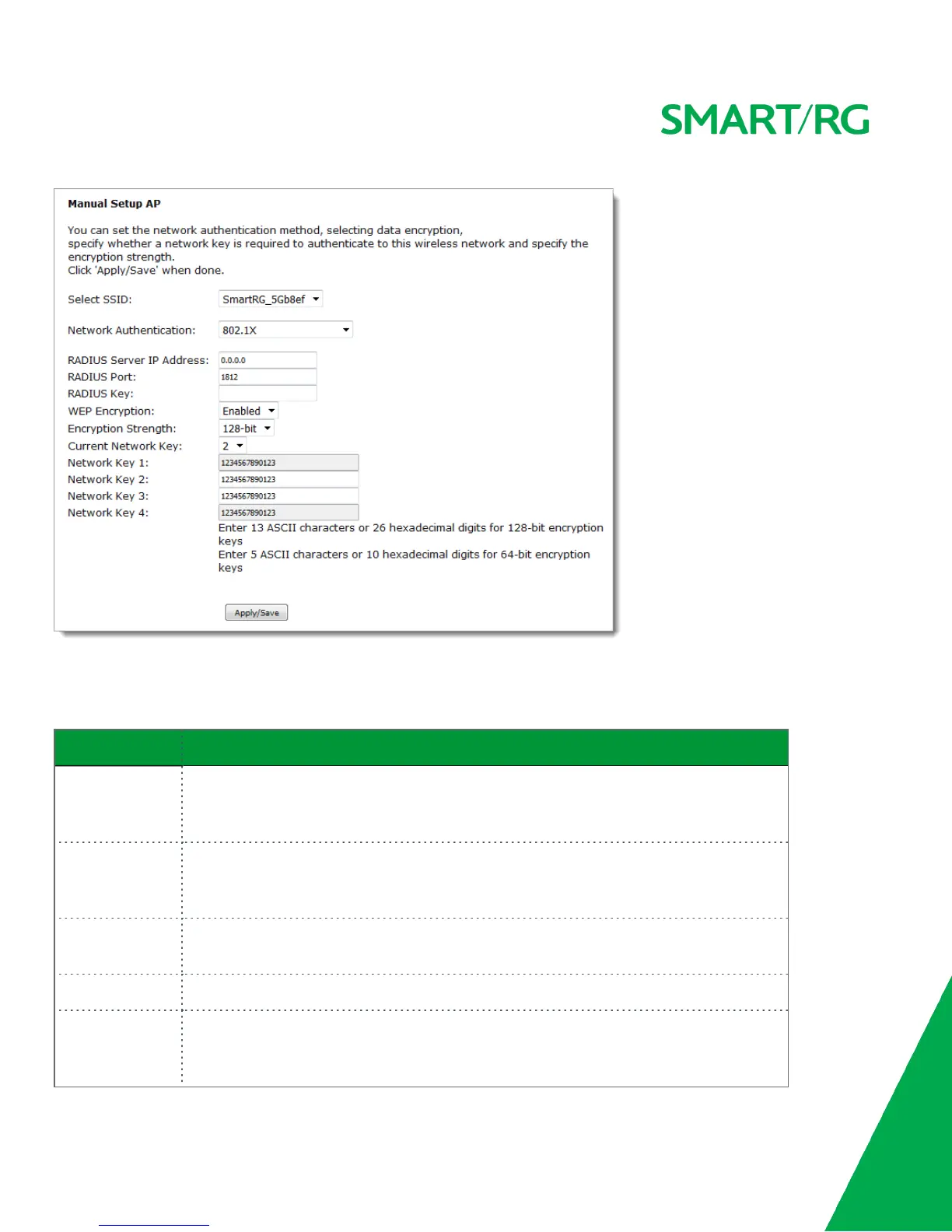SMARTRG INC. PROPRIETARY AND CONFIDENTIAL. ALL RIGHTS RESERVED. COPYRIGHT © 2016 113
Modify the fields as needed, using the information provided in the table below, and then click Apply/Save.
The fields on this page are explained in the following table.
Field Name Description
RADIUS Server IP
address
Enter the IP address of the RADIUS (Remote Authentication Dial In User Service) server asso-
ciated with your network. RADIUS server is used to authenticate the hosts on the wireless net-
work.
RADIUS Port Enter the port number for the RADIUS server. Port 1812 is the default and the current stand-
ard for RADIUS authentication per the IETF RFC 2865. Older servers may use port 1645. Options
are 1 - 65535.
RADIUS Key (Optional) Enter the encryption key (if required) needed to authenticate to the specified
RADIUS server.
WEP Encryption This option is set to Enabled by default. It enables WEP (Wired Equivalent Privacy) mode.
Encryption
Strength
(Appears when WEP Encryption is set to Enabled) Select the length of the encryption
method. Options are 128-bit and 64-bit. 128-bit is the default and is the more robust option
for security.