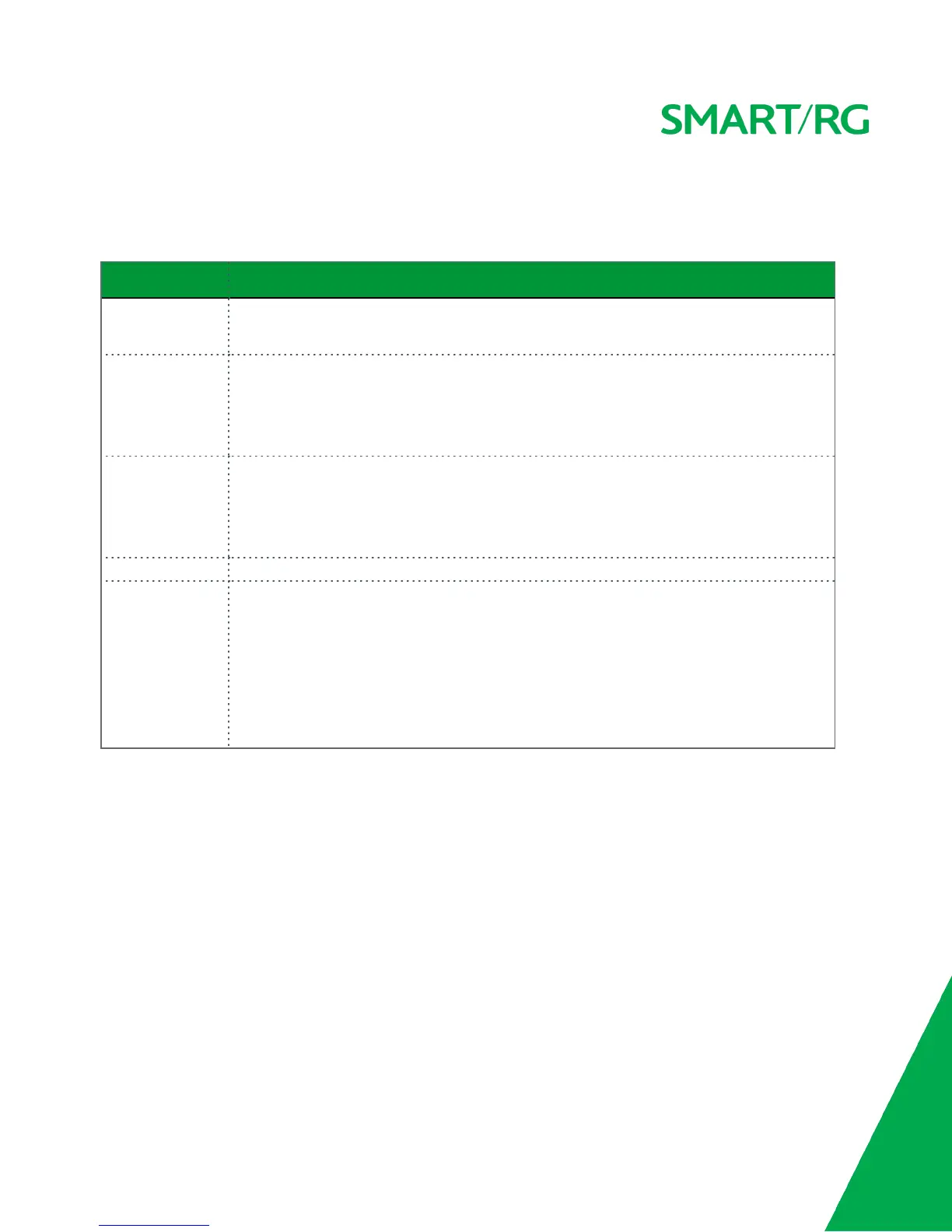SMARTRG INC. PROPRIETARY AND CONFIDENTIAL. ALL RIGHTS RESERVED. COPYRIGHT © 2016 41
3. Select the IP over Ethernet WAN service type.
4. Modify the fields as needed.
The fields on this page are explained in the following table.
Field Name Description
Enter Service
Description
(Optional) Enter a name to describe this configuration.
Enter 802.1P Pri-
ority
Options are 0 - 7. The default is -1 (disabled).
For tagged service, enter values in this field and the 802.1Q VLAN ID field.
For untagged service, accept the default of -1 in this field and inthe 802.1Q VLAN ID field.
Enter 802.1Q VLAN
ID
Options are 0 - 4094. The default is -1 (disabled).
For tagged service, enter values in this field and the 802.1P Priority field.
For untagged service, accept the default of -1 in this field and in the 802.1P Priority field.
Select VLAN TPID Select the TPID for this VLAN. Options are
0x8100
,
0x88A8
, and
0x9100
.
Internet Protocol
Selection
This data packet scheduling technique allows different scheduling priorities to be applied to
statistically multiplexed data flows. Since each data flow has its own queue, an ill-behaved
flow (which has sent larger packets or more packets per second than the others since it
became active) will only punish itself and not other sessions. Options are IPv4 Only, IPv4&IPv6
(Dual Stack), and IPv6 Only. The default is IPv4 Only.
Note: When selecting IPV4&IPV6 or IPV6, the subsequent options presented will change
accordingly.