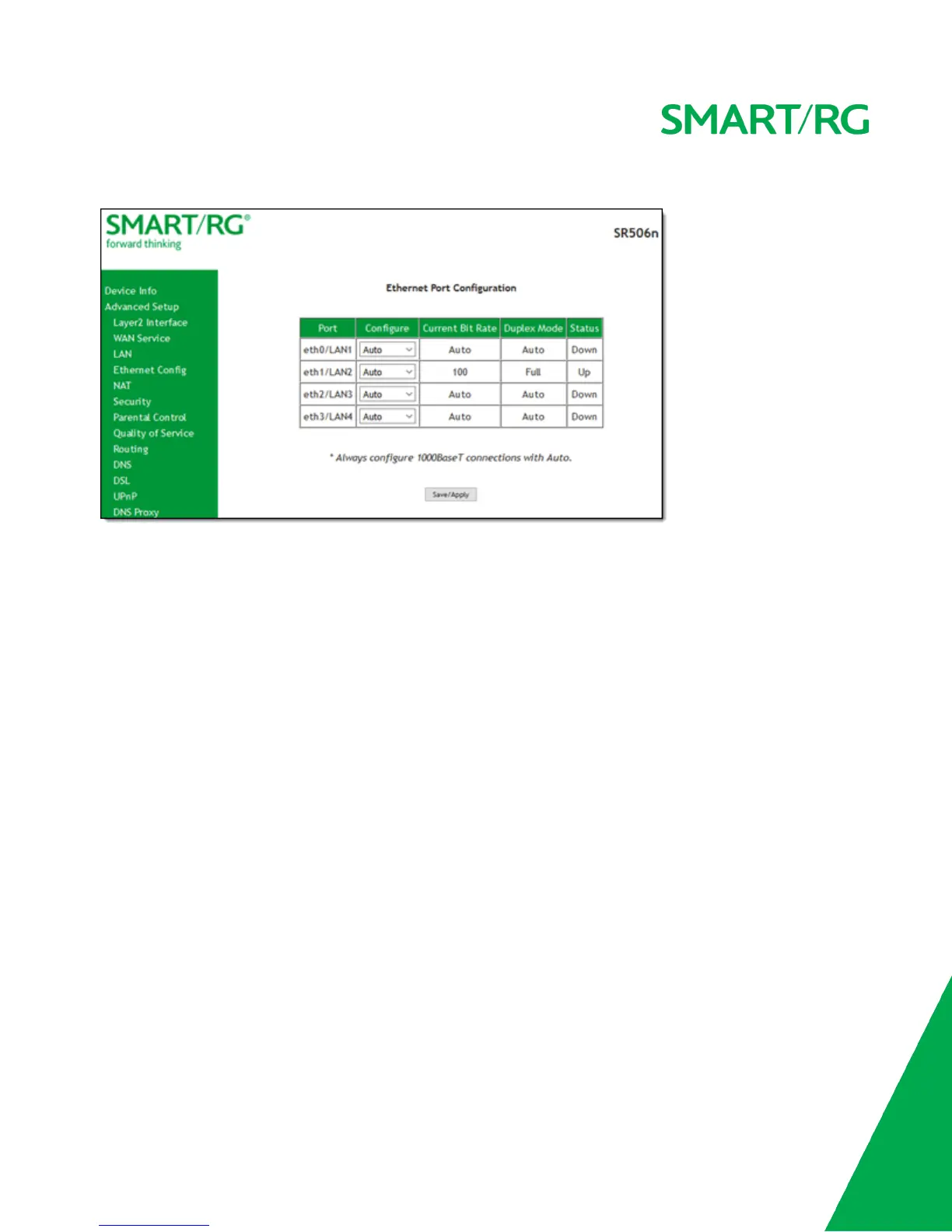SMARTRG INC. PROPRIETARY AND CONFIDENTIAL. ALL RIGHTS RESERVED. COPYRIGHT © 2016 57
1. In the left navigation bar, click Advanced Setup > Ethernet Config . The following page appears.
2. In the Configure column, select an option (Auto, 100 Full, 100 Half, 10 Full or 10 Half) for the Ethernet port on your gate-
way.
These options represent 100 megabits or 10 megabits using half or full duplex transmission protocols. When you have a spe-
cific device with a known limited transmission speed capability, select one of the latter four options. If you select Auto, your
gateway will automatically select an appropriate setting based on Ethernet auto negotiation with the NIC of the LAN host.
Note: For 1000 BaseT connections, always select Auto.
3. Click Save/Apply to commit your changes.