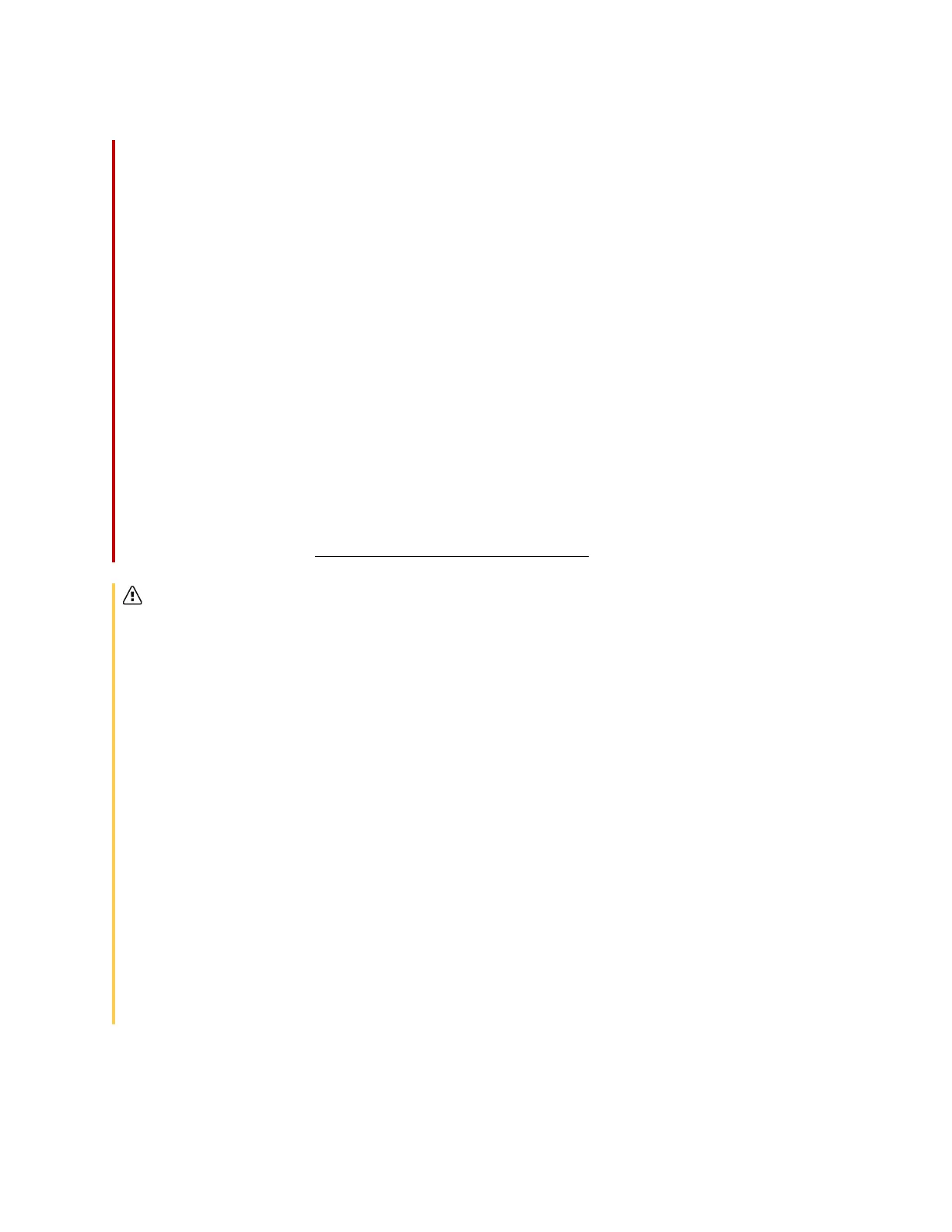Important information
smarttech.com/kb/171744 4
l
Stability Hazard: The display may fall, causing serious personal injury or death. To prevent injury,
the display must be securely mounted to the wall in accordance with the installation instructions
and using the mounting hardware provided by SMART (if supplied). If your display does not
include mounting hardware, be sure to select mounting hardware that is rated or certified for the
display’s size and weight and is compatible with the surface to which you’re mounting the
display.
l
Use only VESA
®
-compliant mounts.
l
Disconnect the display’s power cable from the wall outlet and seek assistance from qualified
service personnel if any of the following occur:
o
The power cable or plug is damaged
o
Liquid is spilled into the display
o
Objects fall into the display
o
The display is dropped
o
Structural damage, such as cracking, occurs
o
The display behaves unexpectedly when you follow operating instructions
l
This product may contain substances that are candidate SVHCs under the EU REACH Regulation
(EC) 1907/2006. Check https://echa.europa.eu/scip-database for the latest information.
Caution
l
Turn off the display before cleaning its screen. Otherwise, you may scramble the desktop icons or
inadvertently activate applications when you wipe the screen.
l
Avoid setting up and using the display in an area with excessive levels of dust, humidity, and
smoke.
l
Make sure an electrical socket is near the display and remains easily accessible during use.
l
In Europe, the display should be used only with European TN and TT power distribution systems.
It is not suitable for older, IT-type power distribution systems found in some European countries.
“This system (IT-type) is widely used isolated from earth, in some installations in France, with
impedance to earth, at 230/400V, and in Norway, with voltage limiter, neutral not distributed, at
230V line-to-line.”
Contact qualified personnel if you’re uncertain of the type of power system available where
you’re installing the display.
l
The accessory slot’s maximum available power is 60 W. The slot is not a limited power source. To
reduce the risk of fire, make sure that accessories connecting to the slot satisfy the fire enclosure
requirements of IEC60950-1 and IEC 62368-1.