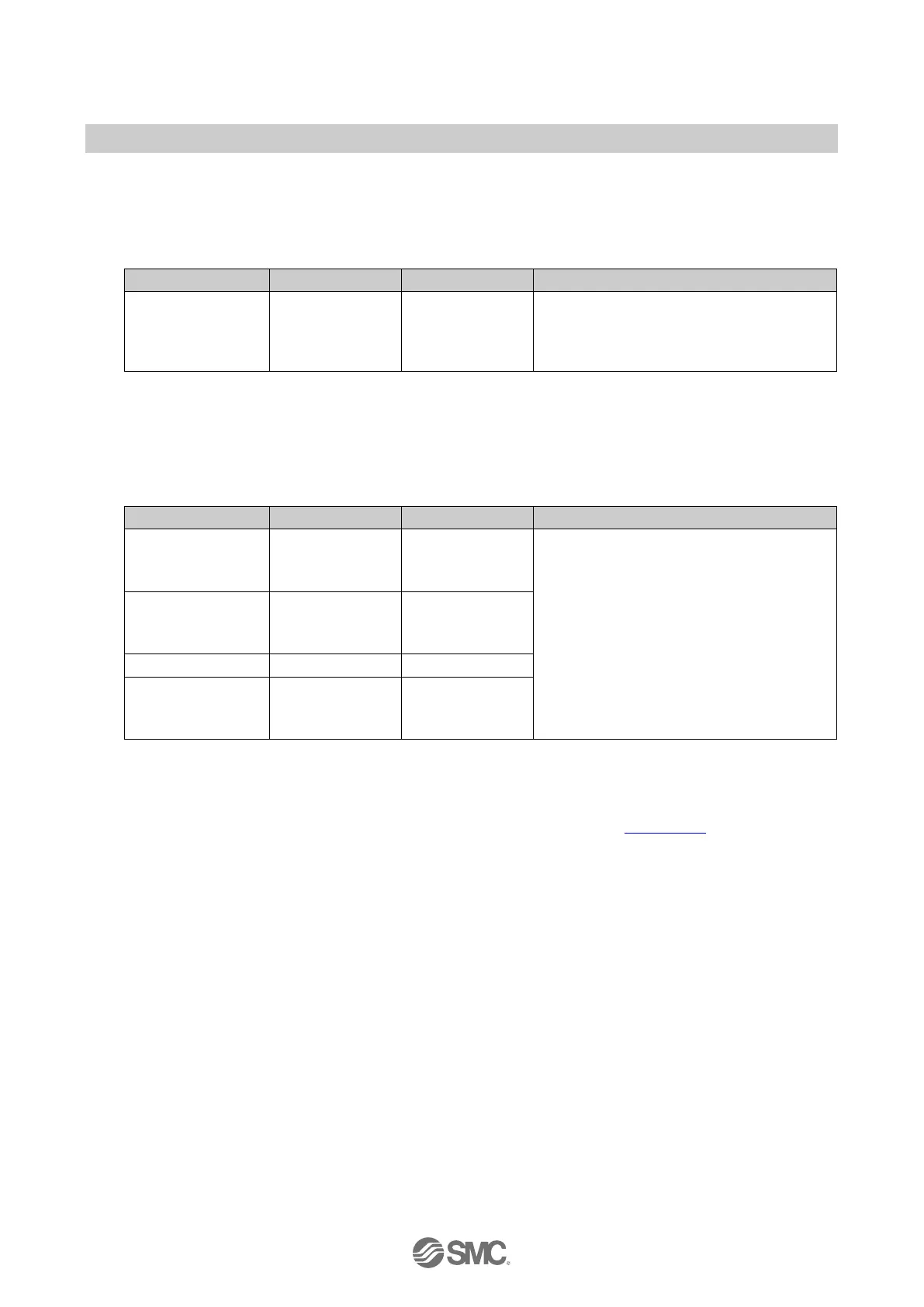- 27 -
No.EX※※-OMW0011-B
・ Module parameters for EX245-DX1
The EX245-DX1 has the following module parameter.
Table. 4-6 Module parameter of "EX245-DX1"
Input filter
Enable
Disable
Enable
Sets the time to ignore the input signal
change per module as follows:
•Enable
: 8 msec.
•Disable
: No input filter
・ Module parameters for EX245-DY1
The EX245-DY1 has the following module parameters.
Table. 4-7 Module parameters of "EX245-DY1"
Digital Output 0
Force to OFF
Force to ON
Hold last state
Force to OFF
When a bus fault occurs, the output can
be made to react in one of the following
ways:
•Force to OFF
•Force to ON
•Hold last state
Digital Output 1
Force to OFF
Force to ON
Hold last state
Force to OFF
Digital Output 7
Force to OFF
Force to ON
Hold last state
Force to OFF
・ Module parameters for EX245-LA1 / LB1
For details on the parameters of the EX245-LA1 / LB1, please refer to Section 9.8
.