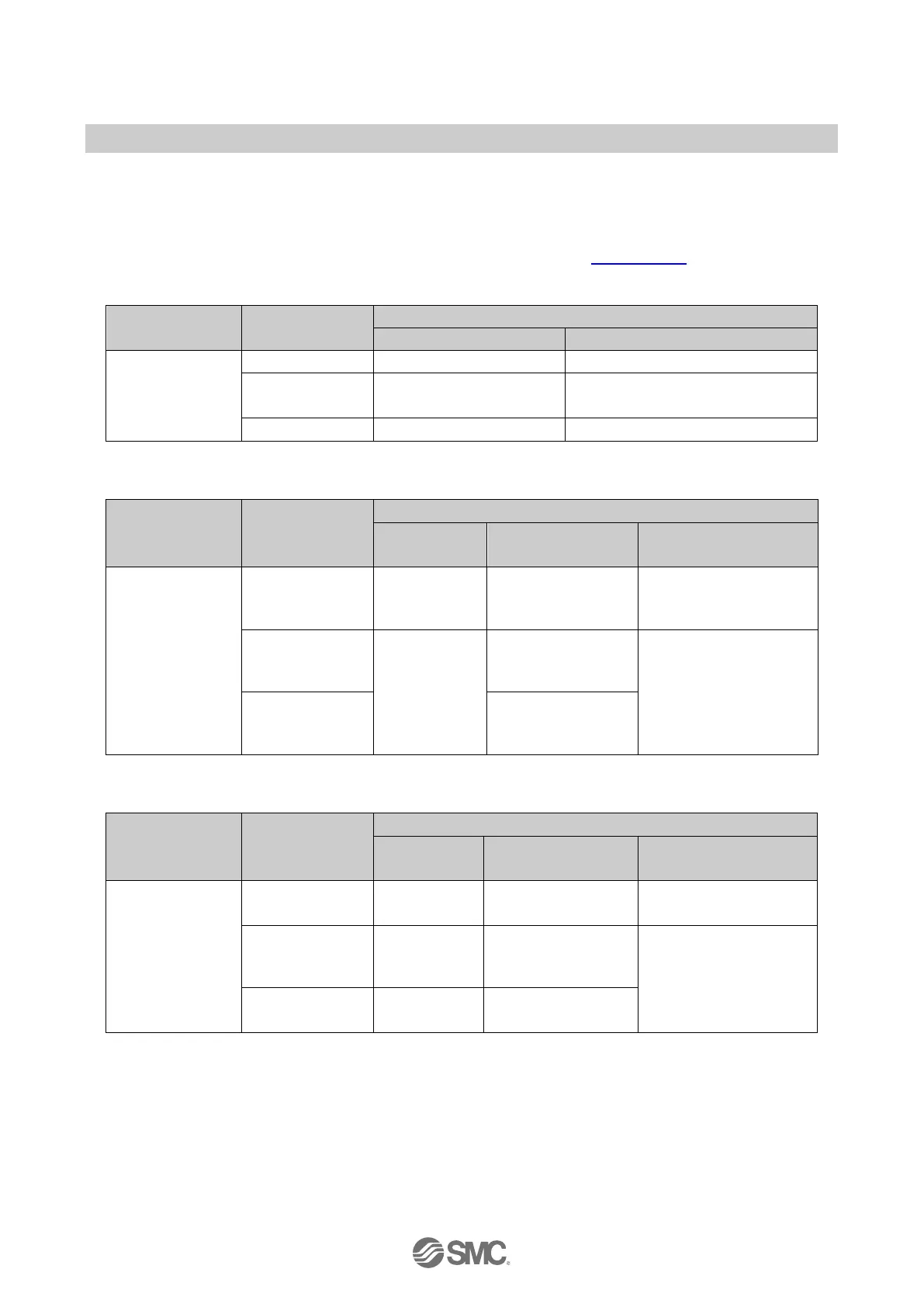- 28 -
No.EX※※-OMW0011-B
4.2.2. Energy saving mode for PROFIenergy
Each module has the following module parameters for PROFIenergy.
The SI Unit starts the energy saving mode when the SI Unit receives the PROFIenergy command.
Regarding the LED indicator during energy saving mode, refer to Section 6.4.6
.
Table. 4-8 PROFIenergy parameters of "16/32 Valves"
Parameters Range of values
Valves output
operation at
pause
Depending on valves behavior
Force to OFF
(Default)
OFF Fixed 0x00
Table. 4-9 PROFIenergy parameters of "EX245-DX1"
Parameters Range of values
Switch/sensor
supply
Input value
LED indicator of
EX245-DX1
Sensor supply
and input value
at pause
Proceed ON
Depending on
switch/sensor
behavior
Depending on
switch/sensor behavior
Shut down,
Clear value
(Default)
OFF
Fixed 0x00
OFF
Shut down, Hold
last status
Hold last value
Table. 4-10 PROFIenergy parameters of "EX245-DY1"
Parameters Range of values
Load supply Output value
LED indicator of
EX245-DY1
Digital output
operation at
pause
Proceed ON
Depending on load
behavior
Depending on load
behavior
Force to OFF
(Default)
OFF Fixed 0x00
OFF
Hold last status ON Hold last value