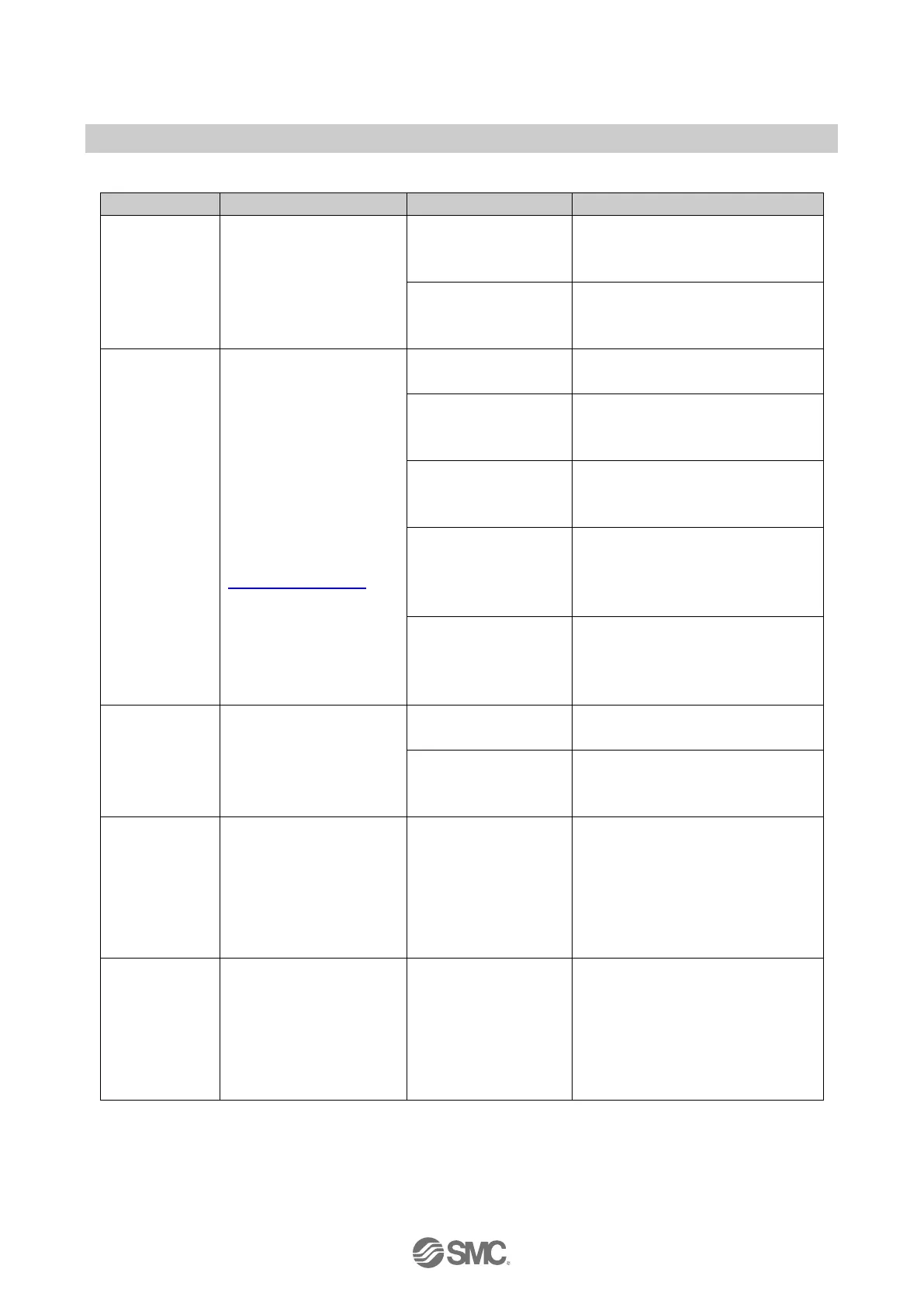- 63 -
No.EX※※-OMW0011-B
Table. 9-10 Parameters of IO-Link Device sub-module (continued)
Port Mode
Set the operation mode
of each port.
Manual
Start-up IO-LINK communication
based on the IO-Link device
comparison function
Autostart
(Default)
Start up the IO-Link
communication instead of
comparing IO-Link device
Validation &
Backup
∗
3
Set the comparison
function (comparison of
vendor ID and device ID)
of the connected IO-Link
device and data storage
(DS) function.
For details refer to
Validation & Backup
No Device Check
(Default)
Comparison function: Disable
DS function: Disable
Type compatible
Device V1.0
Connected device: V1.0
Comparison function: Enable
DS function: Disable
Type compatible
Device V1.1
Connected device: V1.1
Comparison function: Enable
DS function: Disable
Type compatible
Device V1.1, Backup
+ Restore
Connected device: V1.1
Comparison function: Enable
DS function: Enable (Backup &
restore)
Type compatible
Device V1.1, Restore
Connected device: V1.1
Comparison function: Enable
DS function: Enable (for restore
only)
Cycle Time
Set the IO-Link device
and communication
cycle time.
As fast as possible
(Default)
Automatic setting
0.4 to 132.8 ms
0.4 to 6.3 ms (by 0.1 ms)
6.4 to 31.6 ms (by 0.4 ms)
32 to 132.8 ms (by 1.6 ms)
Vendor ID
Set the vendor ID.
It is compared against
the vendor ID of the
connected IO-Link
device when the device
comparison function is
enabled
0 to 65535 dec
(Default value is 0)
Set the vendor ID of the device to
be connected.
Device ID
Set the device ID.
It is compared against
the device ID of the
connected IO-Link
device when the device
comparison function is
enabled
0 to 16777215 dec
(Default value is 0)
Set the device ID of the device to
be connected.
∗3: For function to work the IO-Link ‘Port Mode’ must be set to ‘Manual’.