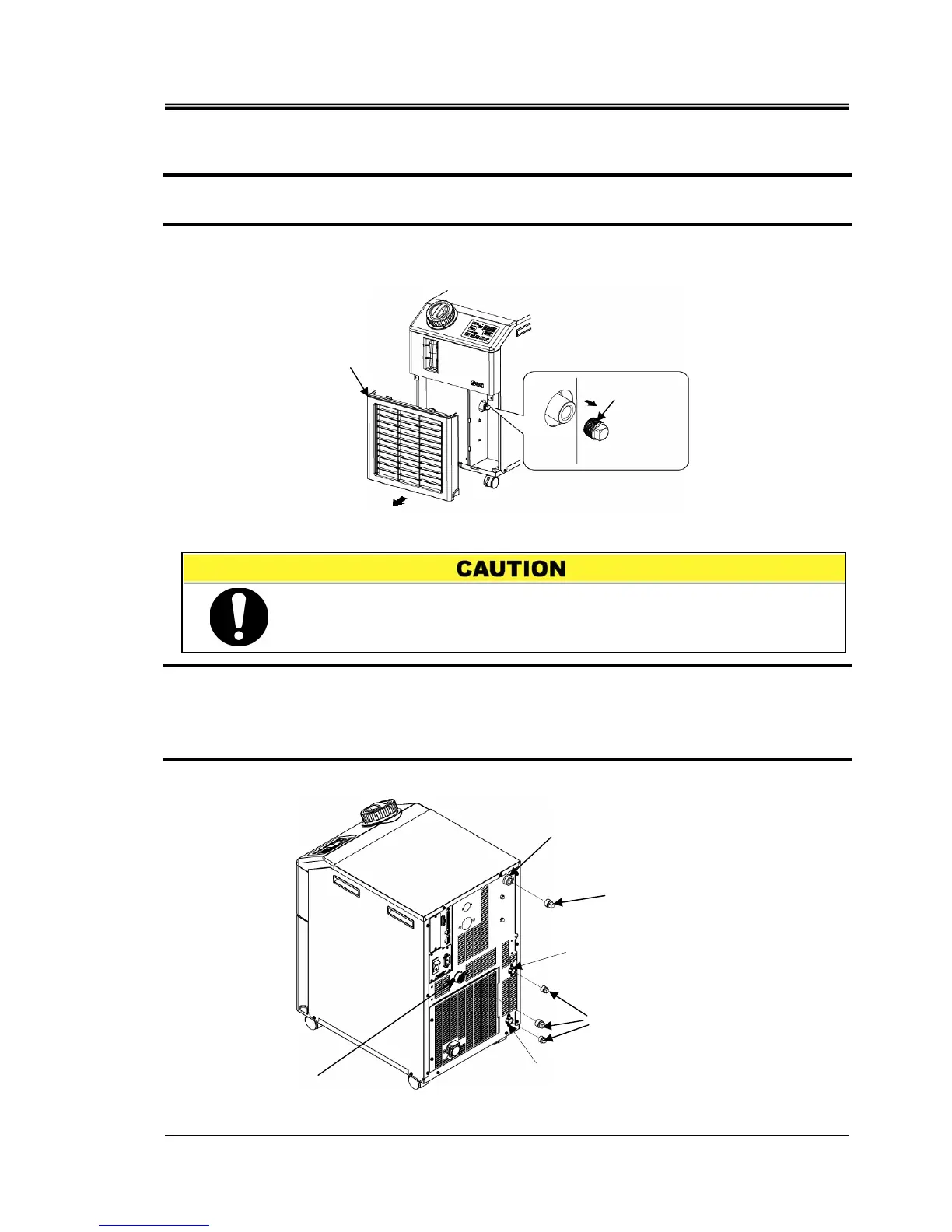HRX-OM-M090
Chapter 7 Control, Inspection and Cleaning
HRS Series 7.4 Stop for a Long Time
7-7
<For the water-cooled refrigeration chiller, drain the facility water according to the
procedures from 6 to 8.>
6. Remove the piping of the outlet of the facility water.
7. Remove the dustproof filter to remove the plug.
Please refer P7-3 for the procedure of removal.
Fig. 7-5 Removal of the plug
8. After ensuring that the facility water is completely discharged, apply the sealant tape to
the plugs which are removed during step 7 for mounting.
Mount the dustproof filter after mounting them. Please refer P7-4 for how to mount.
9. Refer to Fig. 7-6 to mount the plug to the piping of the product.
Fig. 7-6 Plug to the piping of the product
Circulating fluid
outlet (Rc1/2)
Circulating fluid
return port (Rc1/2)
Plug
Plug
Facility water outlet (Rc3/8)
(For water-cooled type)
Facility water inlet (Rc3/8)
(For water-cooled type)
Plug
Dustproof filter
Just removing the facility water piping does not discharge the facility
water completely. Remove the plug to discharge the facility water.