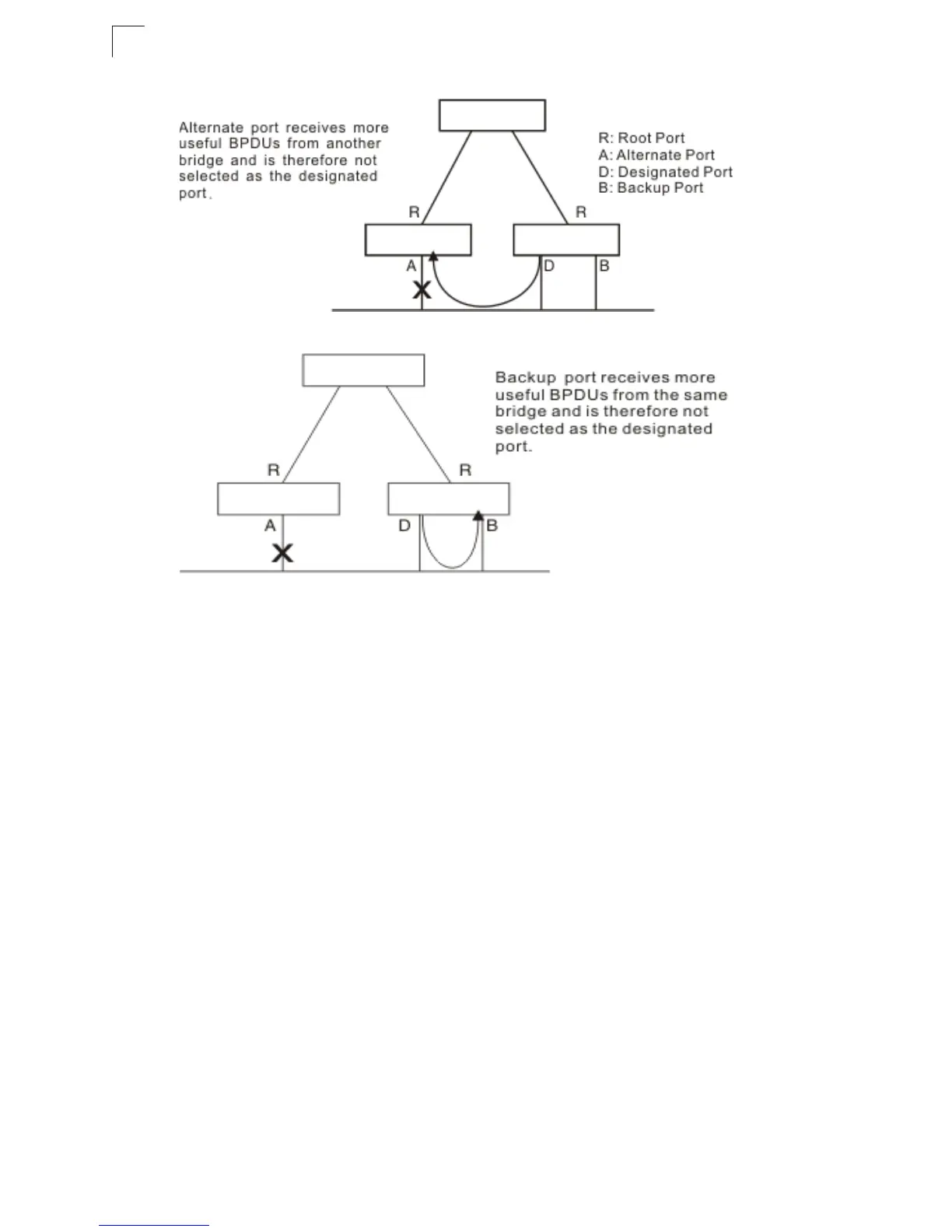Configuring the Switch
3-112
3
• Trunk Member – Indicates if a port is a member of a trunk.
(STA Port Information only)
These additional parameters are only displayed for the CLI:
• Admin status – Shows if this interface is enabled.
• Path cost – This parameter is used by the STA to determine the best path
between devices. Therefore, lower values should be assigned to ports attached to
faster media, and higher values assigned to ports with slower media. (Path cost
takes precedence over port priority.)
• Priority – Defines the priority used for this port in the Spanning Tree Algorithm. If
the path cost for all ports on a switch is the same, the port with the highest priority
(i.e., lowest value) will be configured as an active link in the Spanning Tree. This
makes a port with higher priority less likely to be blocked if the Spanning Tree
Algorithm is detecting network loops. Where more than one port is assigned the
highest priority, the port with the lowest numeric identifier will be enabled.
• Designated root – The priority and MAC address of the device in the Spanning
Tree that this switch has accepted as the root device.
• Fast forwarding – This field provides the same information as Admin Edge port,
and is only included for backward compatibility with earlier products.
• Admin Edge Port – You can enable this option if an interface is attached to a LAN
segment that is at the end of a bridged LAN or to an end node. Since end nodes
cannot cause forwarding loops, they can pass directly through to the spanning tree
forwarding state. Specifying Edge Ports provides quicker convergence for devices
such as workstations or servers, retains the current forwarding database to reduce
