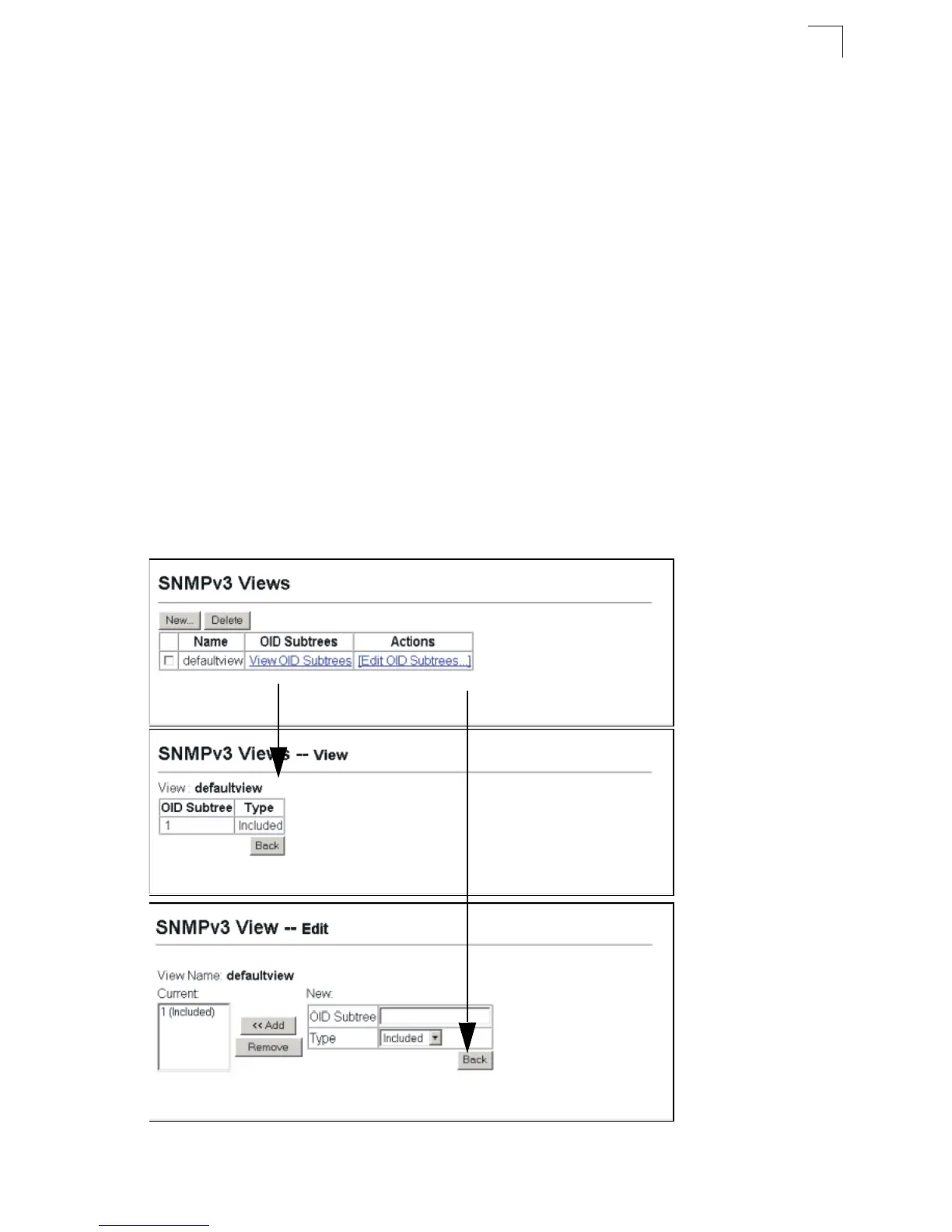Simple Network Management Protocol
3-45
3
Setting SNMPv3 Views
SNMPv3 views are used to restrict user access to specified portions of the MIB tree.
The predefined view “defaultview” includes access to the entire MIB tree.
Command Attributes
• View Name – The name of the SNMP view. (Range: 1-64 characters)
• View OID Subtrees – Shows the currently configured object identifiers of branches
within the MIB tree that define the SNMP view.
• Edit OID Subtrees – Allows you to configure the object identifiers of branches
within the MIB tree. Wild cards can be used to mask a specific portion of the OID
string.
• Type – Indicates if the object identifier of a branch within the MIB tree is included
or excluded from the SNMP view.
Web – Click SNMP, SNMPv3, Views. Click New to configure a new view. In the New
View page, define a name and specify OID subtrees in the switch MIB to be included
or excluded in the view. Click Back to save the new view and return to the SNMPv3
Views list. For a specific view, click on View OID Subtrees to display the current
configuration, or click on Edit OID Subtrees to make changes to the view settings. To
delete a view, check the box next to the view name, then click Delete.
Figure 3-32 Configuring SNMPv3 Views
