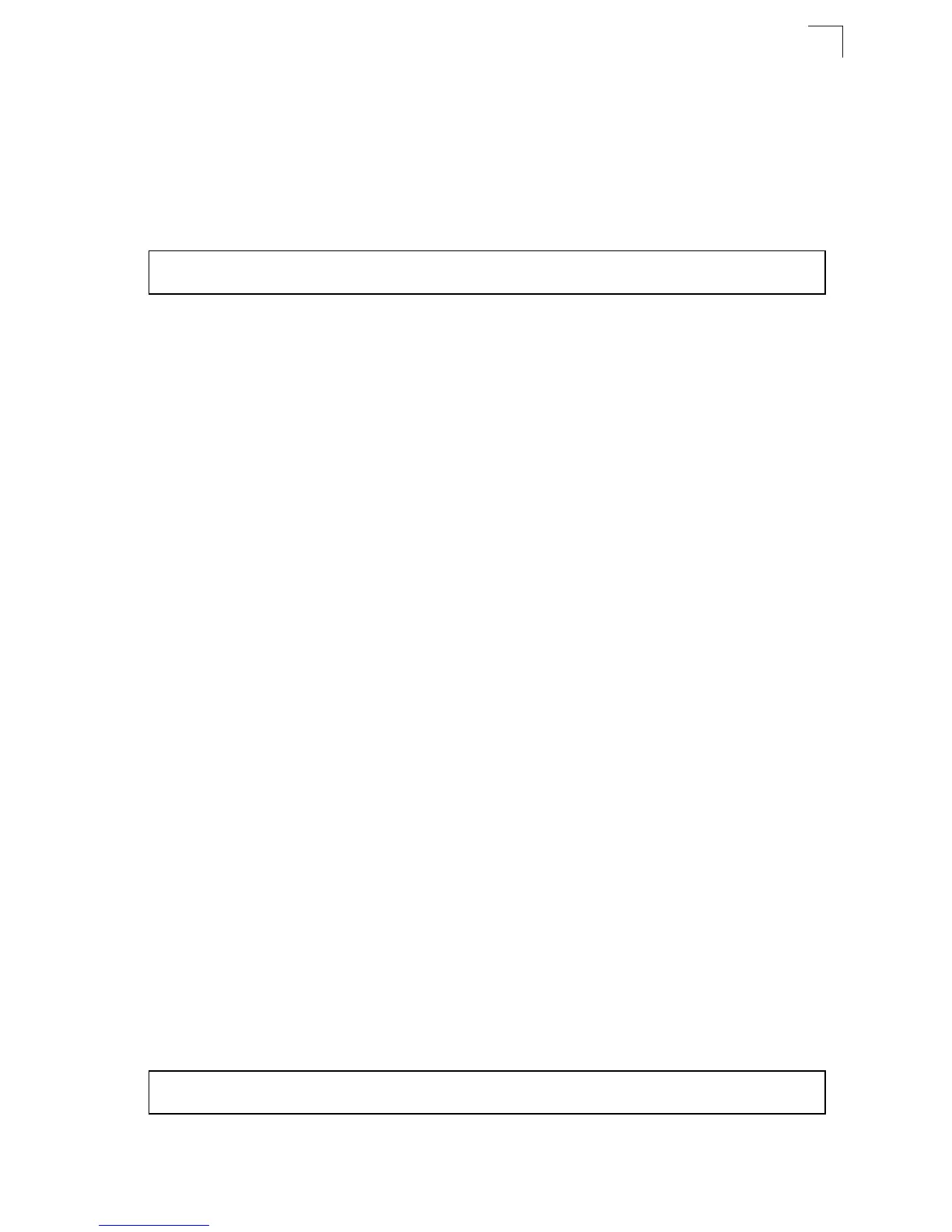DHCP Snooping Commands
4-233
4
receives an ACK message from a DHCP server. Also, when the switch sends
out DHCP client packets for itself, no filtering takes place. However, when the
switch receives any messages from a DHCP server, any packets received
from untrusted ports are dropped.
Example
This example enables DHCP snooping globally for the switch.
Related Commands
ip dhcp snooping vlan (4-233)
ip dhcp snooping trust (4-234)
ip dhcp snooping vlan
This command enables DHCP snooping on the specified VLAN. Use the no form to
restore the default setting.
Syntax
[no] ip dhcp snooping vlan vlan-id
vlan-id - ID of a configured VLAN (Range: 1-4094)
Default Setting
Disabled
Command Mode
Global Configuration
Command Usage
• When DHCP snooping enabled globally using the ip dhcp snooping
command (page 4-231), and enabled on a VLAN with this command, DHCP
packet filtering will be performed on any untrusted ports within the VLAN as
specified by the ip dhcp snooping trust command (page 4-234).
• When the DHCP snooping is globally disabled, DHCP snooping can still be
configured for specific VLANs, but the changes will not take effect until DHCP
snooping is globally re-enabled.
• When DHCP snooping is globally enabled, configuration changes for specific
VLANs have the following effects:
- If DHCP snooping is disabled on a VLAN, all dynamic bindings learned for
this VLAN are removed from the binding table.
Example
This example enables DHCP snooping for VLAN 1.
Console(config)#ip dhcp snooping
Console(config)#
Console(config)#ip dhcp snooping vlan 1
Console(config)#
