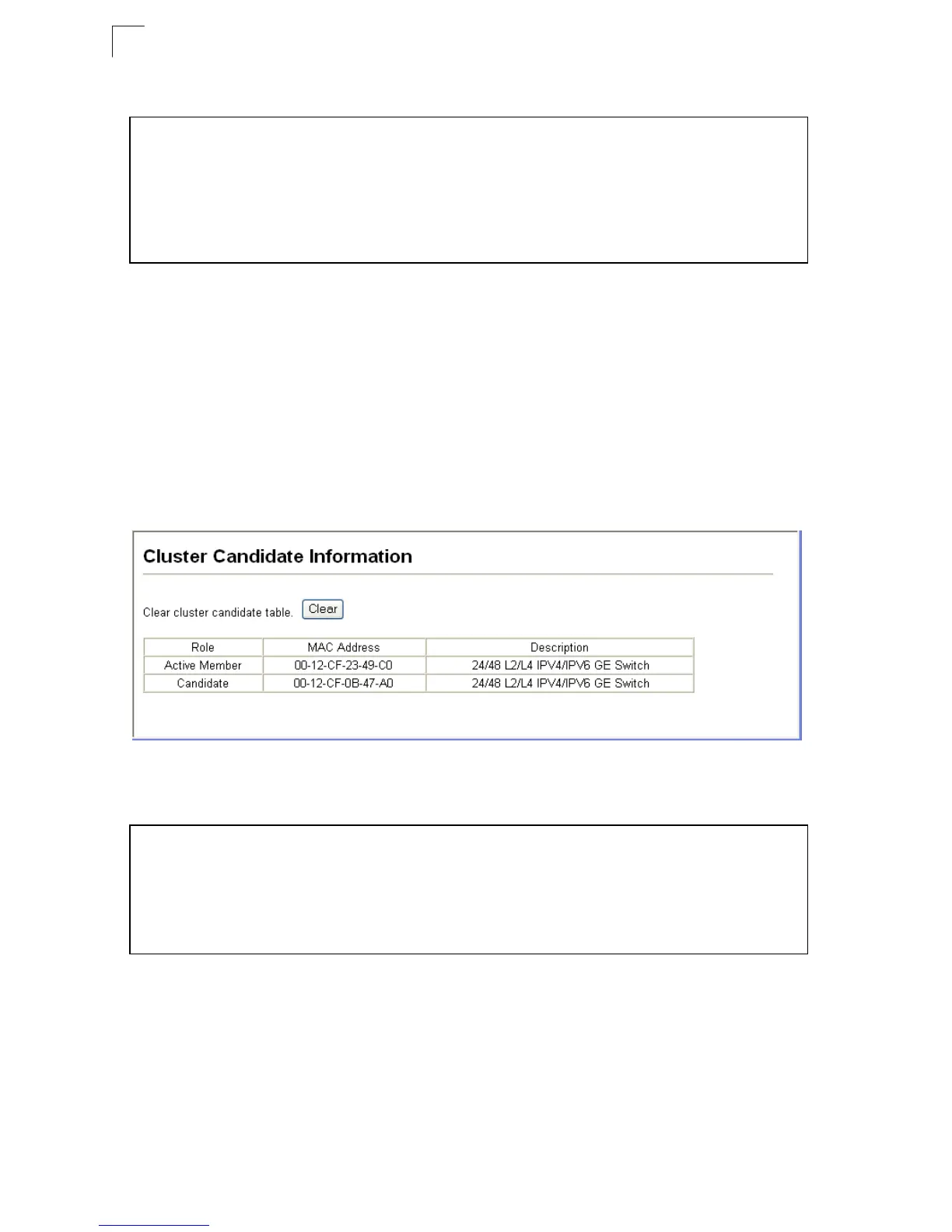Configuring the Switch
3-198
3
CLI – This example shows information about cluster Member switches.
Cluster Candidate Information
Displays information about discovered switches in the network that are already
cluster Members or are available to become cluster Members.
Command Attributes
• Role – Indicates the current status of Candidate switches in the network.
• MAC Address – The MAC address of the Candidate switch.
• Description – The system description string of the Candidate switch.
Web – Click Cluster, Candidate Information.
Figure 3-126 Cluster Candidate Information
CLI – This example shows information about cluster Candidate switches.
Vty-0#sh cluster members 4-241
Cluster Members:
ID: 1
Role: Active member
IP Address: 10.254.254.2
MAC Address: 00-12-cf-23-49-c0
Description: TigerSwitch 10/100/1000 SPORT MANAGE
Vty-0#
Vty-0#show cluster candidates 4-242
Cluster Candidates:
Role Mac Description
------------- ----------- ----------------------------------
ACTIVE MEMBER 00-12-cf-23-49-c0 TigerSwitch 10/100/1000 SPORT MANAGE
CANDIDATE 00-12-cf-0b-47-a0 TigerSwitch 10/100/1000 SPORT MANAGE
Vty-0#
