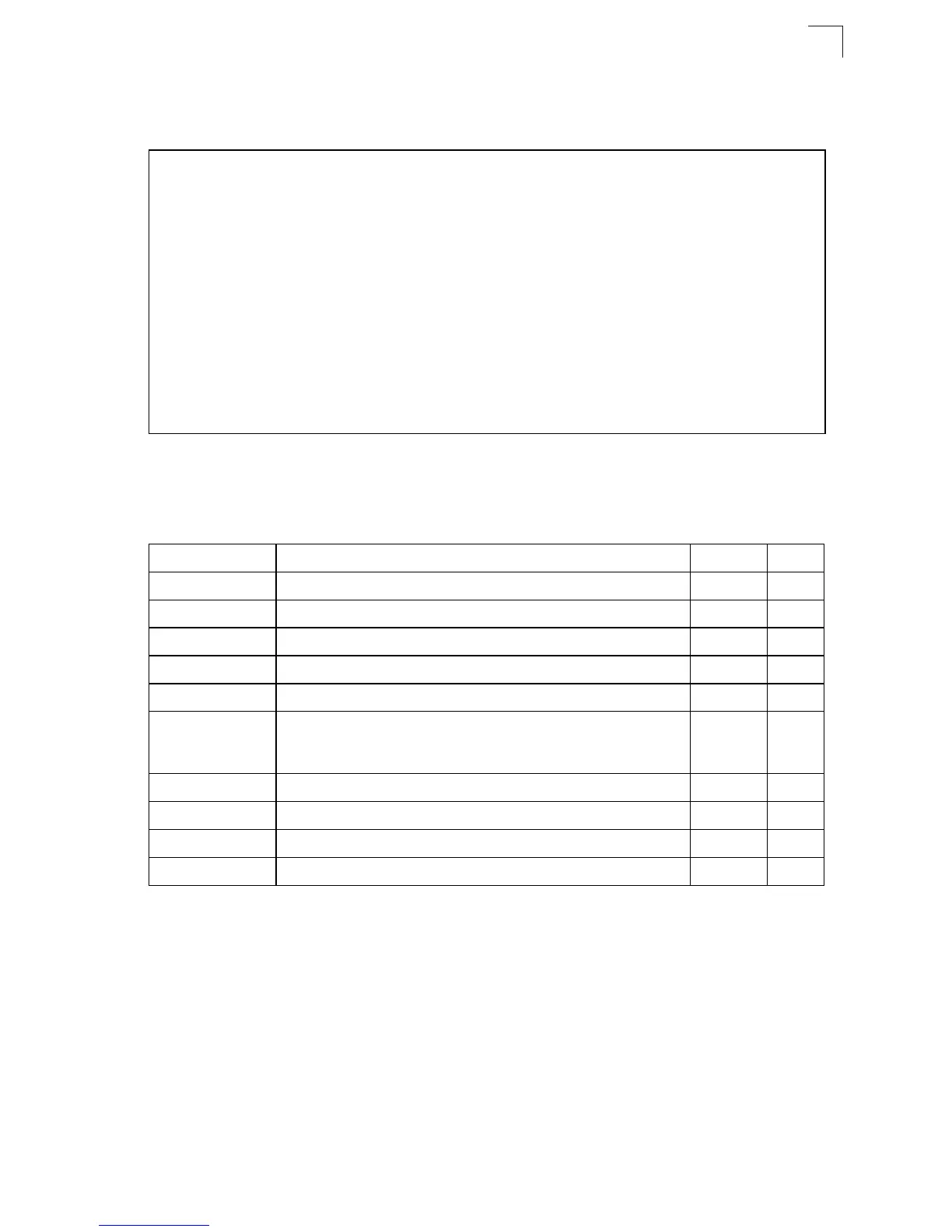General Commands
4-19
4
Example
To show all lines, enter this command:
General Commands
enable
This command activates Privileged Exec mode. In privileged mode, additional
commands are available, and certain commands display additional information. See
“Understanding Command Modes” on page 4-5.
Syntax
enable [level]
level - Privilege level to log into the device.
The device has two predefined privilege levels: 0: Normal Exec,
15: Privileged Exec. Enter level 15 to access Privileged Exec mode.
Console#show line
Console configuration:
Password threshold: 3 times
Interactive timeout: Disabled
Login timeout: Disabled
Silent time: Disabled
Baudrate: 9600
Databits: 8
Parity: none
Stopbits: 1
VTY configuration:
Password threshold: 3 times
Interactive timeout: 600 sec
Login timeout: 300 sec
console#
Table 4-6 General Commands
Command Function Mode Page
enable Activates privileged mode NE 4-19
disable Returns to normal mode from privileged mode PE 4-20
configure Activates global configuration mode PE 4-21
show history Shows the command history buffer NE, PE 4-21
reload Restarts the system PE 4-22
end Returns to Privileged Exec mode any
config.
mode
4-22
exit Returns to the previous configuration mode, or exits the CLI any 4-23
quit Exits a CLI session NE, PE 4-23
help Shows how to use help any NA
? Shows options for command completion (context sensitive) any NA
