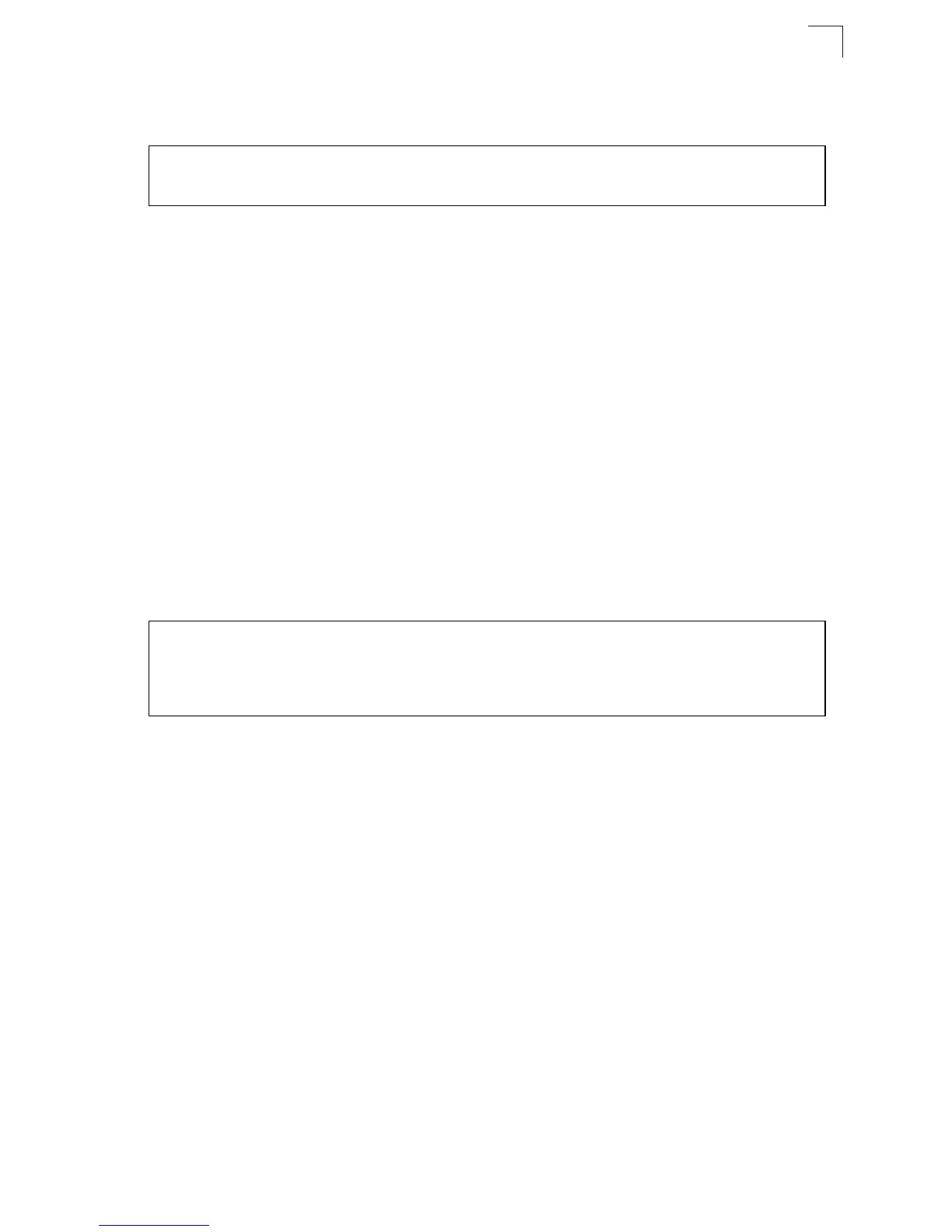Access Control List Commands
4-93
4
This allows TCP packets from class C addresses 192.168.1.0 to any destination
address when set for destination TCP port 80 (i.e., HTTP).
Related Commands
access-list ip (4-90)
show ip access-list
This command displays the rules for configured IP ACLs.
Syntax
show ip access-list {standard | extended} [acl_name]
• standard – Specifies a standard IP ACL.
• extended – Specifies an extended IP ACL.
• acl_name – Name of the ACL. (Maximum length: 16 characters)
Command Mode
Privileged Exec
Example
Related Commands
permit, deny 4-91
ip access-group (4-93)
ip access-group
This command binds a port to an IP ACL. Use the no form to remove the port.
Syntax
[no] ip access-group acl_name in
• acl_name – Name of the ACL. (Maximum length: 16 characters)
• in – Indicates that this list applies to ingress packets.
Default Setting
None
Command Mode
Interface Configuration (Ethernet)
Console(config-ext-acl)#permit 192.168.1.0 255.255.255.0 any
destination-port 80
Console(config-ext-acl)#
Console#show ip access-list standard
IP standard access-list david:
permit host 10.1.1.21
permit 168.92.0.0 255.255.255.0
Console#
