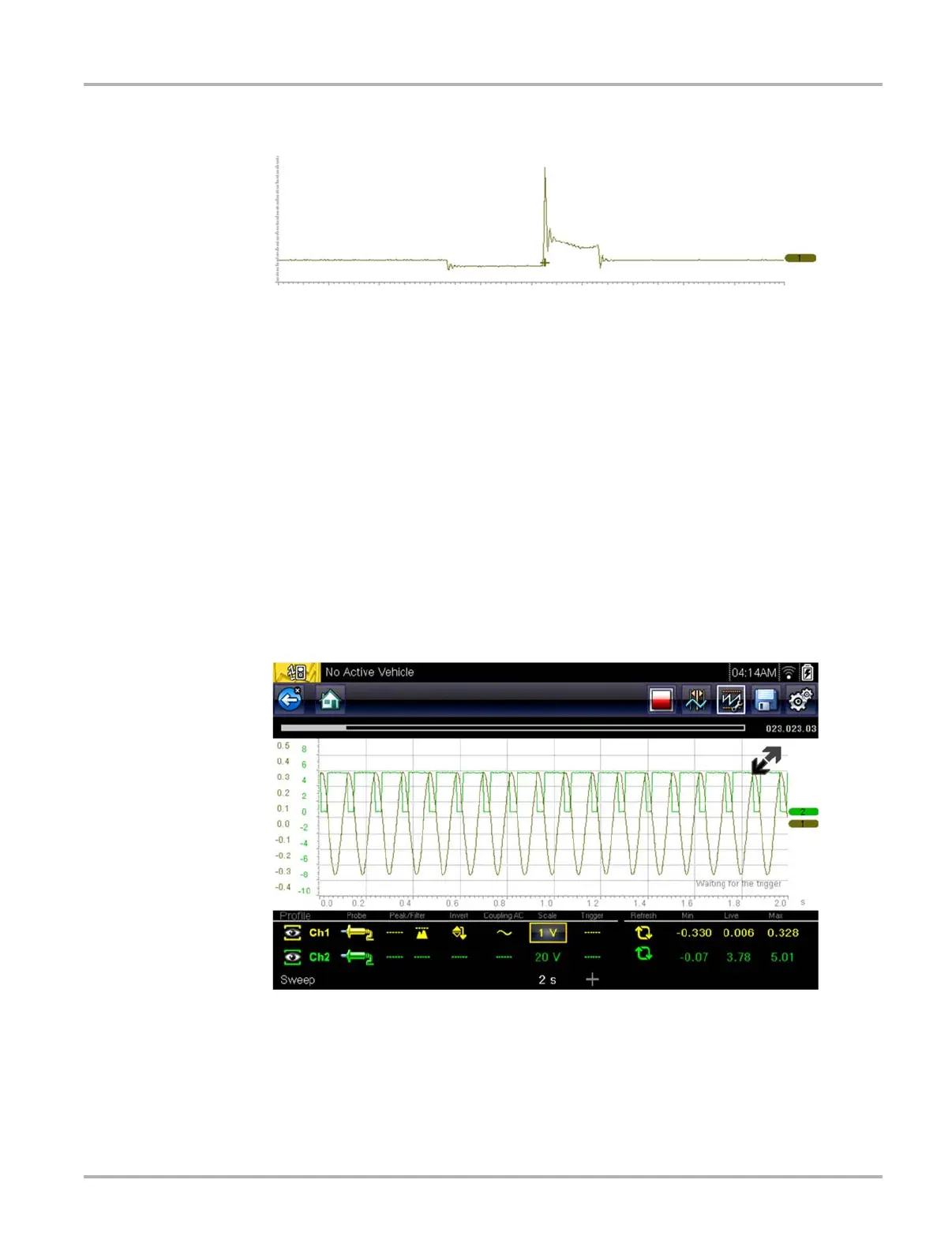99
Scope Multimeter Optional Settings
Once a signal is displayed, further channel settings may be required to display the pattern
characteristics you a looking for.
Figure 8-26 Typical Secondary Ignition Signal
8.6 Optional Settings
The following optional Scope/Meter settings are available, and can be set to your preference:
• Trigger Auto/Manual Mode (Optional Setting)‚ on page 93
• Display (Grid on/off)‚ on page 99
• Divisions‚ on page 100
All optional settings are available from the Tools icon located on the Home screen.
Select Tools > Settings > Configure Scope/Meter to access the options menu.
8.6.1 Display (Grid on/off)
The Display option allows you to turn the screen grid on/off.
Figure 8-27 Grid on
