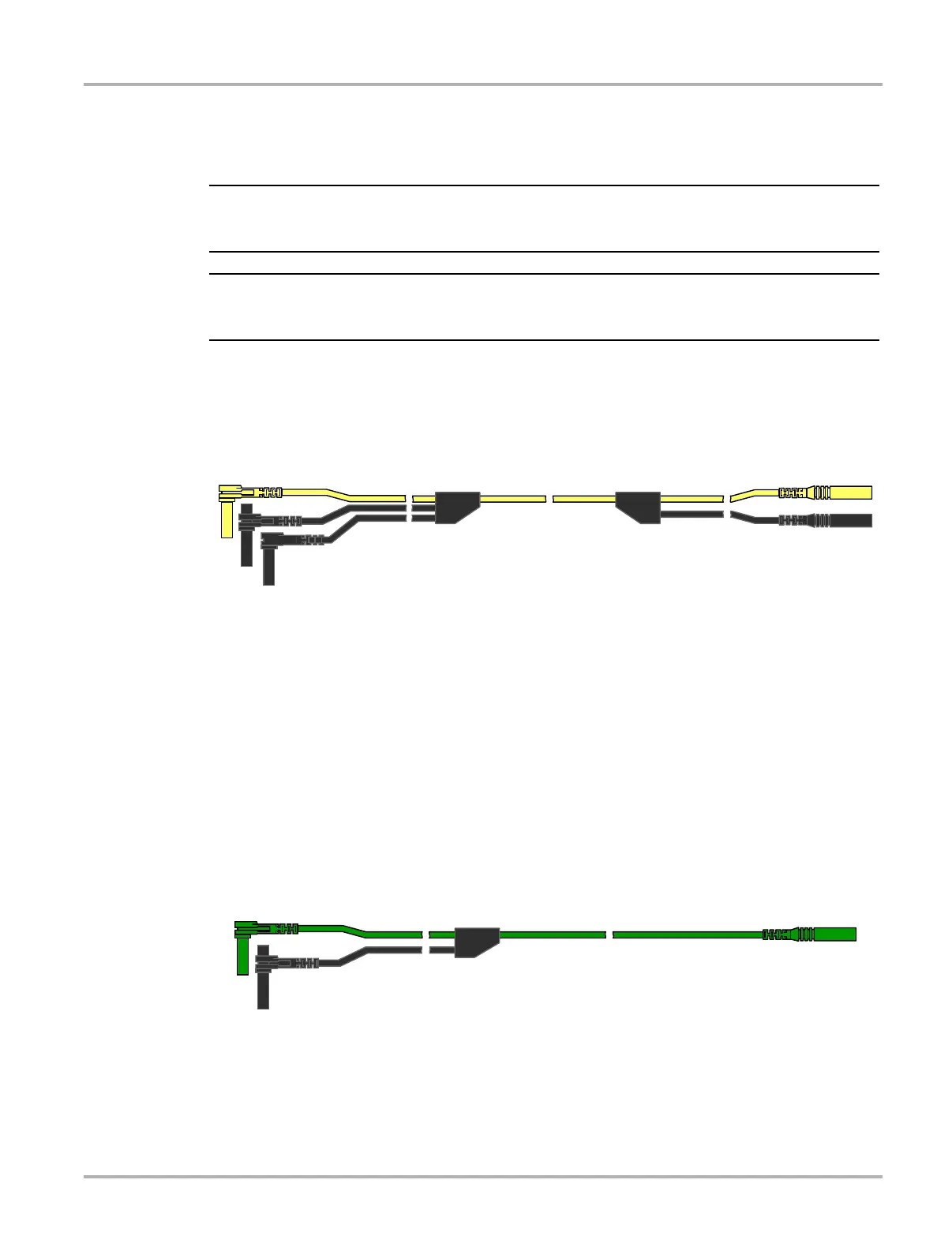72
Scope Multimeter Test Leads and Accessories
8.3 Test Leads and Accessories
Some of the leads, probes and adapters supplied with or that may be available, are explained in
the following section.
i Not all test leads and/or accessories may be available in all markets. Contact your sales
representative for information, or to find out more about these and other available accessories.
Avoid damaging test leads, do not pull on the wire when removing the leads from their jacks. Pull
only on the lead terminal end.
8.3.1 Channel 1 Lead
The shielded yellow lead is used with channel 1, and is color matched with the channel 1 jack on
the diagnostic tool.
Figure 8-1 Yellow Channel 1 Lead
This lead also includes two black, right-angle common ground plugs. One plug is standard and the
other is stackable. The standard ground plug should always be connected to the ground (GND)
jack on the diagnostic tool.
The stackable ground plug is used for connecting additional ground leads, such as the Channel 2
or the Secondary Coil Adapter lead grounds. The stackable ground lead is internally connected to
the standard ground lead, therefore it does not need to be connected to the diagnostic tool ground
jack.
8.3.2 Channel 2 Lead
The shielded green lead is used with channel 2, and is color matched with the channel 2 jack on
the diagnostic tool. This lead also includes a black, right-angle stackable ground plug.
Figure 8-2 Green Channel 2 lead
