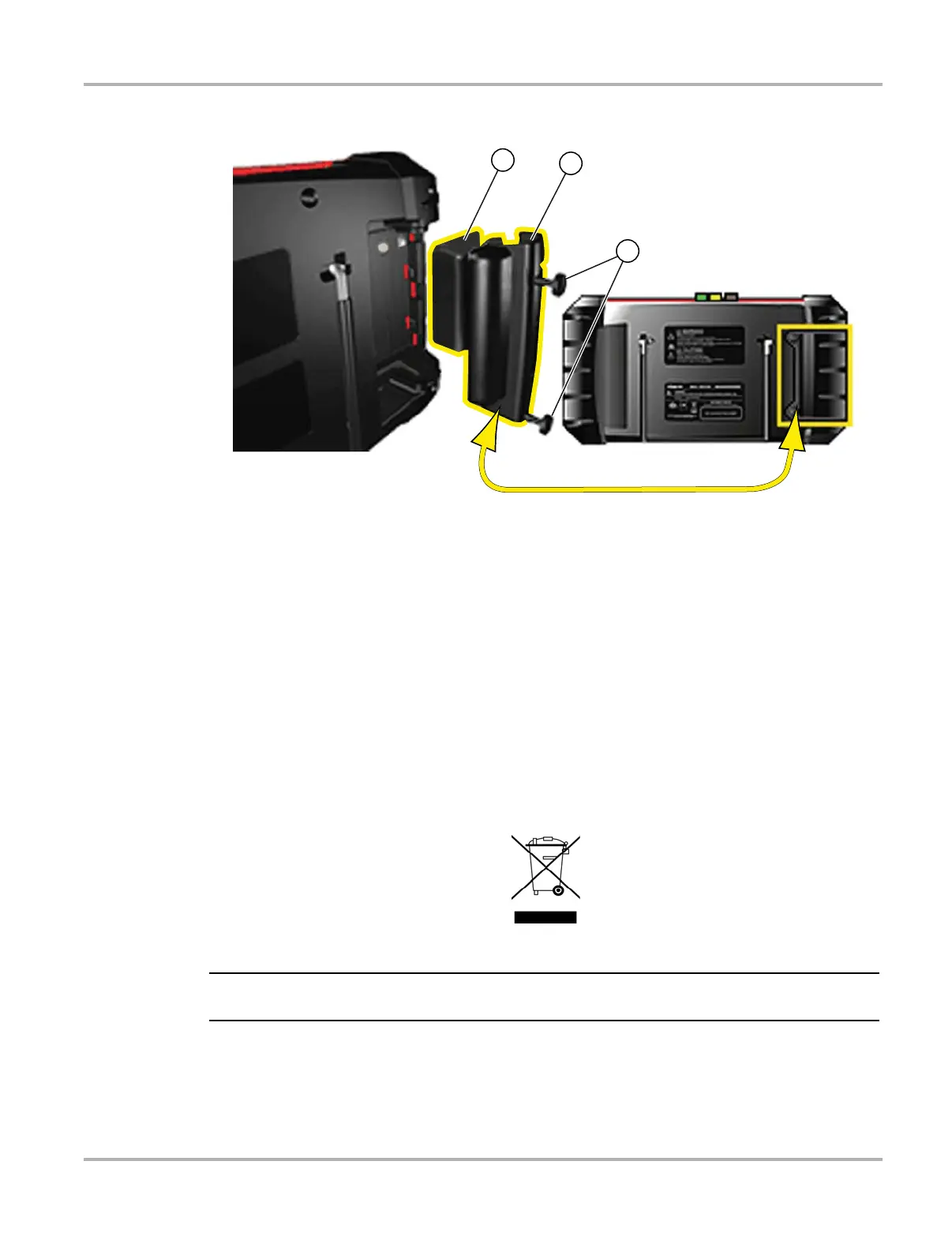136
Maintenance Battery Service
1— Battery
2— Battery Cover
3— Captive Screws
Figure 11-1 Battery pack replacement
11.2.3 Disposing of the Batteries
Always dispose of the battery pack according to local regulations, which vary for different
countries and regions. The battery pack, while non-hazardous waste, does contain recyclable
materials. If shipping is required, ship the battery pack to a recycling facility in accordance with
local, national, and international regulations. For additional information contact:
• United Kingdom—Electrical Waste Recycling Company at http://www.electricalwaste.com
Products bearing the WEEE logo (Figure 11-2) are subject to European Union regulations.
Figure 11-2 sample WEEE logo
i Always dispose of materials according to local regulations.
Contact your sales representative for details.
